Tutorial
Physical Layer
Data Link layer
Network Layer
Routing Algorithm
Transport Layer
Application Layer
Network Security
Misc
- Router
- OSI vs TCP/IP
- TCP vs UDP
- Transmission Control Protocol
- TCP port
- IPv4 vs IPv6
- ARP Packet Format
- ARP Table
- Working of ARP
- FTP Client
- FTP Commands
- FTP Server
- I2C Protocol
- Sliding Window Protocol
- SPI Protocol
- IP
- ARP Commands
- ARP
- Address Resolution Protocol
- ARP and its types
- TCP Retransmission
- CAN protocol
- HTTP Status Codes
- HTTP vs HTTPS
- RIP Protocol
- UDP Protocol
- ICMP Protocol
- MQTT protocol
- OSPF Protocol
- Stop and Wait Protocol
- IMAP Protocol
- POP Protocol
- CIFS
- DAS
- DIMM
- iSCSI
- NAS (Network Attached Storage)
- NFS
- NVMe
- SAN
- Border Gateway Protocol
- Go-Back-N ARQ
- RJ Cable
- Difference between Connection-Oriented and Connectionless Service
- CDMA vs. GSM
- What is MAC Address
- Modem vs. Router
- Switch Vs. Router
- USB 2.0 vs 3.0
- Difference between CSMA CA and CSMA CD
- Multiple access protocol- ALOHA, CSMA, CSMA/CA and CSMA/CD
- URI vs URL
- IMAP vs. POP3
- SSH Meaning| SSH Protocol
- UTP vs STP
- Status Code 400
- MIME Protocol
- IP address
- proxy server
- How to set up and use a proxy server
- network security
- WWW is based on which model
- Proxy Server List
- Fundamentals of Computer Networking
- IP Address Format and Table
- Bus topology and Ring topology
- Bus topology and Star topology
- Circuit Switching and Packet switching?
- Difference between star and ring topology
- Difference between Router and Bridge
- TCP Connection Termination
- Image Steganography
- Network Neutrality
- Onion Routing
- Adaptive security appliance (ASA) features
- Relabel-to-front Algorithm
- Types of Server Virtualization in Computer Network
- Access Lists (ACL)
- What is a proxy server and how does it work
- Digital Subscriber Line (DSL)
- Operating system based Virtualization
- Context based Access Control (CBAC)
- Cristian's Algorithm
- Service Set Identifier (SSID)
- Voice over Internet Protocol (VoIP)
- Challenge Response Authentication Mechanism (CRAM)
- Extended Access List
- Li-fi vs. Wi-fi
- Reflexive Access List
- Synchronous Optical Network (SONET)
- Wifi protected access (WPA)
- Wifi Protected Setup (WPS)
- Standard Access List
- Time Access List
- What is 3D Internet
- 4G Mobile Communication Technology
- Types of Wireless Transmission Media
- Best Computer Networking Courses
- Data Representation
- Network Criteria
- Classful vs Classless addressing
- Difference between BOOTP and RARP in Computer Networking
- What is AGP (Accelerated Graphics Port)
- Advantages and Disadvantages of Satellite Communication
- External IP Address
- Asynchronous Transfer Mode (ATM)
- Types of Authentication Protocols
- What is a CISCO Packet Tracer
- BOOTP work
- Subnetting in Computer Networks
- Mesh Topology Advantages and Disadvantages
- Ring Topology Advantages and Disadvantages
- Star Topology Advantages and Disadvantages
- Tree Topology Advantages and Disadvantages
- Zigbee Technology-The smart home protocol
- Network Layer in OSI Model
- Physical Layer in OSI Model
- Data Link Layer in OSI Model
- Internet explorer shortcut keys
- Network Layer Security | SSL Protocols
- Presentation Layer in OSI Model
- Session Layer in OSI Model
- SUBNET MASK
- Transport Layer Security | Secure Socket Layer (SSL) and SSL Architecture
- Functions, Advantages and Disadvantages of Network Layer
- Protocols in Noiseless and Noisy Channel
- Advantages and Disadvantages of Mesh Topology
- Cloud Networking - Managing and Optimizing Cloud-Based Networks
- Collision Domain and Broadcast Domain
- Count to Infinity Problem in Distance Vector Routing
- Difference Between Go-Back-N and Selective Repeat Protocol
- Difference between Stop and Wait, GoBackN, and Selective Repeat
- Network Function Virtualization (NFV): transforming Network Architecture with Virtualized Functions
- Network-Layer Security | IPSec Modes
- Next - Prev Network-Layer Security | IPSec Protocols and Services
- Ping vs Traceroute
- Software Defined Networking (SDN): Benefits and Challenges of Network Virtualization
- Software Defined Networking (SDN) vs. Network Function Virtualization (NFV)
- Virtual Circuits vs Datagram Networks
- BlueSmack Attack in Wireless Networks
- Bluesnarfing Attack in Wireless Networks
- Direct Sequence Spread Spectrum
- Warchalking in Wireless Networks
- WEP (Wired Equivalent Privacy)
- Wireless security encryption
- Wireless Security in an Enterprise
- Quantum Networking
- Network Automation
- Difference between MSS and MTU
- What is MTU
- Mesh Networks: A decentralized and Self-Organizing Approach to Networking
- What is Autonomous System
- What is MSS
- Cyber security & Software security
- Information security & Network security.
- Security Engineer & Security Architect
- Protection Methods for Network Security
- Trusted Systems in Network Security
- What are Authentication Tokens in Network security
- Cookies in Network Security
- Intruders in Network Security
- Network Security Toolkit (NST) in virtual box
- Pivoting-Moving Inside a Network
- Security Environment in Computer Networks
- Voice Biometric technique in Network Security
- Advantages and Disadvantages of Conventional Testing
- Difference between Kerberos and LDAP
- Cyber security and Information Security
- GraphQL Attacks and Security
- Application Layer in OSI Model
- Applications of Remote Sensing
- Seven Layers of IT Security
- What is Ad Hoc TCP
- What is Server Name Indication(SNI)
What is AGP (Accelerated Graphics Port)
The Accelerated Graphics Port (AGP) is a parallel expansion card standard created to connect a video card to a computer system and help speed up 3D computer graphics. It was initially intended to replace video card connectors of the PCI kind. The point-to-point channel is utilized for high-speed output video. Graphic cards are connected to a computer's motherboard using this connection. It makes machines generate visuals more quickly while using the system's resources better. An AGP is primarily used to transmit 3-D images much more fluidly than is feasible on a standard PC.
Compared to PCI, AGP offers substantially quicker connectivity and throughput. 3D graphics, high-definition gaming, and graphics for engineering and architecture are the main uses of an AGP. High-resolution video images can be created using the processors built into each graphic card. The connection between the video card and the computer's processor and memory often uses this port. Thanks to this connection, they can play video games with faster loading times and better graphics. The graphics card that helps the computer create video images is what is known as the video card, and it is attached to the computer. Because these cards can produce such images, they are used in games where players frequently engage in complex graphic play.
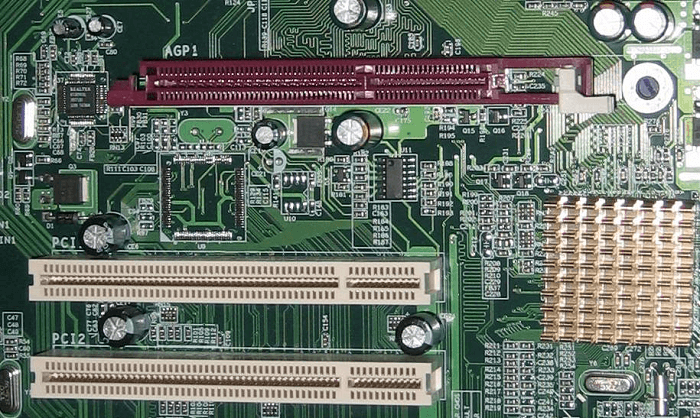
History of AGP
In 1996, Intel created the AGP, which debuted in Socket 7 Intel P5 Pentium and Slot 1 P6 Pentium II processors. Early AGP boards were merely bridged to PCI-based graphics processors based on a peripheral component interconnect (PCI). Besides the enhanced 66 MHz bus frequency and the quadrupled bandwidth over PCI, bridging didn't do anything to help the cards take advantage of the new bus. It was stated that the PCI was the foundation upon which the AGP was developed.
Early AGP sheets used processor designs that circumvented PCI and were essentially connected to AGP. As a result, the cards only benefited a little from the new transport. The 66 MHz transport clock, which multiplied data transmission through PCI and improved transport selectivity, was the key upgrade used. The AGPgart component module was initially executed in Linux in 1999, enabling AGP-enhanced rapid information movements.
How AGP Works?
AGP uses a dedicated memory bus for graphics hardware, unlike PCIe technology, which was developed over a shared-memory design. AGP uses specific signaling that enables users to transport twice as much data through a port at the same clock speed. The rising edge of the clock, represented by the "0" to "1" transition signal, and the falling edge of the clock, represented by the "0" transition signal, are, therefore, when the bus sends data. It executes transitions using both signals, in contrast to standard PCI, which transfers data on separate transitions at each cycle.
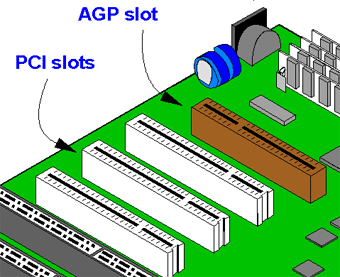
In the past, Intel offered the AGP hardware interface for attaching a graphics card (display adapter) to a computer. AGP was introduced in 1997 and replaced by PCI Express in the late 2000s. It directly connected the card and memory through a single motherboard slot. AGP was invented as a faster alternative to PCI, freeing up a PCI slot for another peripheral.
- AGP 1x, the initial AGP standard, offered a 264 MB/sec data transfer rate. The rate was increased by AGP 2x, 4x, and 8x to 528 MB/sec, 1 GB/sec, and 2 GB/sec.
- Nearer to the PCI slots, the brown AGP socket was located roughly one inch farther back. The motherboard only had one AGP slot available for the graphics card.
- PCI Express, a 16-channel bus, replaced the 32-bit AGP bus (PCIe). The graphics card was the only PCIe slot available on motherboards for a while. Later, boards have numerous PCIe slots available.
Tip
Due to restricted or non-existent driver support, not all operating systems can handle AGP. For instance, AGP was not supported by Windows 95.
Features of AGP Slots
Compared to a PCI, the features of an AGP enhanced its performance. These characteristics are nothing compared to the improvements made to the AGP design since its creation. The developments include
Pipelining:
AGP slots have the capability of pipelining in computer architecture, which enables them to receive and process numerous instructions at once. The PCI does not have this feature because it can only accept (or) act on an instruction. Due to this feature, data transfer is improved.
Side Band Addressing:
This AGP slot feature includes some extra data in the packet itself. Simply put, this extra information outlines the system for how and where the data should be used. It takes time because this feature needs to be included in POTS.
Texture Maps Storage:
Texture maps can be stored in the system memory thanks to this AGP capability. Since the storage is only available on the graphics card, this is not present in PCI. Due to the system memory's vast storage capacity and quick processing, high performance is attained.
AGP Memory Improvements
AGP memory or non-local video memory is the name of this sort of memory. The ability of AGP to dynamically allocate RAM for usage by the graphics card enhances the process of storing texture maps. The number of texture maps that need to be saved on the graphics card's memory can be decreased by using the operating system's much faster and more plentiful RAM to store texture maps. The texture map size your computer can process is also no longer constrained by the graphics card's RAM capacity.
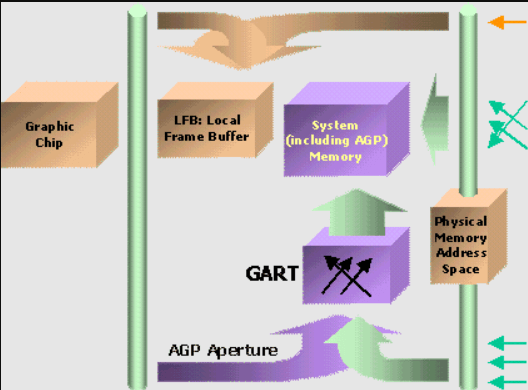
AGP also reduces RAM use by only saving texture mappings once. It uses some deception to accomplish this. The Graphics Address Remapping Table chipset serves as the vehicle for this trick (GART). The portion of system memory that the AGP utilizes to keep texture maps for the graphics card is re-addressed by GART. Because of the new address that GART has provided, the CPU assumes that the texture map is kept in the card's frame buffer. The texture map may be scattered throughout the system RAM thanks to GART, yet when the CPU needs it, it is where it should be.
Characteristics of AGP:
- It performs with exceptional speed and good quality.
- The primary memory of the computer is directly accessible.
- It is interconnected with the CPU and runs at processor bus speed.
- It processes video information sent to the card more quickly.
- The 3D images are stored in the main memory.
- It offers pipelining and sideband addressing as two ways for the graphics card to access texture maps stored in system memory directly.
- The brown color of the port makes it easy to spot.
Applications of AGP:
- It made it possible to create brand-new categories of PC programs, including 3D CAD/CAM, data visualization, and 3D user interfaces.
- Direct Memory execution of textures: The texture maps are directly acquired from the system memory rather than pre-loaded into the Graphic card's memory and then accessed. It prevents needless labor by enabling the texture to remain in system memory, where the graphics hardware may use it right away.
- Creation of 3D images: The CPU is required to carry out complex 3D calculations. The graphics controller processes bitmaps and texture data. The controller frequently creates a single pixel on the screen by reading components from seven or eight separate textures. The pixel needs to be kept in the memory buffer before this computation is done. These textures take up so much memory that they can't be kept in the video card's buffer. They are kept in the primary system memory while using APG.
What is AGP Pro?
AGP Pro was introduced in 1998 as an AGP interface extension specification for powerful workstations. It includes a bigger slot and extra voltage pins for 3D video cards with high power requirements. The graphics device and memory are connected directly, thanks to the AGP Pro bus specification. The AGP Pro is backward compatible with the AGP bus's earlier iterations.
AGP Pro slots can provide powerful high-end workstation graphics cards with greater power. AGP Pro offers an expanded connector, thermal envelope, revised mechanical standards, and I/O bracket in addition to providing more power to video cards. AGP Pro slots are a little longer than those in regular AGP.
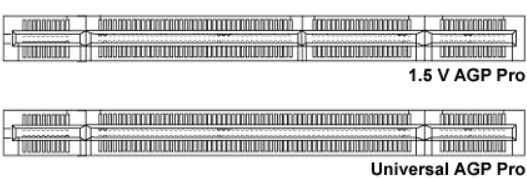
AGP Pro is a physical specification designed to meet the demands of premium graphics card makers, who are currently constrained by the maximum amount of electrical power that an AGP card may require (about 25W). AGP Pro uses a slightly longer AGP slot that can accommodate current AGP cards and is designed to accommodate cards that draw up to 100W.
Different versions of AGP
AGP 1.0
It has a clock speed of 66 MHz and the speed of two times more than normal. The transfer rate for AGP 1.0 is around 266MB/s to 533 MB/s.
AGP 2.0
It has a clock speed of 66 MHz and a speed four times more than normal. The transfer rate for AGP 2.0 is around 1066MB/s.
AGP 3.0
It has a clock speed of 66 MHz and a speed eight times that of normal. The transfer rate for AGP 3.0 is around 2133 MB/s.
Difference between AGP and PCI
- AGP works on a clock speed of 66 MHz, and PCI works on a 33MHz clock speed.
- AGP has no local memory, and it accesses the video directly from the system memory. In contrast, PCI has its own local memory, and it accesses the video from the card's memory.
- AGP gets the data simultaneously, which makes it fast and smoother, but PCI receives data in groups, so it is relatively slower.
- AGP is a port, whereas PCI is a bus.
- AGP has a data transfer rate of around 2133MB/s, whereas PCI has a speed of 132MB/s.
- AGP makes multiple requests for the data while accessing the memory, whereas PCI does not make any data request until it receives the previously requested data.
- AGP has a pipelined structure for the data, but PCI does not form any pipelined structure.
Advantages of AGP over PCI
AGP provides direct communication to the CPU and Main Memory which helps in the quick rendering of graphics. PCI was relatively slower, so it was designed to replace the PCI (Peripheral Component Interconnect).
AGP Advantages
- Texture maps of countless sizes, levels of detail, and realism can be used.
- 3D applications will function more quickly when there is no longer a need to pre-fetch and cache textures in local video memory with more frames per second, up to 12.6 times more.
- AGP assists OEMs in keeping costs under control for new PC designs by reducing the requirement for video RAM.
- Video traffic will flow smoothly to the user's screen across the AGP bus.
- Systems will operate more steadily by removing graphics and video traffic from the PCI bus.


