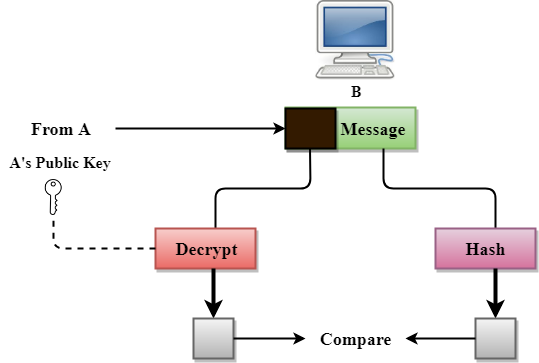Tutorial
Physical Layer
Data Link layer
Network Layer
Routing Algorithm
Transport Layer
Application Layer
Network Security
Misc
- Router
- OSI vs TCP/IP
- TCP vs UDP
- Transmission Control Protocol
- TCP port
- IPv4 vs IPv6
- ARP Packet Format
- ARP Table
- Working of ARP
- FTP Client
- FTP Commands
- FTP Server
- I2C Protocol
- Sliding Window Protocol
- SPI Protocol
- IP
- ARP Commands
- ARP
- Address Resolution Protocol
- ARP and its types
- TCP Retransmission
- CAN protocol
- HTTP Status Codes
- HTTP vs HTTPS
- RIP Protocol
- UDP Protocol
- ICMP Protocol
- MQTT protocol
- OSPF Protocol
- Stop and Wait Protocol
- IMAP Protocol
- POP Protocol
- CIFS
- DAS
- DIMM
- iSCSI
- NAS (Network Attached Storage)
- NFS
- NVMe
- SAN
- Border Gateway Protocol
- Go-Back-N ARQ
- RJ Cable
- Difference between Connection-Oriented and Connectionless Service
- CDMA vs. GSM
- What is MAC Address
- Modem vs. Router
- Switch Vs. Router
- USB 2.0 vs 3.0
- Difference between CSMA CA and CSMA CD
- Multiple access protocol- ALOHA, CSMA, CSMA/CA and CSMA/CD
- URI vs URL
- IMAP vs. POP3
- SSH Meaning| SSH Protocol
- UTP vs STP
- Status Code 400
- MIME Protocol
- IP address
- proxy server
- How to set up and use a proxy server
- network security
- WWW is based on which model
- Proxy Server List
- Fundamentals of Computer Networking
- IP Address Format and Table
- Bus topology and Ring topology
- Bus topology and Star topology
- Circuit Switching and Packet switching?
- Difference between star and ring topology
- Difference between Router and Bridge
- TCP Connection Termination
- Image Steganography
- Network Neutrality
- Onion Routing
- Adaptive security appliance (ASA) features
- Relabel-to-front Algorithm
- Types of Server Virtualization in Computer Network
- Access Lists (ACL)
- What is a proxy server and how does it work
- Digital Subscriber Line (DSL)
- Operating system based Virtualization
- Context based Access Control (CBAC)
- Cristian's Algorithm
- Service Set Identifier (SSID)
- Voice over Internet Protocol (VoIP)
- Challenge Response Authentication Mechanism (CRAM)
- Extended Access List
- Li-fi vs. Wi-fi
- Reflexive Access List
- Synchronous Optical Network (SONET)
- Wifi protected access (WPA)
- Wifi Protected Setup (WPS)
- Standard Access List
- Time Access List
- What is 3D Internet
- 4G Mobile Communication Technology
- Types of Wireless Transmission Media
- Best Computer Networking Courses
- Data Representation
- Network Criteria
- Classful vs Classless addressing
- Difference between BOOTP and RARP in Computer Networking
- What is AGP (Accelerated Graphics Port)
- Advantages and Disadvantages of Satellite Communication
- External IP Address
- Asynchronous Transfer Mode (ATM)
- Types of Authentication Protocols
- What is a CISCO Packet Tracer
- BOOTP work
- Subnetting in Computer Networks
- Mesh Topology Advantages and Disadvantages
- Ring Topology Advantages and Disadvantages
- Star Topology Advantages and Disadvantages
- Tree Topology Advantages and Disadvantages
- Zigbee Technology-The smart home protocol
- Network Layer in OSI Model
- Physical Layer in OSI Model
- Data Link Layer in OSI Model
- Internet explorer shortcut keys
- Network Layer Security | SSL Protocols
- Presentation Layer in OSI Model
- Session Layer in OSI Model
- SUBNET MASK
- Transport Layer Security | Secure Socket Layer (SSL) and SSL Architecture
- Functions, Advantages and Disadvantages of Network Layer
- Protocols in Noiseless and Noisy Channel
- Advantages and Disadvantages of Mesh Topology
- Cloud Networking - Managing and Optimizing Cloud-Based Networks
- Collision Domain and Broadcast Domain
- Count to Infinity Problem in Distance Vector Routing
- Difference Between Go-Back-N and Selective Repeat Protocol
- Difference between Stop and Wait, GoBackN, and Selective Repeat
- Network Function Virtualization (NFV): transforming Network Architecture with Virtualized Functions
- Network-Layer Security | IPSec Modes
- Next - Prev Network-Layer Security | IPSec Protocols and Services
- Ping vs Traceroute
- Software Defined Networking (SDN): Benefits and Challenges of Network Virtualization
- Software Defined Networking (SDN) vs. Network Function Virtualization (NFV)
- Virtual Circuits vs Datagram Networks
- BlueSmack Attack in Wireless Networks
- Bluesnarfing Attack in Wireless Networks
- Direct Sequence Spread Spectrum
- Warchalking in Wireless Networks
- WEP (Wired Equivalent Privacy)
- Wireless security encryption
- Wireless Security in an Enterprise
- Quantum Networking
- Network Automation
- Difference between MSS and MTU
- What is MTU
- Mesh Networks: A decentralized and Self-Organizing Approach to Networking
- What is Autonomous System
- What is MSS
- Cyber security & Software security
- Information security & Network security.
- Security Engineer & Security Architect
- Protection Methods for Network Security
- Trusted Systems in Network Security
- What are Authentication Tokens in Network security
- Cookies in Network Security
- Intruders in Network Security
- Network Security Toolkit (NST) in virtual box
- Pivoting-Moving Inside a Network
- Security Environment in Computer Networks
- Voice Biometric technique in Network Security
- Advantages and Disadvantages of Conventional Testing
- Difference between Kerberos and LDAP
- Cyber security and Information Security
- GraphQL Attacks and Security
- Application Layer in OSI Model
- Applications of Remote Sensing
- Seven Layers of IT Security
- What is Ad Hoc TCP
- What is Server Name Indication(SNI)
Digital Signature
The Digital Signature is a technique which is used to validate the authenticity and integrity of the message. We know that there are four aspects of security: privacy, authentication, integrity, and non-repudiation. We have already discussed the first aspect of security and other three aspects can be achieved by using a digital signature.
The basic idea behind the Digital Signature is to sign a document. When we send a document electronically, we can also sign it. We can sign a document in two ways: to sign a whole document and to sign a digest.
Signing the Whole Document
- In Digital Signature, a public key encryption technique is used to sign a document. However, the roles of a public key and private key are different here. The sender uses a private key to encrypt the message while the receiver uses the public key of the sender to decrypt the message.
- In Digital Signature, the private key is used for encryption while the public key is used for decryption.
- Digital Signature cannot be achieved by using secret key encryption.
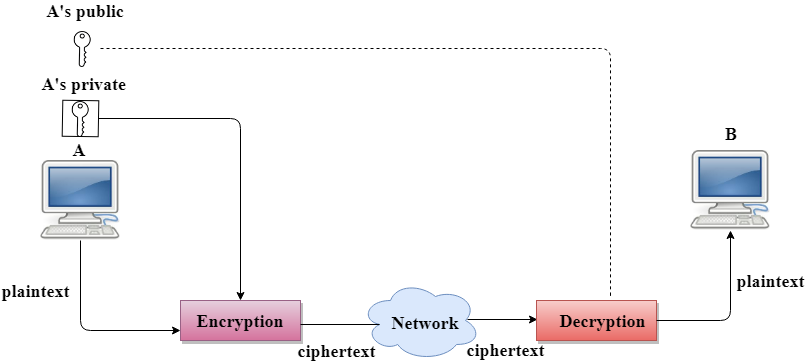
Digital Signature is used to achieve the following three aspects:
- Integrity: The Digital Signature preserves the integrity of a message because, if any malicious attack intercepts a message and partially or totally changes it, then the decrypted message would be impossible.
- Authentication: We can use the following reasoning to show how the message is authenticated. If an intruder (user X) sends a message pretending that it is coming from someone else (user A), user X uses her own private key to encrypt the message. The message is decrypted by using the public key of user A. Therefore this makes the message unreadable. Encryption with X's private key and decryption with A's public key results in garbage value.
- Non-Repudiation: Digital Signature also provides non-repudiation. If the sender denies sending the message, then her private key corresponding to her public key is tested on the plaintext. If the decrypted message is the same as the original message, then we know that the sender has sent the message.
Note: Digital Signature does not provide privacy. If there is a need for privacy, then another layer of encryption/decryption is applied.
Signing the Digest
- Public key encryption is efficient if the message is short. If the message is long, a public key encryption is inefficient to use. The solution to this problem is to let the sender sign a digest of the document instead of the whole document.
- The sender creates a miniature version (digest) of the document and then signs it, the receiver checks the signature of the miniature version.
- The hash function is used to create a digest of the message. The hash function creates a fixed-size digest from the variable-length message.
- The two most common hash functions used: MD5 (Message Digest 5) and SHA-1 (Secure Hash Algorithm 1). The first one produces 120-bit digest while the second one produces a 160-bit digest.
- A hash function must have two properties to ensure the success:
- First, the digest must be one way, i.e., the digest can only be created from the message but not vice versa.
- Second, hashing is a one-to-one function, i.e., two messages should not create the same digest.
Following are the steps taken to ensure security:
- The miniature version (digest) of the message is created by using a hash function.
- The digest is encrypted by using the sender's private key.
- After the digest is encrypted, then the encrypted digest is attached to the original message and sent to the receiver.
- The receiver receives the original message and encrypted digest and separates the two. The receiver implements the hash function on the original message to create the second digest, and it also decrypts the received digest by using the public key of the sender. If both the digests are same, then all the aspects of security are preserved.
At the Sender site
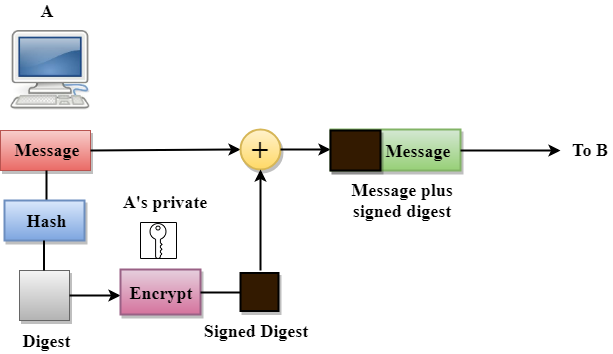
At the Receiver site