Tutorial
Physical Layer
Data Link layer
Network Layer
Routing Algorithm
Transport Layer
Application Layer
Network Security
Misc
- Router
- OSI vs TCP/IP
- TCP vs UDP
- Transmission Control Protocol
- TCP port
- IPv4 vs IPv6
- ARP Packet Format
- ARP Table
- Working of ARP
- FTP Client
- FTP Commands
- FTP Server
- I2C Protocol
- Sliding Window Protocol
- SPI Protocol
- IP
- ARP Commands
- ARP
- Address Resolution Protocol
- ARP and its types
- TCP Retransmission
- CAN protocol
- HTTP Status Codes
- HTTP vs HTTPS
- RIP Protocol
- UDP Protocol
- ICMP Protocol
- MQTT protocol
- OSPF Protocol
- Stop and Wait Protocol
- IMAP Protocol
- POP Protocol
- CIFS
- DAS
- DIMM
- iSCSI
- NAS (Network Attached Storage)
- NFS
- NVMe
- SAN
- Border Gateway Protocol
- Go-Back-N ARQ
- RJ Cable
- Difference between Connection-Oriented and Connectionless Service
- CDMA vs. GSM
- What is MAC Address
- Modem vs. Router
- Switch Vs. Router
- USB 2.0 vs 3.0
- Difference between CSMA CA and CSMA CD
- Multiple access protocol- ALOHA, CSMA, CSMA/CA and CSMA/CD
- URI vs URL
- IMAP vs. POP3
- SSH Meaning| SSH Protocol
- UTP vs STP
- Status Code 400
- MIME Protocol
- IP address
- proxy server
- How to set up and use a proxy server
- network security
- WWW is based on which model
- Proxy Server List
- Fundamentals of Computer Networking
- IP Address Format and Table
- Bus topology and Ring topology
- Bus topology and Star topology
- Circuit Switching and Packet switching?
- Difference between star and ring topology
- Difference between Router and Bridge
- TCP Connection Termination
- Image Steganography
- Network Neutrality
- Onion Routing
- Adaptive security appliance (ASA) features
- Relabel-to-front Algorithm
- Types of Server Virtualization in Computer Network
- Access Lists (ACL)
- What is a proxy server and how does it work
- Digital Subscriber Line (DSL)
- Operating system based Virtualization
- Context based Access Control (CBAC)
- Cristian's Algorithm
- Service Set Identifier (SSID)
- Voice over Internet Protocol (VoIP)
- Challenge Response Authentication Mechanism (CRAM)
- Extended Access List
- Li-fi vs. Wi-fi
- Reflexive Access List
- Synchronous Optical Network (SONET)
- Wifi protected access (WPA)
- Wifi Protected Setup (WPS)
- Standard Access List
- Time Access List
- What is 3D Internet
- 4G Mobile Communication Technology
- Types of Wireless Transmission Media
- Best Computer Networking Courses
- Data Representation
- Network Criteria
- Classful vs Classless addressing
- Difference between BOOTP and RARP in Computer Networking
- What is AGP (Accelerated Graphics Port)
- Advantages and Disadvantages of Satellite Communication
- External IP Address
- Asynchronous Transfer Mode (ATM)
- Types of Authentication Protocols
- What is a CISCO Packet Tracer
- BOOTP work
- Subnetting in Computer Networks
- Mesh Topology Advantages and Disadvantages
- Ring Topology Advantages and Disadvantages
- Star Topology Advantages and Disadvantages
- Tree Topology Advantages and Disadvantages
- Zigbee Technology-The smart home protocol
- Network Layer in OSI Model
- Physical Layer in OSI Model
- Data Link Layer in OSI Model
- Internet explorer shortcut keys
- Network Layer Security | SSL Protocols
- Presentation Layer in OSI Model
- Session Layer in OSI Model
- SUBNET MASK
- Transport Layer Security | Secure Socket Layer (SSL) and SSL Architecture
- Functions, Advantages and Disadvantages of Network Layer
- Protocols in Noiseless and Noisy Channel
- Advantages and Disadvantages of Mesh Topology
- Cloud Networking - Managing and Optimizing Cloud-Based Networks
- Collision Domain and Broadcast Domain
- Count to Infinity Problem in Distance Vector Routing
- Difference Between Go-Back-N and Selective Repeat Protocol
- Difference between Stop and Wait, GoBackN, and Selective Repeat
- Network Function Virtualization (NFV): transforming Network Architecture with Virtualized Functions
- Network-Layer Security | IPSec Modes
- Next - Prev Network-Layer Security | IPSec Protocols and Services
- Ping vs Traceroute
- Software Defined Networking (SDN): Benefits and Challenges of Network Virtualization
- Software Defined Networking (SDN) vs. Network Function Virtualization (NFV)
- Virtual Circuits vs Datagram Networks
- BlueSmack Attack in Wireless Networks
- Bluesnarfing Attack in Wireless Networks
- Direct Sequence Spread Spectrum
- Warchalking in Wireless Networks
- WEP (Wired Equivalent Privacy)
- Wireless security encryption
- Wireless Security in an Enterprise
- Quantum Networking
- Network Automation
- Difference between MSS and MTU
- What is MTU
- Mesh Networks: A decentralized and Self-Organizing Approach to Networking
- What is Autonomous System
- What is MSS
- Cyber security & Software security
- Information security & Network security.
- Security Engineer & Security Architect
- Protection Methods for Network Security
- Trusted Systems in Network Security
- What are Authentication Tokens in Network security
- Cookies in Network Security
- Intruders in Network Security
- Network Security Toolkit (NST) in virtual box
- Pivoting-Moving Inside a Network
- Security Environment in Computer Networks
- Voice Biometric technique in Network Security
- Advantages and Disadvantages of Conventional Testing
- Difference between Kerberos and LDAP
- Cyber security and Information Security
- GraphQL Attacks and Security
- Application Layer in OSI Model
- Applications of Remote Sensing
- Seven Layers of IT Security
- What is Ad Hoc TCP
- What is Server Name Indication(SNI)
Pivoting-Moving Inside a Network
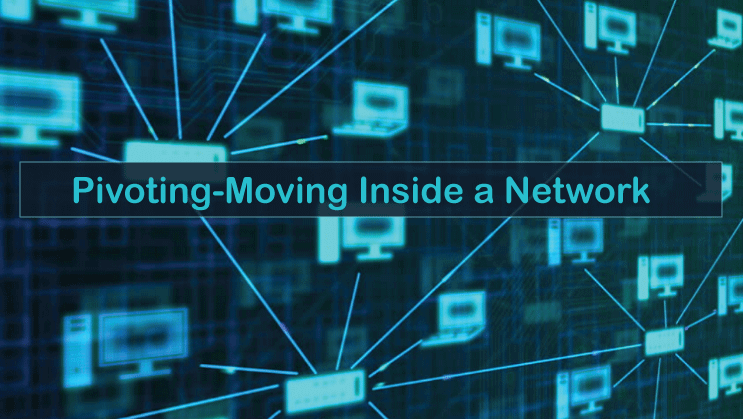
Pivoting is a network security method used by attackers to migrate from one
compromised system to another inside a network in order to get access to more resources or sensitive information.
If an attacker has successfully gotten access to a single system inside a network, the attacker will often pivot. They then utilize that system as a "pivot point" or launching point for more assaults and access to other systems in the network.
For example, an attacker who gains access to a workstation on a company's network may use that workstation as a springboard to other devices on the network, such as servers or other workstations. The attacker can then exploit those systems to gain further access, collect sensitive data, or launch other assaults.
For attackers, pivoting may be a particularly powerful approach since it allows them to move laterally across a network while avoiding detection by typical security measures. To prevent pivoting, network administrators must install strict access rules and monitor network traffic for signals of unusual behavior on a frequent basis.
The ability to pivot and move inside a network is a critical talent for any security expert in the realm of computer networking. This method entails leveraging hacked network devices to get access to other sections of the network and possibly sensitive information. In this post, we will look at the notion of pivoting-moving inside a network-its relevance in network security, and some best practices for properly applying it.
What exactly is pivoting-moving inside a network?
The technique of leveraging a hacked device or computer inside a network as a springboard to access additional devices and systems on the same network is known as pivoting-moving. It is a strategy frequently used by attackers that have successfully penetrated a network and are looking to broaden their reach and access to sensitive information.
The basic idea behind pivoting and moving is straightforward: once a network device has been hacked, the attacker can utilize that device to pivot or move laterally inside the network. This can be accomplished by exploiting flaws in other devices, gaining access to other systems using stolen credentials, or even installing backdoors that allow remote access to other workstations.
The Significance of Internal Network Pivoting
In the field of network security, pivoting-moving inside a network is an important method. It enables security experts to assess the breadth of a breach and the level of damage done. Security experts can efficiently limit a breach and avoid future harm by recognising and tracing an attacker's movement within a network.
Pivoting-moving is also necessary for comprehending the many layers of a network and how they interact with one another. This knowledge is essential for putting in place strong security measures that will guard against future assaults. Security experts can detect possible vulnerabilities and build mitigation techniques by knowing how an attacker moves within a network.
Best Approaches for Introducing Pivoting-Moving Inside a Network
When it comes to executing pivoting-moving inside a network, security experts should keep the following best practises in mind:
- Employ segmentation: Segmenting the network into smaller, more controllable pieces is one of the greatest strategies to mitigate the consequences of a network breach. This can assist to confine the damage and keep an attacker from going too far to the side of the network.
- Monitor network traffic: Frequent network traffic monitoring is critical for discovering possible breaches and determining the level of damage. This can assist security experts in tracking an attacker's movement within a network and developing successful containment tactics.
- Install strong access controls: Strong access restrictions can help limit an attacker's ability to pivot or migrate inside a network. Two-factor authentication, password rules, and restricting access to important systems and data are all examples of this.
- Test your security measures on a regular basis: Testing security measures on a regular basis is critical for finding vulnerabilities and weaknesses in your network. This can aid in the identification of possible areas for improvement and the development of more effective security tactics.
For network security specialists, pivoting-moving inside a network is a vital approach. Security experts may build efficient techniques for minimizing breaches and safeguarding against future assaults by knowing the many layers of a network and how they interact with one another. Organizations may strengthen their entire security posture and guard against possible attacks by using best practices such as segmentation, network monitoring, access controls, and frequent testing.


