Tutorial
Physical Layer
Data Link layer
Network Layer
Routing Algorithm
Transport Layer
Application Layer
Network Security
Misc
- Router
- OSI vs TCP/IP
- TCP vs UDP
- Transmission Control Protocol
- TCP port
- IPv4 vs IPv6
- ARP Packet Format
- ARP Table
- Working of ARP
- FTP Client
- FTP Commands
- FTP Server
- I2C Protocol
- Sliding Window Protocol
- SPI Protocol
- IP
- ARP Commands
- ARP
- Address Resolution Protocol
- ARP and its types
- TCP Retransmission
- CAN protocol
- HTTP Status Codes
- HTTP vs HTTPS
- RIP Protocol
- UDP Protocol
- ICMP Protocol
- MQTT protocol
- OSPF Protocol
- Stop and Wait Protocol
- IMAP Protocol
- POP Protocol
- CIFS
- DAS
- DIMM
- iSCSI
- NAS (Network Attached Storage)
- NFS
- NVMe
- SAN
- Border Gateway Protocol
- Go-Back-N ARQ
- RJ Cable
- Difference between Connection-Oriented and Connectionless Service
- CDMA vs. GSM
- What is MAC Address
- Modem vs. Router
- Switch Vs. Router
- USB 2.0 vs 3.0
- Difference between CSMA CA and CSMA CD
- Multiple access protocol- ALOHA, CSMA, CSMA/CA and CSMA/CD
- URI vs URL
- IMAP vs. POP3
- SSH Meaning| SSH Protocol
- UTP vs STP
- Status Code 400
- MIME Protocol
- IP address
- proxy server
- How to set up and use a proxy server
- network security
- WWW is based on which model
- Proxy Server List
- Fundamentals of Computer Networking
- IP Address Format and Table
- Bus topology and Ring topology
- Bus topology and Star topology
- Circuit Switching and Packet switching?
- Difference between star and ring topology
- Difference between Router and Bridge
- TCP Connection Termination
- Image Steganography
- Network Neutrality
- Onion Routing
- Adaptive security appliance (ASA) features
- Relabel-to-front Algorithm
- Types of Server Virtualization in Computer Network
- Access Lists (ACL)
- What is a proxy server and how does it work
- Digital Subscriber Line (DSL)
- Operating system based Virtualization
- Context based Access Control (CBAC)
- Cristian's Algorithm
- Service Set Identifier (SSID)
- Voice over Internet Protocol (VoIP)
- Challenge Response Authentication Mechanism (CRAM)
- Extended Access List
- Li-fi vs. Wi-fi
- Reflexive Access List
- Synchronous Optical Network (SONET)
- Wifi protected access (WPA)
- Wifi Protected Setup (WPS)
- Standard Access List
- Time Access List
- What is 3D Internet
- 4G Mobile Communication Technology
- Types of Wireless Transmission Media
- Best Computer Networking Courses
- Data Representation
- Network Criteria
- Classful vs Classless addressing
- Difference between BOOTP and RARP in Computer Networking
- What is AGP (Accelerated Graphics Port)
- Advantages and Disadvantages of Satellite Communication
- External IP Address
- Asynchronous Transfer Mode (ATM)
- Types of Authentication Protocols
- What is a CISCO Packet Tracer
- BOOTP work
- Subnetting in Computer Networks
- Mesh Topology Advantages and Disadvantages
- Ring Topology Advantages and Disadvantages
- Star Topology Advantages and Disadvantages
- Tree Topology Advantages and Disadvantages
- Zigbee Technology-The smart home protocol
- Network Layer in OSI Model
- Physical Layer in OSI Model
- Data Link Layer in OSI Model
- Internet explorer shortcut keys
- Network Layer Security | SSL Protocols
- Presentation Layer in OSI Model
- Session Layer in OSI Model
- SUBNET MASK
- Transport Layer Security | Secure Socket Layer (SSL) and SSL Architecture
- Functions, Advantages and Disadvantages of Network Layer
- Protocols in Noiseless and Noisy Channel
- Advantages and Disadvantages of Mesh Topology
- Cloud Networking - Managing and Optimizing Cloud-Based Networks
- Collision Domain and Broadcast Domain
- Count to Infinity Problem in Distance Vector Routing
- Difference Between Go-Back-N and Selective Repeat Protocol
- Difference between Stop and Wait, GoBackN, and Selective Repeat
- Network Function Virtualization (NFV): transforming Network Architecture with Virtualized Functions
- Network-Layer Security | IPSec Modes
- Next - Prev Network-Layer Security | IPSec Protocols and Services
- Ping vs Traceroute
- Software Defined Networking (SDN): Benefits and Challenges of Network Virtualization
- Software Defined Networking (SDN) vs. Network Function Virtualization (NFV)
- Virtual Circuits vs Datagram Networks
- BlueSmack Attack in Wireless Networks
- Bluesnarfing Attack in Wireless Networks
- Direct Sequence Spread Spectrum
- Warchalking in Wireless Networks
- WEP (Wired Equivalent Privacy)
- Wireless security encryption
- Wireless Security in an Enterprise
- Quantum Networking
- Network Automation
- Difference between MSS and MTU
- What is MTU
- Mesh Networks: A decentralized and Self-Organizing Approach to Networking
- What is Autonomous System
- What is MSS
- Cyber security & Software security
- Information security & Network security.
- Security Engineer & Security Architect
- Protection Methods for Network Security
- Trusted Systems in Network Security
- What are Authentication Tokens in Network security
- Cookies in Network Security
- Intruders in Network Security
- Network Security Toolkit (NST) in virtual box
- Pivoting-Moving Inside a Network
- Security Environment in Computer Networks
- Voice Biometric technique in Network Security
- Advantages and Disadvantages of Conventional Testing
- Difference between Kerberos and LDAP
- Cyber security and Information Security
- GraphQL Attacks and Security
- Application Layer in OSI Model
- Applications of Remote Sensing
- Seven Layers of IT Security
- What is Ad Hoc TCP
- What is Server Name Indication(SNI)
Bus topology and Ring topology
This article will discuss the differences between the bus and ring topology in detail. In the beginning, we will learn the meanings of bus and ring topology. After that, we will learn some of the differences between these two topologies.
Bus Topology:
In a Bus topology, there is a single communication line or cable shared by all the nodes in the network by drop lines and taps, as shown in the following figure:
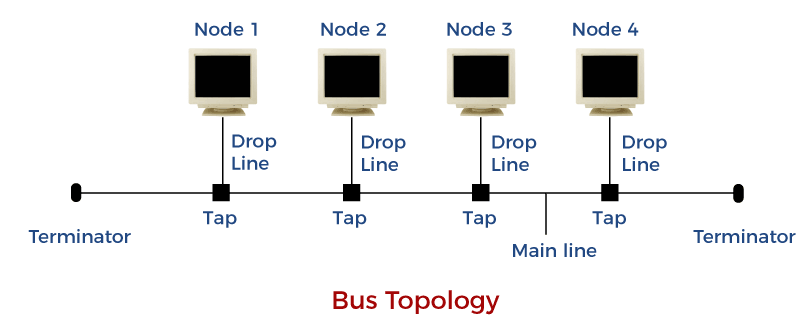
In the above figure, the drop line connects the nodes and the mainline, using a tap to add another device to the main cable. When one computer sends a signal up the cable, all the computers on the network receive the information. Still, the message is accepted by only that computer whose address is specified in the message's address field, and the rest of the nodes reject the message.
Ring Topology:
In-ring topology, the various nodes are connected in the form of a ring or circle in which data flows in a circle, from one station to another station. It has no beginning or endpoint that needs to be terminated in the network. The following figure shows the working of ring topology.
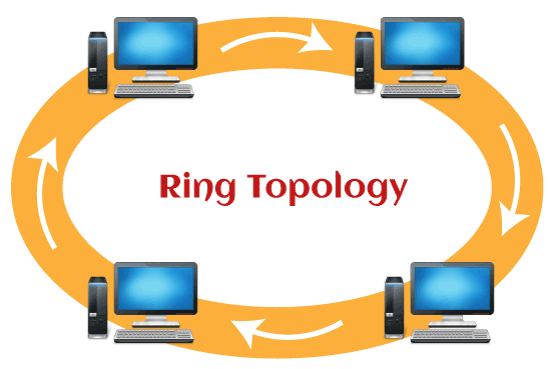
Some ring networks in ring topology do token passing. Every computer in the ring receives the token in sequence. Each node in a ring topology has a repeater regenerates the bits and signal in a network when a particular device receives the signal intended for another device.
Following are the comparisons between the Bus and Ring topology

| Sr. No | Basis | Bus Topology | Ring Topology |
|---|---|---|---|
| 1 | Connection of nodes | In a bus topology, all the nodes are connected to a single communication line with the help of drop lines and taps. | In a ring topology, all the nodes are connected in the form of a ring. |
| 2 | Expansion of nodes | In a bus topology, expansion is easier. A new node can be easily added using a connector. | In a ring topology, expansion is difficult. The addition of a new node disrupts the whole network. |
| 3 | Chances of data Collison | In a bus topology, the chances of data collisions are very high. | In a ring topology, the chances of data collisions are low. |
| 4 | Failure of a node | In a bus topology, the failure of a node does not affect the whole network. | Node failure breaks the ring in a ring topology, and communication stops. |
| 5 | Fault identification and Isolation | In a bus topology, fault identification and Isolation are difficult. | In a ring topology, fault identification and Isolation are relatively easy. |
| 6 | Access Rate | Sharing a single channel results in a slower access rate in a bus topology. | In a ring topology, communication delay increases with the number of nodes in a network. |
| 7 | Cabling Cost | In a bus topology, cabling cost is low as only a single cable is required to connect n nodes. | Cabling cost is very high in a ring topology as n cables are required to connect n nodes. |
| 8 | Congestion | In a bus topology, the signal send from source to broadcast, and it travels to all working stations connected to cable, so there are no chances of congestion. | In a ring topology, chances of collision is reduced because the traffic flows in only one direction. |
| 9 | Security | In a bus topology, any computer that is connected to a network will be able to see all the data transmissions on all the other computers. So there are no chances of security. | In a ring topology, the data travels from one device to another until they reach their destination, so there is a high level of security. |
| 10 | Routing Methodology | In a bus topology, when a device sends a broadcast message onto the cable that all other devices see the message, only the intended recipient accepts the message | In a ring topology, all nodes is connected to two others nodes, like points on a circle. |
| 11 | Complexity | In a bus topology, complexity is less because nodes is easy to connect or remove in a network without affecting any other nodes in a network. | In a ring topology, complexity occurs because of simple data to devices. |


