Tutorial
Physical Layer
Data Link layer
Network Layer
Routing Algorithm
Transport Layer
Application Layer
Network Security
Misc
- Router
- OSI vs TCP/IP
- TCP vs UDP
- Transmission Control Protocol
- TCP port
- IPv4 vs IPv6
- ARP Packet Format
- ARP Table
- Working of ARP
- FTP Client
- FTP Commands
- FTP Server
- I2C Protocol
- Sliding Window Protocol
- SPI Protocol
- IP
- ARP Commands
- ARP
- Address Resolution Protocol
- ARP and its types
- TCP Retransmission
- CAN protocol
- HTTP Status Codes
- HTTP vs HTTPS
- RIP Protocol
- UDP Protocol
- ICMP Protocol
- MQTT protocol
- OSPF Protocol
- Stop and Wait Protocol
- IMAP Protocol
- POP Protocol
- CIFS
- DAS
- DIMM
- iSCSI
- NAS (Network Attached Storage)
- NFS
- NVMe
- SAN
- Border Gateway Protocol
- Go-Back-N ARQ
- RJ Cable
- Difference between Connection-Oriented and Connectionless Service
- CDMA vs. GSM
- What is MAC Address
- Modem vs. Router
- Switch Vs. Router
- USB 2.0 vs 3.0
- Difference between CSMA CA and CSMA CD
- Multiple access protocol- ALOHA, CSMA, CSMA/CA and CSMA/CD
- URI vs URL
- IMAP vs. POP3
- SSH Meaning| SSH Protocol
- UTP vs STP
- Status Code 400
- MIME Protocol
- IP address
- proxy server
- How to set up and use a proxy server
- network security
- WWW is based on which model
- Proxy Server List
- Fundamentals of Computer Networking
- IP Address Format and Table
- Bus topology and Ring topology
- Bus topology and Star topology
- Circuit Switching and Packet switching?
- Difference between star and ring topology
- Difference between Router and Bridge
- TCP Connection Termination
- Image Steganography
- Network Neutrality
- Onion Routing
- Adaptive security appliance (ASA) features
- Relabel-to-front Algorithm
- Types of Server Virtualization in Computer Network
- Access Lists (ACL)
- What is a proxy server and how does it work
- Digital Subscriber Line (DSL)
- Operating system based Virtualization
- Context based Access Control (CBAC)
- Cristian's Algorithm
- Service Set Identifier (SSID)
- Voice over Internet Protocol (VoIP)
- Challenge Response Authentication Mechanism (CRAM)
- Extended Access List
- Li-fi vs. Wi-fi
- Reflexive Access List
- Synchronous Optical Network (SONET)
- Wifi protected access (WPA)
- Wifi Protected Setup (WPS)
- Standard Access List
- Time Access List
- What is 3D Internet
- 4G Mobile Communication Technology
- Types of Wireless Transmission Media
- Best Computer Networking Courses
- Data Representation
- Network Criteria
- Classful vs Classless addressing
- Difference between BOOTP and RARP in Computer Networking
- What is AGP (Accelerated Graphics Port)
- Advantages and Disadvantages of Satellite Communication
- External IP Address
- Asynchronous Transfer Mode (ATM)
- Types of Authentication Protocols
- What is a CISCO Packet Tracer
- BOOTP work
- Subnetting in Computer Networks
- Mesh Topology Advantages and Disadvantages
- Ring Topology Advantages and Disadvantages
- Star Topology Advantages and Disadvantages
- Tree Topology Advantages and Disadvantages
- Zigbee Technology-The smart home protocol
- Network Layer in OSI Model
- Physical Layer in OSI Model
- Data Link Layer in OSI Model
- Internet explorer shortcut keys
- Network Layer Security | SSL Protocols
- Presentation Layer in OSI Model
- Session Layer in OSI Model
- SUBNET MASK
- Transport Layer Security | Secure Socket Layer (SSL) and SSL Architecture
- Functions, Advantages and Disadvantages of Network Layer
- Protocols in Noiseless and Noisy Channel
- Advantages and Disadvantages of Mesh Topology
- Cloud Networking - Managing and Optimizing Cloud-Based Networks
- Collision Domain and Broadcast Domain
- Count to Infinity Problem in Distance Vector Routing
- Difference Between Go-Back-N and Selective Repeat Protocol
- Difference between Stop and Wait, GoBackN, and Selective Repeat
- Network Function Virtualization (NFV): transforming Network Architecture with Virtualized Functions
- Network-Layer Security | IPSec Modes
- Next - Prev Network-Layer Security | IPSec Protocols and Services
- Ping vs Traceroute
- Software Defined Networking (SDN): Benefits and Challenges of Network Virtualization
- Software Defined Networking (SDN) vs. Network Function Virtualization (NFV)
- Virtual Circuits vs Datagram Networks
- BlueSmack Attack in Wireless Networks
- Bluesnarfing Attack in Wireless Networks
- Direct Sequence Spread Spectrum
- Warchalking in Wireless Networks
- WEP (Wired Equivalent Privacy)
- Wireless security encryption
- Wireless Security in an Enterprise
- Quantum Networking
- Network Automation
- Difference between MSS and MTU
- What is MTU
- Mesh Networks: A decentralized and Self-Organizing Approach to Networking
- What is Autonomous System
- What is MSS
- Cyber security & Software security
- Information security & Network security.
- Security Engineer & Security Architect
- Protection Methods for Network Security
- Trusted Systems in Network Security
- What are Authentication Tokens in Network security
- Cookies in Network Security
- Intruders in Network Security
- Network Security Toolkit (NST) in virtual box
- Pivoting-Moving Inside a Network
- Security Environment in Computer Networks
- Voice Biometric technique in Network Security
- Advantages and Disadvantages of Conventional Testing
- Difference between Kerberos and LDAP
- Cyber security and Information Security
- GraphQL Attacks and Security
- Application Layer in OSI Model
- Applications of Remote Sensing
- Seven Layers of IT Security
- What is Ad Hoc TCP
- What is Server Name Indication(SNI)
External IP Address
Every device connected to a network that implements the Internet protocol has a unique identification address assigned to it. This identification address is known as the IP Address. The collection of this interconnected network is referred to as the internet.
Sometimes, you see an IP Address for a device from outside the network. The device's IP Address may look different from what was assigned in the subnetwork. This is due to a mechanism called NAT. This different-looking IP Address from outside the network is an External IP Address.
The external IP Address, also known as the Public IP Address, is the address assigned to the router interface connected to the internet.
Let's see a diagram to understand how an IP Address is allocated to a device in a home or small network.
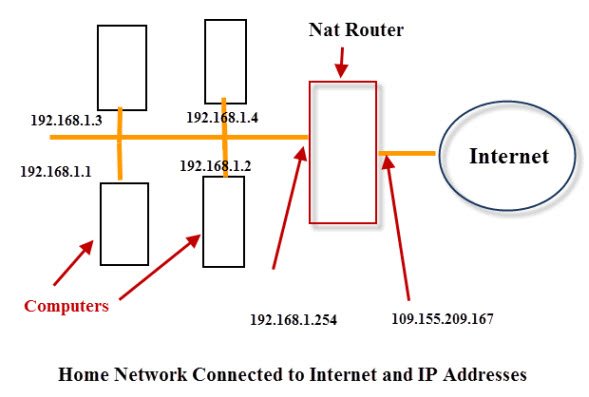
The router connecting the device to the internet generally has two network interfaces. These two interfaces are referred as:
- External Interface
- Internal Interface
A unique IP address is assigned to both the interface of the router. The IP address assigned to the internal interface is the internal IP Address. In contrast, the IP Address assigned to the router's external interface is known as the External IP Address. The External IP Address is routable and is usually assigned by your Internet Service Provider (ISP). This address is also known as a Public IP Address.
The External IP Address is ranged. The range determines the functioning of the device. The range of public addresses is assigned to the Internet Service Provider by Internet Assigned Numbers Authority (IANA).
A special range of Internal IP addresses is assigned for a home or home office network that uses a NAT router to connect to the internet.
NAT router is used to connect thousands of devices, such as computers, laptops, or mobile phones, all connected to an internal network in accessing the internet by using a single external IP Address to all the devices in the subnetwork.
A particular range of addresses is reserved for internal addresses . the routers on the internet do not share the IP addresses within this range. Therefore, internal addresses are also known as Private addresses. They are exclusive to a private network.
For example, all the devices at my home have an internal address in this format, 192.168.1.x, but the external address for the same device is 109.155.209.165.
The home networks have an address that ranges between 192.168.0.*-192.168.1.*. This network range is nonroutable. This range is only used for private addresses exclusively. This is one of many ranges that are used by home networks. They can also use the following address ranges:
10. x.x.x: This range provides a 24-bit block address.
172.16.x.x to 172.31.x.x: The given range provides a 20-bit block address.
Finding the External or Internal IP Address for the Device
Finding External Address
It is simpler to find the external IP address of the device. The external IP Address is routable and is available on the internet. You can find the IP address using a simple Google search query.
Just open the browser, and type my IP Address, and your IP will be displayed in the following manner.
- 103.159.35.231
This is your external IP address.
Finding an Internal IP address
Open the command and line in your system and write a simple command:
- ipconfig
The result will be displayed as follows:
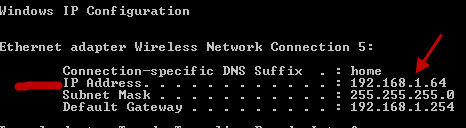
Thus, the internal IP Address of your system is 192.168.1.64, which is different from the external IP Address of the device.
The internal IP Address is available to the local devices and network. The external IP Address is used to facilitate communication with the devices available on the internet.
Providing Access from the internet to the local network
It is not possible with a NAT router to establish a direct link between the internet and a device on the local network. So, any communication with the internet must be initiated by your device on the local network. This is not a problem, but it provides a solution to the security concerns associated with the internet.
However, the players who play online games, especially those that enable the user to play with other users online. The website that hosts these games provides Access to the external device on the internet. To provide Access to the external IP Address to the internet, the NAT router is configured using a method known as port forwarding. This technique allows the device on the local network to have an additional IP Address that allows the users to establish incoming connections from the internet.
Summary
In-home and small business networks, the network uses a private IP Address known as the internal IP address that is only visible to devices connected to the particular sub-network. This address lies in a special non routable address range.
A NAT router is responsible for establishing a connection between the internal network and the internet using the external IP address assigned to all the devices on a local network by the Internet Service Provider.
An external network can't connect with the local network unless the user employs techniques such as port forwarding. The NAT router enables the user to establish the connection initiated by the internal network to the external network.


