Tutorial
Physical Layer
Data Link layer
Network Layer
Routing Algorithm
Transport Layer
Application Layer
Network Security
Misc
- Router
- OSI vs TCP/IP
- TCP vs UDP
- Transmission Control Protocol
- TCP port
- IPv4 vs IPv6
- ARP Packet Format
- ARP Table
- Working of ARP
- FTP Client
- FTP Commands
- FTP Server
- I2C Protocol
- Sliding Window Protocol
- SPI Protocol
- IP
- ARP Commands
- ARP
- Address Resolution Protocol
- ARP and its types
- TCP Retransmission
- CAN protocol
- HTTP Status Codes
- HTTP vs HTTPS
- RIP Protocol
- UDP Protocol
- ICMP Protocol
- MQTT protocol
- OSPF Protocol
- Stop and Wait Protocol
- IMAP Protocol
- POP Protocol
- CIFS
- DAS
- DIMM
- iSCSI
- NAS (Network Attached Storage)
- NFS
- NVMe
- SAN
- Border Gateway Protocol
- Go-Back-N ARQ
- RJ Cable
- Difference between Connection-Oriented and Connectionless Service
- CDMA vs. GSM
- What is MAC Address
- Modem vs. Router
- Switch Vs. Router
- USB 2.0 vs 3.0
- Difference between CSMA CA and CSMA CD
- Multiple access protocol- ALOHA, CSMA, CSMA/CA and CSMA/CD
- URI vs URL
- IMAP vs. POP3
- SSH Meaning| SSH Protocol
- UTP vs STP
- Status Code 400
- MIME Protocol
- IP address
- proxy server
- How to set up and use a proxy server
- network security
- WWW is based on which model
- Proxy Server List
- Fundamentals of Computer Networking
- IP Address Format and Table
- Bus topology and Ring topology
- Bus topology and Star topology
- Circuit Switching and Packet switching?
- Difference between star and ring topology
- Difference between Router and Bridge
- TCP Connection Termination
- Image Steganography
- Network Neutrality
- Onion Routing
- Adaptive security appliance (ASA) features
- Relabel-to-front Algorithm
- Types of Server Virtualization in Computer Network
- Access Lists (ACL)
- What is a proxy server and how does it work
- Digital Subscriber Line (DSL)
- Operating system based Virtualization
- Context based Access Control (CBAC)
- Cristian's Algorithm
- Service Set Identifier (SSID)
- Voice over Internet Protocol (VoIP)
- Challenge Response Authentication Mechanism (CRAM)
- Extended Access List
- Li-fi vs. Wi-fi
- Reflexive Access List
- Synchronous Optical Network (SONET)
- Wifi protected access (WPA)
- Wifi Protected Setup (WPS)
- Standard Access List
- Time Access List
- What is 3D Internet
- 4G Mobile Communication Technology
- Types of Wireless Transmission Media
- Best Computer Networking Courses
- Data Representation
- Network Criteria
- Classful vs Classless addressing
- Difference between BOOTP and RARP in Computer Networking
- What is AGP (Accelerated Graphics Port)
- Advantages and Disadvantages of Satellite Communication
- External IP Address
- Asynchronous Transfer Mode (ATM)
- Types of Authentication Protocols
- What is a CISCO Packet Tracer
- BOOTP work
- Subnetting in Computer Networks
- Mesh Topology Advantages and Disadvantages
- Ring Topology Advantages and Disadvantages
- Star Topology Advantages and Disadvantages
- Tree Topology Advantages and Disadvantages
- Zigbee Technology-The smart home protocol
- Network Layer in OSI Model
- Physical Layer in OSI Model
- Data Link Layer in OSI Model
- Internet explorer shortcut keys
- Network Layer Security | SSL Protocols
- Presentation Layer in OSI Model
- Session Layer in OSI Model
- SUBNET MASK
- Transport Layer Security | Secure Socket Layer (SSL) and SSL Architecture
- Functions, Advantages and Disadvantages of Network Layer
- Protocols in Noiseless and Noisy Channel
- Advantages and Disadvantages of Mesh Topology
- Cloud Networking - Managing and Optimizing Cloud-Based Networks
- Collision Domain and Broadcast Domain
- Count to Infinity Problem in Distance Vector Routing
- Difference Between Go-Back-N and Selective Repeat Protocol
- Difference between Stop and Wait, GoBackN, and Selective Repeat
- Network Function Virtualization (NFV): transforming Network Architecture with Virtualized Functions
- Network-Layer Security | IPSec Modes
- Next - Prev Network-Layer Security | IPSec Protocols and Services
- Ping vs Traceroute
- Software Defined Networking (SDN): Benefits and Challenges of Network Virtualization
- Software Defined Networking (SDN) vs. Network Function Virtualization (NFV)
- Virtual Circuits vs Datagram Networks
- BlueSmack Attack in Wireless Networks
- Bluesnarfing Attack in Wireless Networks
- Direct Sequence Spread Spectrum
- Warchalking in Wireless Networks
- WEP (Wired Equivalent Privacy)
- Wireless security encryption
- Wireless Security in an Enterprise
- Quantum Networking
- Network Automation
- Difference between MSS and MTU
- What is MTU
- Mesh Networks: A decentralized and Self-Organizing Approach to Networking
- What is Autonomous System
- What is MSS
- Cyber security & Software security
- Information security & Network security.
- Security Engineer & Security Architect
- Protection Methods for Network Security
- Trusted Systems in Network Security
- What are Authentication Tokens in Network security
- Cookies in Network Security
- Intruders in Network Security
- Network Security Toolkit (NST) in virtual box
- Pivoting-Moving Inside a Network
- Security Environment in Computer Networks
- Voice Biometric technique in Network Security
- Advantages and Disadvantages of Conventional Testing
- Difference between Kerberos and LDAP
- Cyber security and Information Security
- GraphQL Attacks and Security
- Application Layer in OSI Model
- Applications of Remote Sensing
- Seven Layers of IT Security
- What is Ad Hoc TCP
- What is Server Name Indication(SNI)
POP Protocol
The POP protocol stands for Post Office Protocol. As we know that SMTP is used as a message transfer agent. When the message is sent, then SMPT is used to deliver the message from the client to the server and then to the recipient server. But the message is sent from the recipient server to the actual server with the help of the Message Access Agent. The Message Access Agent contains two types of protocols, i.e., POP3 and IMAP.
How is mail transmitted?
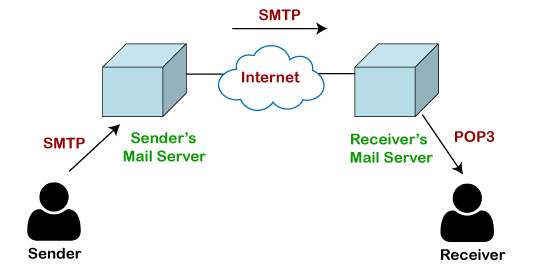
Suppose sender wants to send the mail to receiver. First mail is transmitted to the sender's mail server. Then, the mail is transmitted from the sender's mail server to the receiver's mail server over the internet. On receiving the mail at the receiver's mail server, the mail is then sent to the user. The whole process is done with the help of Email protocols. The transmission of mail from the sender to the sender's mail server and then to the receiver's mail server is done with the help of the SMTP protocol. At the receiver's mail server, the POP or IMAP protocol takes the data and transmits to the actual user.
Since SMTP is a push protocol so it pushes the message from the client to the server. As we can observe in the above figure that SMTP pushes the message from the client to the recipient's mail server. The third stage of email communication requires a pull protocol, and POP is a pull protocol. When the mail is transmitted from the recipient mail server to the client which means that the client is pulling the mail from the server.
What is POP3?
The POP3 is a simple protocol and having very limited functionalities. In the case of the POP3 protocol, the POP3 client is installed on the recipient system while the POP3 server is installed on the recipient's mail server.
History of POP3 protocol
The first version of post office protocol was first introduced in 1984 as RFC 918 by the internet engineering task force. The developers developed a simple and effective email protocol known as the POP3 protocol, which is used for retrieving the emails from the server. This provides the facility for accessing the mails offline rather than accessing the mailbox offline.
In 1985, the post office protocol version 2 was introduced in RFC 937, but it was replaced with the post office protocol version 3 in 1988 with the publication of RFC 1081. Then, POP3 was revised for the next 10 years before it was published. Once it was refined completely, it got published on 1996.
Although the POP3 protocol has undergone various enhancements, the developers maintained a basic principle that it follows a three-stage process at the time of mail retrieval between the client and the server. They tried to make this protocol very simple, and this simplicity makes this protocol very popular today.
Let's understand the working of the POP3 protocol.
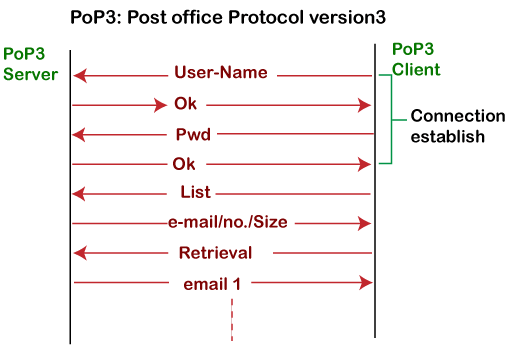
To establish the connection between the POP3 server and the POP3 client, the POP3 server asks for the user name to the POP3 client. If the username is found in the POP3 server, then it sends the ok message. It then asks for the password from the POP3 client; then the POP3 client sends the password to the POP3 server. If the password is matched, then the POP3 server sends the OK message, and the connection gets established. After the establishment of a connection, the client can see the list of mails on the POP3 mail server. In the list of mails, the user will get the email numbers and sizes from the server. Out of this list, the user can start the retrieval of mail.
Once the client retrieves all the emails from the server, all the emails from the server are deleted. Therefore, we can say that the emails are restricted to a particular machine, so it would not be possible to access the same mails on another machine. This situation can be overcome by configuring the email settings to leave a copy of mail on the mail server.
Advantages of POP3 protocol
The following are the advantages of a POP3 protocol:
- It allows the users to read the email offline. It requires an internet connection only at the time of downloading emails from the server. Once the mails are downloaded from the server, then all the downloaded mails reside on our PC or hard disk of our computer, which can be accessed without the internet. Therefore, we can say that the POP3 protocol does not require permanent internet connectivity.
- It provides easy and fast access to the emails as they are already stored on our PC.
- There is no limit on the size of the email which we receive or send.
- It requires less server storage space as all the mails are stored on the local machine.
- There is maximum size on the mailbox, but it is limited by the size of the hard disk.
- It is a simple protocol so it is one of the most popular protocols used today.
- It is easy to configure and use.
Disadvantages of POP3 protocol
The following are the advantages of a POP3 protocol:
- If the emails are downloaded from the server, then all the mails are deleted from the server by default. So, mails cannot be accessed from other machines unless they are configured to leave a copy of the mail on the server.
- Transferring the mail folder from the local machine to another machine can be difficult.
- Since all the attachments are stored on your local machine, there is a high risk of a virus attack if the virus scanner does not scan them. The virus attack can harm the computer.
- The email folder which is downloaded from the mail server can also become corrupted.
- The mails are stored on the local machine, so anyone who sits on your machine can access the email folder.


