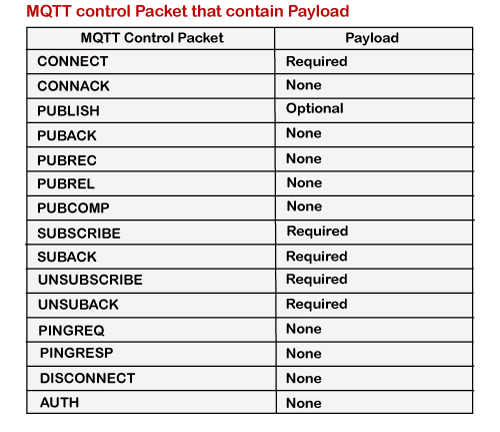Tutorial
Physical Layer
Data Link layer
Network Layer
Routing Algorithm
Transport Layer
Application Layer
Network Security
Misc
- Router
- OSI vs TCP/IP
- TCP vs UDP
- Transmission Control Protocol
- TCP port
- IPv4 vs IPv6
- ARP Packet Format
- ARP Table
- Working of ARP
- FTP Client
- FTP Commands
- FTP Server
- I2C Protocol
- Sliding Window Protocol
- SPI Protocol
- IP
- ARP Commands
- ARP
- Address Resolution Protocol
- ARP and its types
- TCP Retransmission
- CAN protocol
- HTTP Status Codes
- HTTP vs HTTPS
- RIP Protocol
- UDP Protocol
- ICMP Protocol
- MQTT protocol
- OSPF Protocol
- Stop and Wait Protocol
- IMAP Protocol
- POP Protocol
- CIFS
- DAS
- DIMM
- iSCSI
- NAS (Network Attached Storage)
- NFS
- NVMe
- SAN
- Border Gateway Protocol
- Go-Back-N ARQ
- RJ Cable
- Difference between Connection-Oriented and Connectionless Service
- CDMA vs. GSM
- What is MAC Address
- Modem vs. Router
- Switch Vs. Router
- USB 2.0 vs 3.0
- Difference between CSMA CA and CSMA CD
- Multiple access protocol- ALOHA, CSMA, CSMA/CA and CSMA/CD
- URI vs URL
- IMAP vs. POP3
- SSH Meaning| SSH Protocol
- UTP vs STP
- Status Code 400
- MIME Protocol
- IP address
- proxy server
- How to set up and use a proxy server
- network security
- WWW is based on which model
- Proxy Server List
- Fundamentals of Computer Networking
- IP Address Format and Table
- Bus topology and Ring topology
- Bus topology and Star topology
- Circuit Switching and Packet switching?
- Difference between star and ring topology
- Difference between Router and Bridge
- TCP Connection Termination
- Image Steganography
- Network Neutrality
- Onion Routing
- Adaptive security appliance (ASA) features
- Relabel-to-front Algorithm
- Types of Server Virtualization in Computer Network
- Access Lists (ACL)
- What is a proxy server and how does it work
- Digital Subscriber Line (DSL)
- Operating system based Virtualization
- Context based Access Control (CBAC)
- Cristian's Algorithm
- Service Set Identifier (SSID)
- Voice over Internet Protocol (VoIP)
- Challenge Response Authentication Mechanism (CRAM)
- Extended Access List
- Li-fi vs. Wi-fi
- Reflexive Access List
- Synchronous Optical Network (SONET)
- Wifi protected access (WPA)
- Wifi Protected Setup (WPS)
- Standard Access List
- Time Access List
- What is 3D Internet
- 4G Mobile Communication Technology
- Types of Wireless Transmission Media
- Best Computer Networking Courses
- Data Representation
- Network Criteria
- Classful vs Classless addressing
- Difference between BOOTP and RARP in Computer Networking
- What is AGP (Accelerated Graphics Port)
- Advantages and Disadvantages of Satellite Communication
- External IP Address
- Asynchronous Transfer Mode (ATM)
- Types of Authentication Protocols
- What is a CISCO Packet Tracer
- BOOTP work
- Subnetting in Computer Networks
- Mesh Topology Advantages and Disadvantages
- Ring Topology Advantages and Disadvantages
- Star Topology Advantages and Disadvantages
- Tree Topology Advantages and Disadvantages
- Zigbee Technology-The smart home protocol
- Network Layer in OSI Model
- Physical Layer in OSI Model
- Data Link Layer in OSI Model
- Internet explorer shortcut keys
- Network Layer Security | SSL Protocols
- Presentation Layer in OSI Model
- Session Layer in OSI Model
- SUBNET MASK
- Transport Layer Security | Secure Socket Layer (SSL) and SSL Architecture
- Functions, Advantages and Disadvantages of Network Layer
- Protocols in Noiseless and Noisy Channel
- Advantages and Disadvantages of Mesh Topology
- Cloud Networking - Managing and Optimizing Cloud-Based Networks
- Collision Domain and Broadcast Domain
- Count to Infinity Problem in Distance Vector Routing
- Difference Between Go-Back-N and Selective Repeat Protocol
- Difference between Stop and Wait, GoBackN, and Selective Repeat
- Network Function Virtualization (NFV): transforming Network Architecture with Virtualized Functions
- Network-Layer Security | IPSec Modes
- Next - Prev Network-Layer Security | IPSec Protocols and Services
- Ping vs Traceroute
- Software Defined Networking (SDN): Benefits and Challenges of Network Virtualization
- Software Defined Networking (SDN) vs. Network Function Virtualization (NFV)
- Virtual Circuits vs Datagram Networks
- BlueSmack Attack in Wireless Networks
- Bluesnarfing Attack in Wireless Networks
- Direct Sequence Spread Spectrum
- Warchalking in Wireless Networks
- WEP (Wired Equivalent Privacy)
- Wireless security encryption
- Wireless Security in an Enterprise
- Quantum Networking
- Network Automation
- Difference between MSS and MTU
- What is MTU
- Mesh Networks: A decentralized and Self-Organizing Approach to Networking
- What is Autonomous System
- What is MSS
- Cyber security & Software security
- Information security & Network security.
- Security Engineer & Security Architect
- Protection Methods for Network Security
- Trusted Systems in Network Security
- What are Authentication Tokens in Network security
- Cookies in Network Security
- Intruders in Network Security
- Network Security Toolkit (NST) in virtual box
- Pivoting-Moving Inside a Network
- Security Environment in Computer Networks
- Voice Biometric technique in Network Security
- Advantages and Disadvantages of Conventional Testing
- Difference between Kerberos and LDAP
- Cyber security and Information Security
- GraphQL Attacks and Security
- Application Layer in OSI Model
- Applications of Remote Sensing
- Seven Layers of IT Security
- What is Ad Hoc TCP
- What is Server Name Indication(SNI)
MQTT protocol
MQTT stands for Message Queuing Telemetry Transport. MQTT is a machine to machine internet of things connectivity protocol. It is an extremely lightweight and publish-subscribe messaging transport protocol. This protocol is useful for the connection with the remote location where the bandwidth is a premium. These characteristics make it useful in various situations, including constant environment such as for communication machine to machine and internet of things contexts. It is a publish and subscribe system where we can publish and receive the messages as a client. It makes it easy for communication between multiple devices. It is a simple messaging protocol designed for the constrained devices and with low bandwidth, so it's a perfect solution for the internet of things applications.
Characteristics of MQTT
The MQTT has some unique features which are hardly found in other protocols. Some of the features of an MQTT are given below:
- It is a machine to machine protocol, i.e., it provides communication between the devices.
- It is designed as a simple and lightweight messaging protocol that uses a publish/subscribe system to exchange the information between the client and the server.
- It does not require that both the client and the server establish a connection at the same time.
- It provides faster data transmission, like how WhatsApp/messenger provides a faster delivery. It's a real-time messaging protocol.
- It allows the clients to subscribe to the narrow selection of topics so that they can receive the information they are looking for.
History of MQTT
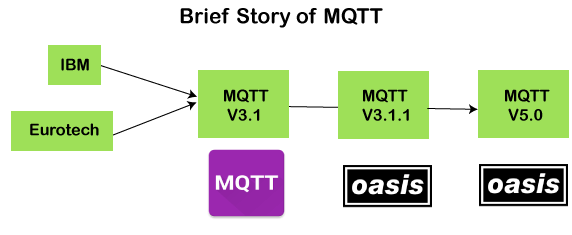
The MQTT was developed by Dr. Andy Stanford-Clark, IBM, and Arlen Nipper. The previous versions of protocol 3.1 and 3.1.1 were made available under MQTT ORG. In 2014, the MQTT was officially published by OASIS. The OASIS becomes a new home for the development of the MQTT. Then, the OASIS started the further development of the MQTT. Version 3.1.1 is backward comfortable with a 3.1 and brought only minor changes such as changes to the connect message and clarification of the 3.1 version. The recent version of MQTT is 5.0, which is a successor of the 3.1.1 version. Version 5.0 is not backward, comfortable like version 3.1.1. According to the specifications, version 5.0 has a significant number of features that make the code in place.
The major functional objectives in version 5.0 are:
- Enhancement in the scalability and the large-scale system in order to set up with the thousands or the millions of devices.
- Improvement in the error reporting
MQTT Architecture
To understand the MQTT architecture, we first look at the components of the MQTT.
- Message
- Client
- Server or Broker
- TOPIC
Message
The message is the data that is carried out by the protocol across the network for the application. When the message is transmitted over the network, then the message contains the following parameters:
- Payload data
- Quality of Service (QoS)
- Collection of Properties
- Topic Name
Client
In MQTT, the subscriber and publisher are the two roles of a client. The clients subscribe to the topics to publish and receive messages. In simple words, we can say that if any program or device uses an MQTT, then that device is referred to as a client. A device is a client if it opens the network connection to the server, publishes messages that other clients want to see, subscribes to the messages that it is interested in receiving, unsubscribes to the messages that it is not interested in receiving, and closes the network connection to the server.
In MQTT, the client performs two operations:
In MQTT, the client performs two operations:
Publish: When the client sends the data to the server, then we call this operation as a publish.
Subscribe: When the client receives the data from the server, then we call this operation a subscription.
Server
The device or a program that allows the client to publish the messages and subscribe to the messages. A server accepts the network connection from the client, accepts the messages from the client, processes the subscribe and unsubscribe requests, forwards the application messages to the client, and closes the network connection from the client.
TOPIC
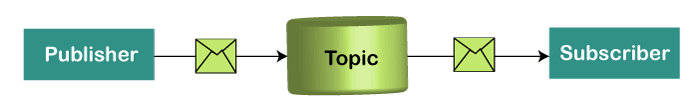
The label provided to the message is checked against the subscription known by the server is known as TOPIC.
Architecture of MQTT
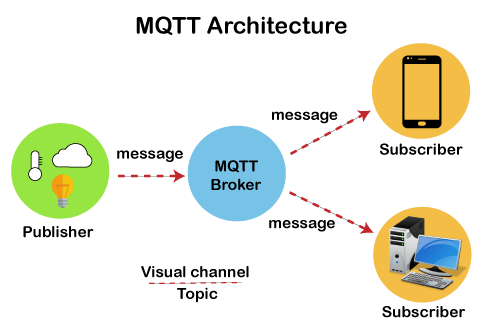
Now we will look at the architecture of MQTT. To understand it more clearly, we will look at the example. Suppose a device has a temperature sensor and wants to send the rating to the server or the broker. If the phone or desktop application wishes to receive this temperature value on the other side, then there will be two things that happened. The publisher first defines the topic; for example, the temperature then publishes the message, i.e., the temperature's value. After publishing the message, the phone or the desktop application on the other side will subscribe to the topic, i.e., temperature and then receive the published message, i.e., the value of the temperature. The server or the broker's role is to deliver the published message to the phone or the desktop application.
MQTT Message Format
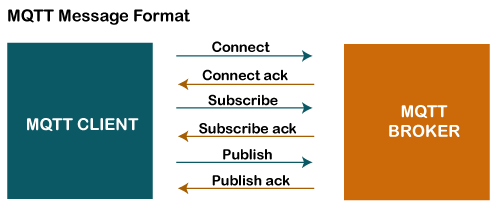
The MQTT uses the command and the command acknowledgment format, which means that each command has an associated acknowledgment. As shown in the above figure that the connect command has connect acknowledgment, subscribe command has subscribe acknowledgment, and publish command has publish acknowledgment. This mechanism is similar to the handshaking mechanism as in TCP protocol.
Now we will look at the packet structure or message format of the MQTT.
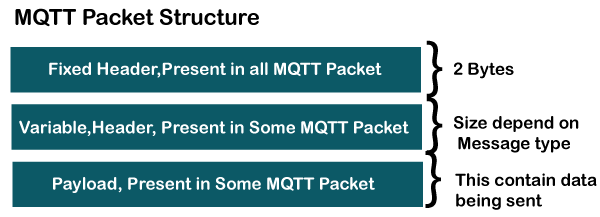
The MQTT message format consists of 2 bytes fixed header, which is present in all the MQTT packets. The second field is a variable header, which is not always present. The third field is a payload, which is also not always present. The payload field basically contains the data which is being sent. We might think that the payload is a compulsory field, but it does not happen. Some commands do not use the payload field, for example, disconnect message.
Fixed Header
Let's observe the format of the fixed header.
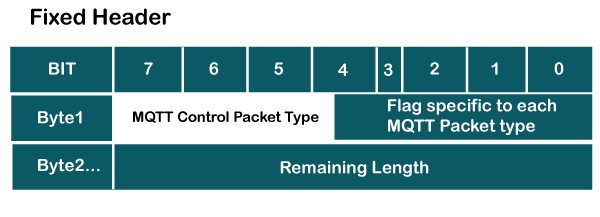
As we can observe in the above format that the fixed header contains two bytes. The first byte contains the following fields:
- MQTT Control Packet Type: It occupies 4 bits, i.e., 7 to 4-bit positions. This 4-bit is an assigned value, and each bit represents the MQTT control packet type.
- Flag specific to each MQTT packet type: The remaining 4-bits represent flag specific to each MQTT packet type.
The byte 2 contains the remaining length, which is a variable-length byte integer. It represents the number of bytes remaining in a current control packet, including data in the variable header and payload. Therefore, we can say that the remaining length is equal to the sum of the data in the variable header and the payload.
MQTT Control Packet Types
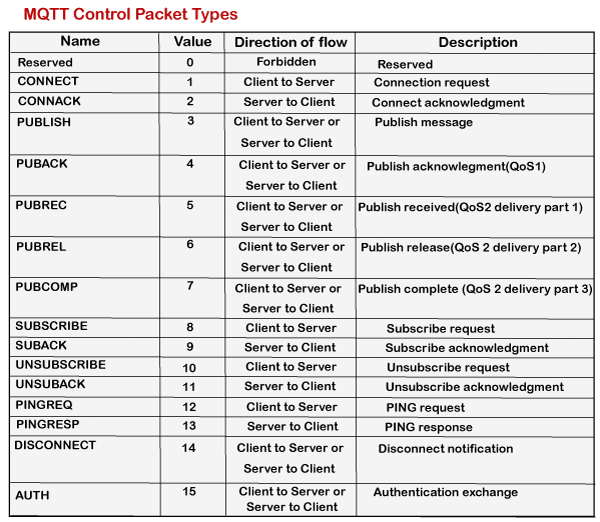
The above table shows the control packet types with 4-bit value and direction flow. As we can observe that every command is followed by acknowledgment like CONNECT has CONNACK, PUBLISH has PUBACK, PUBREC, PUBREL, and PUBCOMP, SUBSCRIBE has SUBACK, UNSUBSCRIBE has UNSUBACK.
Flag Bit
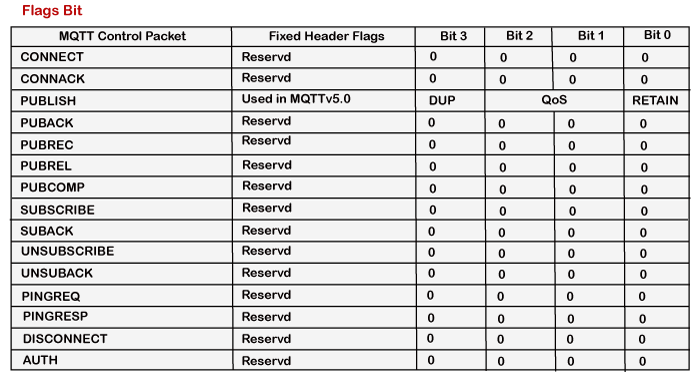
The above table shows the flag value associated with each command. Here, reserved refers to future use, which means that it is not being used right now. In the case of PUBLISH command, flag bits are further divided into DUP, QoS, and RETAIN, where DUP is a duplicate delivery of a PUBLISH packet, QoS is Quality of Service, and RETAIN is retained message flag.
Remaining length
The remaining length is a variable-length integer that denotes the number of bytes remaining within the current control packet, including data in the variable header and the payload. Therefore, the remaining length is equal to the data in the variable header plus payload.
Remaining length = length of variable header + length of payload
For example, if the length of the variable header is 20 and the length of the payload is 30, then the remaining length is 50.
The remaining length can be used upto 4 bytes, and it starts from 2 bytes and can be used upto 4 bytes.
This field uses 7-bit for the lengths, and MSB bit can be used to continue a flag. If the continuation flag is 1, the next byte is also a part of the
remaining length. If the continuation flag is 0, a byte is the last one of the remaining length.
Variable header
Some types of MQTT control packet types contain an optional field also, i.e., variable header component. This field resides between the fixed header and the payload. The content of the variable header depends upon the packet type. The variable header contains the packet identifier field, which is common in several packet types. The variable header component of many MQTT control packet types includes 2-byte integer, i.e., the packet identifier field.
The given list below contains the packet identifier field:
- PUBLISH
- PUBACK
- PUBREC
- PUBREL
- PUBCOMP
- SUBSCRIBE
- SUBACK
- UNSUBSCRIBE
- UNSUBACK
Key points related to the packet identifier field:
- A PUBLISH packet should not contain the packet identifier field if the value of QoS (Quality of Service) is set to zero. It implies that if the value of QoS is greater than zero, only the PUBLISH packet will contain the packet identifier field.
- When a client sends a new SUBSCRIBE, UNSUBSCRIBE, or PUBLISH MQTT control packet, it should assign a non-zero packet identifier that is currently unused.
- When a server sends a new PUBLISH MQTT control packet, it should assign a non-zero packet identifier that is currently unused.
- A PUBACK, PUBREC, PUBUREL, PUBREC are the acknowledgment packets of PUBLISH command that contain the same packet identifier as the PUBLISH packet.
- A SUBACK and UNSUBACK are the acknowledgment packets of SUBSCRIBE and UNSUBSCRIBE, respectively. Both the packets, i.e., SUBACK and UNSUBACK, use the same packet identifier as the SUBSCRIBE and UNSUBSCRIBE packets.
- The packet identifier can be reusable after processing the corresponding acknowledgment packet. It can be defined as follows:
If the value of QoS is 1 then the acknowledgment packet of PUBLISH would be PUBACK. If it processes the PUBACK, then the packet identifier of PUBACK can be reused.
If the QoS value is 2 then the acknowledgment packet of PUBLISH would be either PUBCOMP or PUBREC.
Payload
In the ICMP message format, the last MQTT control packet is the payload. This field contains the data which is to be sent. For example, in the case of the CONNECT packet, the payload is a client ID, the username and password, and the PUBLISH packet, the payload is just an application message.