Android Tutorial
Android Widgets
- UI Widgets
- Android Button
- Android Toast
- Android Custom Toast
- Android ToggleButton
- Android CheckBox
- Android Custom CheckBox
- Android RadioButton
- Android Dynamic RadioButton
- Custom RadioButton
- AlertDialog
- Spinner
- Auto Complete Text View
- ListView
- Custom ListView
- RatingBar
- WebView
- SeekBar
- DatePicker
- TimePicker
- Analog clock and Digital clock
- ProgressBar
- ScrollView Vertical
- HorizontalScrollView
- Image Switcher
- Image Slider
- ViewStub
- TabLayout
- TabLayout with FrameLayout
- SearchView
- SearchView on ToolBar
- EditText with TextWatcher
Activity and Intents
Android Fragments
Android Menu
Android Service
Android AlarmManager
Android Storage
Android SQLite
XML and JSON
Android Multimedia
Android Speech
Android Telephony
Android Device
Camera Tutorial
Sensor Tutorial
Android Graphics
Android Animation
Android Web Service
Android Examples
- QR Code / Bar Code Scanner
- RSS Feed Reader
- Volley Library Fetching JSON Data from URL
- Linkify Example
- Introduction Slider (Launch very first time when app start)
- RecyclerView List
- Swipe to Delete RecyclerView items with UNDU
- Swipe to refresh Android Activity
- Volley Library - Registration, Log-in, and Log-out
- Network Connectivity Services
- Firebase Authentication - Google Login
- Android Notification
- Using Google reCAPTCHA in Android Application
Android Social
Android Versions
Android Misc
- Android Device Manager
- Android Studio
- Android Auto
- Android to Mac
- Android Messages
- Android TV
- Android Screenshot
- Android Pay
- Android Watch
- Android Phones
- Android Tablet
- Android Find My Phone
- Android One
- Android Wear OS
- Android Data Recovery
- Android Antivirus
- Android x86
- Android Emulator for PC
- Android File Manager
- Android ad blocker
- Android Podcast App
- Fortnite Android an Epic Game
- FaceTime on Android
- ShowBox for Android
- Android App Store
- Virus Removal for Android
- cache in Android
- Root Android Device
- Android Screen Recorder
- block a number
- Canon printer app
- Wireless HP printer app
- How to Update Android
- iMessage for Android
- iCloud for Android
- Best Call Recorder
- Videoder Android
- YouTube Video Downloader
- Airdrop for Android
- RoboKiller for Android
- Clean my Android Phone
- How to hide apps, files, and photos on Android
- Best weather apps with widgets for Android
- Android File Transfer for Mac
- Mobdro for Android
- Screen Mirroring in Android
- Stock market apps for Android
- How to turn On or Off safe mode on Android
- Best browsers for Android
- Best clocks for Android
- Best email apps for Android
- Music player for Android
- Android smartwatch for women
- Best keyboard for Android
- Best messaging app for Android
Android MCQ
Android Interview
Android Quiz
YouTube Video Downloader
YouTube provides us to download some of its videos and viewing them later offline on our Android phone. Downloading the YouTube video using any third-party application is against their terms and policy. The "terms and services" of YouTube mention that user should not download their videos unless the download button or link is active on some specific videos.
YouTube is not allowing you to download and make a copy of its copyrighted videos. If you caught by doing such activities, then YouTube can make a legal charge on you.
However, if you want to download the YouTube videos, we are describing some best YouTube video downloader applications for Android.
- KeepVid
- YouTube Go
- InsTube
- Videoder
- Snaptube
- TubeMate
- YMusic
- NewPipe
- YT3 YouTube Downloader
- VidMate
You can also try Video Downloader from 4K Download.
KeepVid
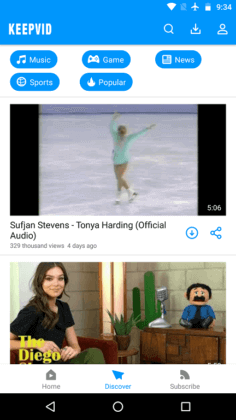
KeepVid is a popular and excellent video downloader app for Android devices. It downloads YouTube videos very quickly as compared to other video downloader app. It also offers to download videos from various video sharing sites like Twitter, Tumblr, Facebook, etc.
It offers to download HD quality of video up to 4K resolution. It also contains a built-in audio and video player. The app even downloads the YouTube videos as an MP3 format without any third-party plugin.
The app is absolutely free but displays ads. To remove the ads, go for the premium version.
Follow the below steps to download YouTube videos using KeepVid on Android:
- Launch the KeepVid app, open YouTube in it, and search for the video that you want to download.
- Select the video that you want to download and tap on the blue download button.
- Now, select the quality of the video and it will save automatically.
Download KeepVid from its official site keepvid.com.
YouTube Go
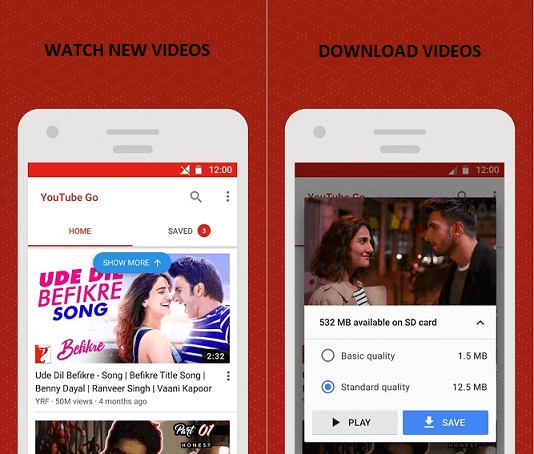
YouTube Go is one of the popular lightweight Android apps to download YouTube videos. It also allows you to share high-quality videos without the internet. However, there is a drawback of this application; it doesn't allow you to download videos from other sources such as Facebook, Instagram, etc. Download YouTube Go from Google Play Store.
InsTube
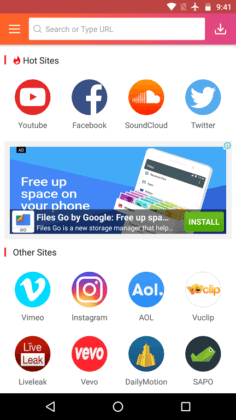
The InsTube app is another popular and widely used YouTube video downloader for Android phones. It also offers to download videos from various video sharing sites like Instagram, Twitter, Vimeo, etc.
The InsTube app offers you to select the various qualities of YouTube videos before its downloading. Using this app, you can add bookmarks video and create a secret space in your device to hide videos if required.
To download the YouTube videos using InsTube on Android phone, follow the below steps:
- Launch the InsTube app and go to your interested website.
- Search the video that you want to download and click on it.
- Now, click on the red download button to download.
- Select the video quality.
- Click on the "fast download", and it starts video downloading.
Download InsTube app from its official site instube.com.
Videoder
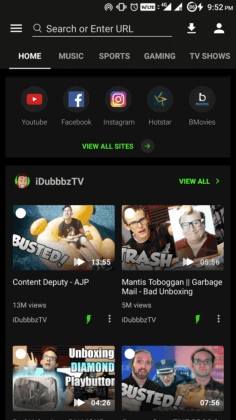
Videoder is an excellent YouTube video downloader for Android devices. It offers you to download videos from other sites such as Facebook, Instagram, YouTube, etc. This app provides to stream and download videos in all formats. You can download videos of any quality as you like. The downloaded videos can be shared to other apps also. Videoder has an attractive user interface.
This app is not available on the Google Play Store. You can download this application from its website (www.videoder.net) and install it on your Android phone. Videoder is free to install but display ads. However, the ads can be removed by buying its premium plugin from the Google Play Store.
Follow the below steps to download the YouTube videos using Videoder:
- Launch the app and open YouTube.
- Search for the video that you want to download.
- Click on the download button and select the download link that pops up. You can choose the various formats for the video.
Download Videoder from a website videoder.net.
Snaptube
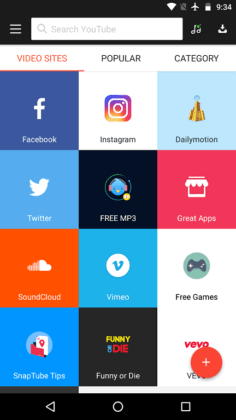
Snaptube is an authentic video downloader which provides the facility to download the YouTube videos absolutely free. It has an engaging user interface that categorized popular websites and videos. It offers you to search YouTube videos from its search bar directly.
Snaptube application offers fast YouTube video downloading, and you can select different video quality before its downloading. The downloaded videos can be shared on Twitter, Facebook, etc.
To download the YouTube videos using Snaptube, follow the below steps:
- Launch the Snaptube application and select the YouTube mobile site from its homepage.
- Search for the video which you want to download in its search bar.
- When the list of videos appears and you find the right video, then select it and click on the red download button.
- Select the quality of video, and your video gets starts downloading.
Download Snaptube app from its official site snaptubeapp.com.
TubeMate
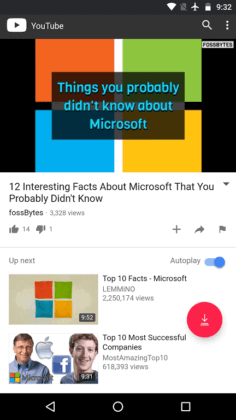
TubeMate is also a popular app which offers to download YouTube videos in Android phone. It has a stylish user interface and is easy to use. It offers you to download videos from various video-sharing sites. It provides a built-in browser to access the websites that you want.
TubeMate also provides an option to select the video quality and its format before downloading. The downloaded videos are saved automatically into the phone's internal storage.
Follow the below steps to download the YouTube videos using TubeMate on Android:
- Launch the TubeMate app and go to the video-sharing site.
- Select your desired video from the search results and select video quality and resolution.
- Now, tab the download button.
Download TubeMate from its official site tubemate.net.
YMusic
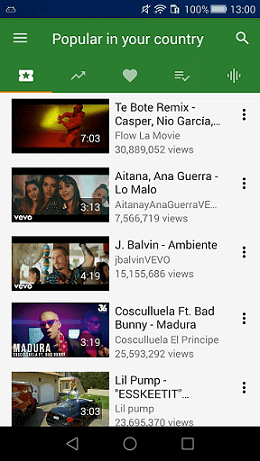
YMusic also offers its users to download YouTube videos. Users of this app can go to the trending YouTube videos and popular music. This app downloads videos into MP3 and MP4 formats.
The drawback of the YMusic app is that it only allows us to listen the audio and not allows us to watch a video.
Download YMusic app from its official site ymusic.io.
NewPipe
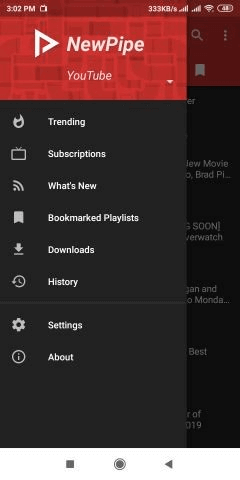
The goal of NewPipe is to provide original YouTube app experience without showing irritating ads. The attractive part of this app is that it allows its users to play any YouTube songs in the background while using another app.
To download the YouTube videos using NewPipe on Android phone, follow the below steps:
- Launch the application and search for the video that you want to download.
- Select the required video from the search results.
- Click on the download button and select the video quality and its format.
- Tap, OK, and the download link generates automatically.
Download NewPipe app.
YT3 YouTube Downloader
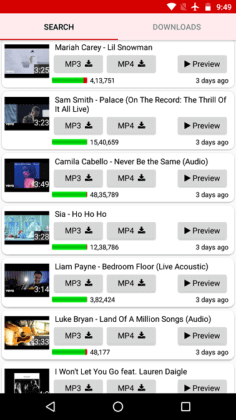
YT3 YouTube Downloader is a simple Android app which allows its user to download YouTube videos and music. It has a simple user interface and quite easy to use. It comes with a preview button that facilitates to peek at a video before it downloads.
It has excellent downloading speed, and the download videos are saved into a Download folder. You can also select the different quality of the video. It downloads videos in MP3 and MP4 formats.
To download the YouTube videos using YT3 Downloader on Android phone, follow the below steps:
- Launch the application and search for video.
- Select the video format in which you want to download (MP3 or MP4).
- It also facilitates sharing a video from the YouTube app to YT3 downloader for a download.
Download YT3 Downloader app from its official site yt3dl.net.
VidMate
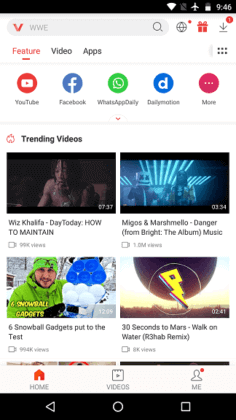
VidMate is one of the trustable and popular video downloader for Android device. It downloads the videos of various categories like TV shows, movies, etc. or you can directly search for a video in its search bar. It has good downloading speed, and it offers to change the download location from its download settings.
VidMate application contains a built-in video and music player. It offers you to create an encrypted space within the app to hide your videos.
To download the YouTube videos using VidMate in your Android phone, follow the below steps:
- Launch the application and click on YouTube mobile site within the app.
- Search a video that you want to download and click on the red download button on the content.
- Choose the quality of the video and click on the "Download" option; it starts video downloading.
Download VidMate app from its official site vidmate.org.in.


