Android Tutorial
Android Widgets
- UI Widgets
- Android Button
- Android Toast
- Android Custom Toast
- Android ToggleButton
- Android CheckBox
- Android Custom CheckBox
- Android RadioButton
- Android Dynamic RadioButton
- Custom RadioButton
- AlertDialog
- Spinner
- Auto Complete Text View
- ListView
- Custom ListView
- RatingBar
- WebView
- SeekBar
- DatePicker
- TimePicker
- Analog clock and Digital clock
- ProgressBar
- ScrollView Vertical
- HorizontalScrollView
- Image Switcher
- Image Slider
- ViewStub
- TabLayout
- TabLayout with FrameLayout
- SearchView
- SearchView on ToolBar
- EditText with TextWatcher
Activity and Intents
Android Fragments
Android Menu
Android Service
Android AlarmManager
Android Storage
Android SQLite
XML and JSON
Android Multimedia
Android Speech
Android Telephony
Android Device
Camera Tutorial
Sensor Tutorial
Android Graphics
Android Animation
Android Web Service
Android Examples
- QR Code / Bar Code Scanner
- RSS Feed Reader
- Volley Library Fetching JSON Data from URL
- Linkify Example
- Introduction Slider (Launch very first time when app start)
- RecyclerView List
- Swipe to Delete RecyclerView items with UNDU
- Swipe to refresh Android Activity
- Volley Library - Registration, Log-in, and Log-out
- Network Connectivity Services
- Firebase Authentication - Google Login
- Android Notification
- Using Google reCAPTCHA in Android Application
Android Social
Android Versions
Android Misc
- Android Device Manager
- Android Studio
- Android Auto
- Android to Mac
- Android Messages
- Android TV
- Android Screenshot
- Android Pay
- Android Watch
- Android Phones
- Android Tablet
- Android Find My Phone
- Android One
- Android Wear OS
- Android Data Recovery
- Android Antivirus
- Android x86
- Android Emulator for PC
- Android File Manager
- Android ad blocker
- Android Podcast App
- Fortnite Android an Epic Game
- FaceTime on Android
- ShowBox for Android
- Android App Store
- Virus Removal for Android
- cache in Android
- Root Android Device
- Android Screen Recorder
- block a number
- Canon printer app
- Wireless HP printer app
- How to Update Android
- iMessage for Android
- iCloud for Android
- Best Call Recorder
- Videoder Android
- YouTube Video Downloader
- Airdrop for Android
- RoboKiller for Android
- Clean my Android Phone
- How to hide apps, files, and photos on Android
- Best weather apps with widgets for Android
- Android File Transfer for Mac
- Mobdro for Android
- Screen Mirroring in Android
- Stock market apps for Android
- How to turn On or Off safe mode on Android
- Best browsers for Android
- Best clocks for Android
- Best email apps for Android
- Music player for Android
- Android smartwatch for women
- Best keyboard for Android
- Best messaging app for Android
Android MCQ
Android Interview
Android Quiz
Android KitKat 4.4
Android "KitKat" was the fourth major version and eleventh update of the Android operating system. The Android KitKat is the 4.4 release version. It was publically released on September 3, 2013. Its primary focus was to optimize the operating system, which improves the performance of earlier devices. It takes up to 512 MB of RAM on Android devices. The previous version of the Android operating system takes more internal memory, which is not compatible with many older device models.

Android KitKat History
Android 4.4 "KitKat" was officially released on September 3, 2013. Android KitKat initially works under the codenamed "Key lime pie". The director of Android global partnership John Lagerling and his team decided to drop the name "Key lime pie" because rear people know the taste of it. His team changes the name from "Key lime pie" to "KitKat" instead.
The first Android 4.4 KitKat device is developed as Nexus 5 launched by LG Electronics on September 30, 2013.
Android KitKat Features
There are various features of Android KitKat versions. Some of them are as follows:
Better Memory Management
Android KitKat is designed to run on also that device which has less or equal to 512MB of RAM. KitKat version improves memory management, and this improvement is expected to lead smoother multitasking as well.
Platform
A new Android runtime environment was introduced, which is known as Android Runtime (ART) in place of Dalvik virtual machine. The Android Runtime is a cross-platform runtime which supports the ARM and MIPS architectures in both 32-bit and 64-bit environments.
Just say "OK Google"
Using the "OK Google" feature, you don't need to touch the screen to perform any task. Just say "OK Google" on your home screen to launch voice search, send a text, play a song, or even get directions.
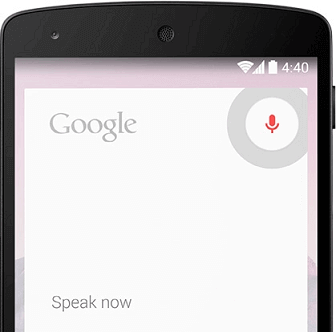
Fast multitasking
Android 4.4 KitKat improves the system performance to an all-time high by optimizing memory management and improves touchscreen as compared to previous version. It has faster response time and more accuracy as compared to before. It means that you can browse the web while listening to music.
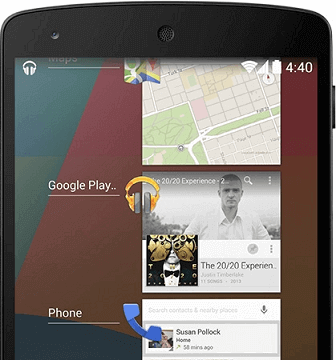
Future is calling
The new phone app gives priority to your contacts on the basis of people whom you talk to most. You can also search for businesses or nearby places, your contacts.
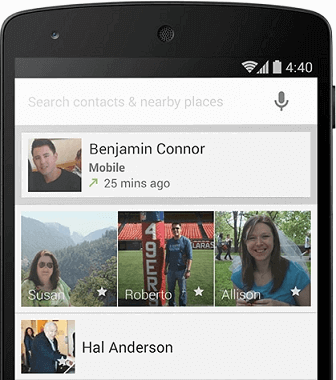
Emoji everywhere
There is an Emoji, the colorful Japanese characters to express yourself where the word sometimes cannot. This emoji is now also available on Google Keyboard.
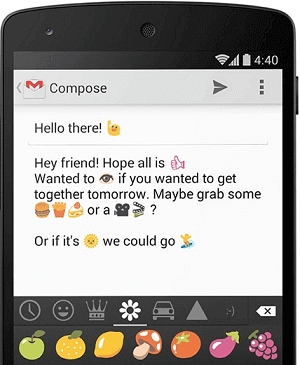
Printing on the Go
Google offers an easy to print photos or documents of your phone by creating support for Google Cloud Print directly in Android 4.4. This provides the facility to print documents and photos over Bluetooth or WiFi.
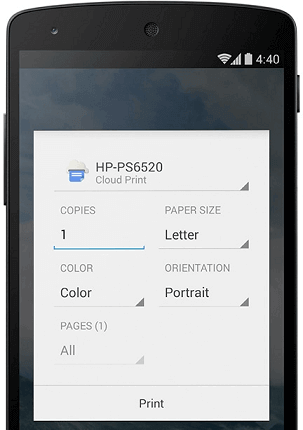
Built-in Sensors
Android 4.4 KitKat added two new supports to composite sensors: step detector and step counter. This will allow fitness app developers to access pedometer data without writing complex algorithms and code. Android 4.4 with compatible devices is perfect for training and fitness purposes.
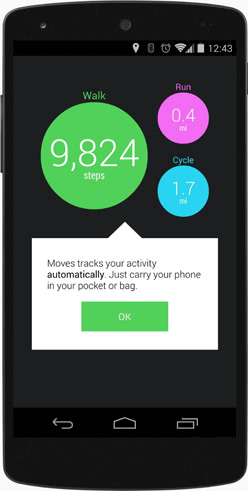
Lock Screen Art
Android 4.4 KitKat allows users to access the music or streaming movies via Chromecast. At that time your device's lock screen will display the full album or movie art. Lock screen provides direct controls over the music to play, pause, and seek, all the functionality from the locked screen.
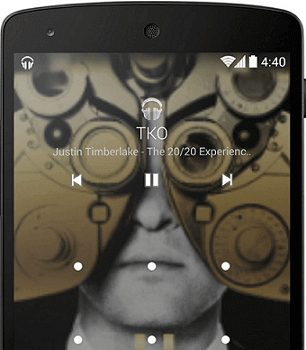
Android 4.4 KitKat has clean features and user interface. It also supports Near Field Communication (NFC) protocol. Android 4.4 KitKat contains a touch screen action button that replaces the requirement for the physical buttons present on the previous version of Android devices.


