Android Tutorial
Android Widgets
- UI Widgets
- Android Button
- Android Toast
- Android Custom Toast
- Android ToggleButton
- Android CheckBox
- Android Custom CheckBox
- Android RadioButton
- Android Dynamic RadioButton
- Custom RadioButton
- AlertDialog
- Spinner
- Auto Complete Text View
- ListView
- Custom ListView
- RatingBar
- WebView
- SeekBar
- DatePicker
- TimePicker
- Analog clock and Digital clock
- ProgressBar
- ScrollView Vertical
- HorizontalScrollView
- Image Switcher
- Image Slider
- ViewStub
- TabLayout
- TabLayout with FrameLayout
- SearchView
- SearchView on ToolBar
- EditText with TextWatcher
Activity and Intents
Android Fragments
Android Menu
Android Service
Android AlarmManager
Android Storage
Android SQLite
XML and JSON
Android Multimedia
Android Speech
Android Telephony
Android Device
Camera Tutorial
Sensor Tutorial
Android Graphics
Android Animation
Android Web Service
Android Examples
- QR Code / Bar Code Scanner
- RSS Feed Reader
- Volley Library Fetching JSON Data from URL
- Linkify Example
- Introduction Slider (Launch very first time when app start)
- RecyclerView List
- Swipe to Delete RecyclerView items with UNDU
- Swipe to refresh Android Activity
- Volley Library - Registration, Log-in, and Log-out
- Network Connectivity Services
- Firebase Authentication - Google Login
- Android Notification
- Using Google reCAPTCHA in Android Application
Android Social
Android Versions
Android Misc
- Android Device Manager
- Android Studio
- Android Auto
- Android to Mac
- Android Messages
- Android TV
- Android Screenshot
- Android Pay
- Android Watch
- Android Phones
- Android Tablet
- Android Find My Phone
- Android One
- Android Wear OS
- Android Data Recovery
- Android Antivirus
- Android x86
- Android Emulator for PC
- Android File Manager
- Android ad blocker
- Android Podcast App
- Fortnite Android an Epic Game
- FaceTime on Android
- ShowBox for Android
- Android App Store
- Virus Removal for Android
- cache in Android
- Root Android Device
- Android Screen Recorder
- block a number
- Canon printer app
- Wireless HP printer app
- How to Update Android
- iMessage for Android
- iCloud for Android
- Best Call Recorder
- Videoder Android
- YouTube Video Downloader
- Airdrop for Android
- RoboKiller for Android
- Clean my Android Phone
- How to hide apps, files, and photos on Android
- Best weather apps with widgets for Android
- Android File Transfer for Mac
- Mobdro for Android
- Screen Mirroring in Android
- Stock market apps for Android
- How to turn On or Off safe mode on Android
- Best browsers for Android
- Best clocks for Android
- Best email apps for Android
- Music player for Android
- Android smartwatch for women
- Best keyboard for Android
- Best messaging app for Android
Android MCQ
Android Interview
Android Quiz
Airdrop for Android
Airdrop is a fast and quick app that allows logical integration between the Apple devices to share data (files). This may be between iOS to iOS sharing, Mac to Mac, or even iOS to Mac. This app is compatible with all Apple devices. The Airdrop allows the easiest way to share data within Apple devices.
Airdrop application uses the Bluetooth network to establish a connection between Apple devices and make a file sharing easy. As the Airdrop is a product of the Apple community, it can't be used as globally. It is only compatible with Apple devices, and it cannot support Android devices.
In this tutorial, we will discuss the five best Airdrop alternatives for Android users.
Best Airdrop Alternatives for Android device
Below are some best Airdrop alternatives for Android devices.
SHAREit
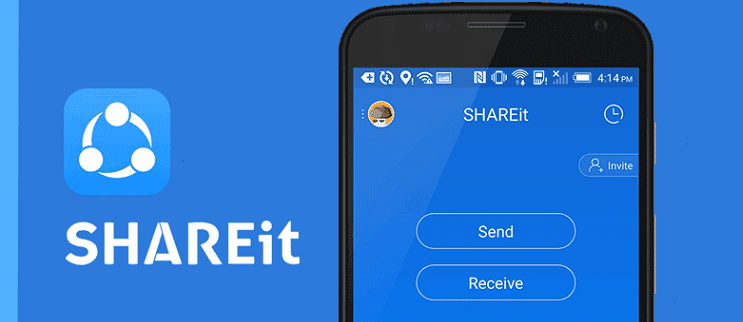
While discussing best Airdrop alternatives for Android devices, then SHAREit is one of them. SHAREit is a fast and first choice of Android user to share data within Android devices. This app shares images, media, and notes from one device to another. It doesn't matter where you are using this app, whether for Android, iOS, or mix with both. It is free to download from Google Play Store.
Features
- It gives a file transfer rate upto 20mb/sec.
- It comes with a built-in video player to stream HD videos in your device.
- It shares all kinds of files and media such as document, pdf, audio, video, etc.
- It also provides a QR code scanning feature to transfer files.
Xender
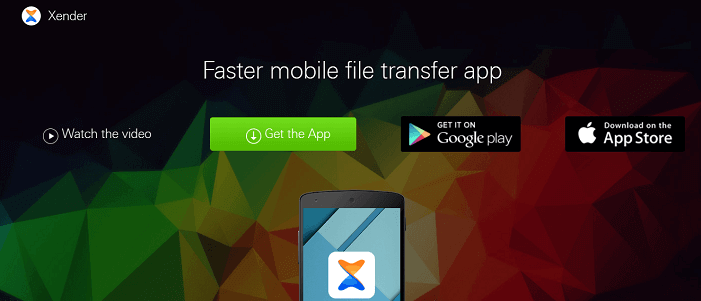
Xender is another attractive alternative for Airdrop for Android devices for file sharing. It connects the devices wirelessly. It offers cross-platform data sharing, and it is compatible with iOS, Android, and Windows. The file transfer rate using this app is 200 times more than the standard form of Bluetooth sharing. Xender shares apps, files, audio, and video to multiple devices frictionless at the same time.
Features
- It shares apps, files, and media.
- It transfers files in a zip format.
- It is capable of transferring files upto five devices at the same time.
- It uses a Wi-Fi connection to connect the devices.
Instashare
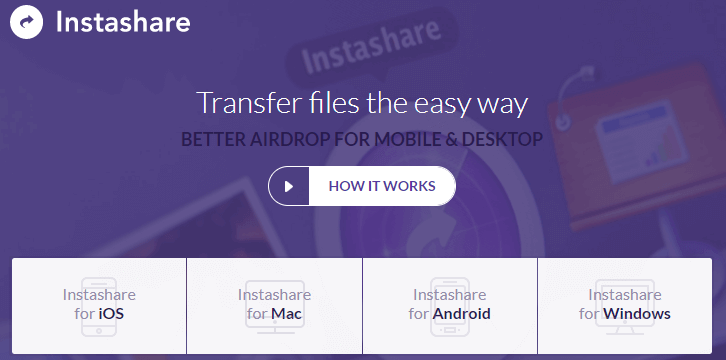
Instashare is also called an instant share app. It contains many similar features of Apple's Airdrop app. This app is one of the best Airdrop alternatives for Android devices. It is easy to access and a charming user-friendly interface. The user does not require to be a tech-expert.
The Instashare is a secure app that transfers the files within your devices, without cloning files somewhere in the cloud. It provides a drop and drags feature. The sender only needs to drag a file that he wants to transfer and drop into the app's window to start a file transfer. The app detects the devices within a range, and after device verification, it transfers the file between devices.
Features
- It shares all kinds of files, such as apps, audio, video, and text.
- It contains a drag and drop feature.
- You can transfer files within one-click.
- It provides 7 days free trial period.
Zapya
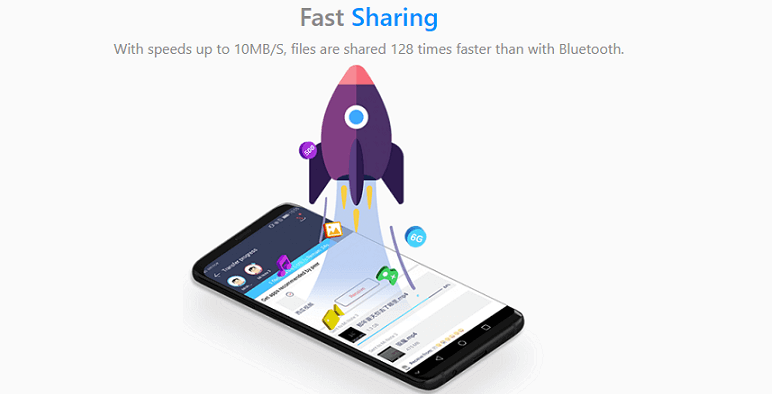
Zapya is another popular and excellent file sharing app. It is one of the best alternatives to Airdrop for Android devices. It allows all the sizes and different types of file sharing. This app connects the devices which are available in a particular range. It offers 128 times faster of file sharing as compared to the Bluetooth method of file sharing.
Features
- It allows the bulk transfer of larger size files.
- It only requires the sharing of devices to connect.
- It gives upto 10 MB/sec of speed to share files.
- It is also compatible with cross-platform.
Send Anywhere
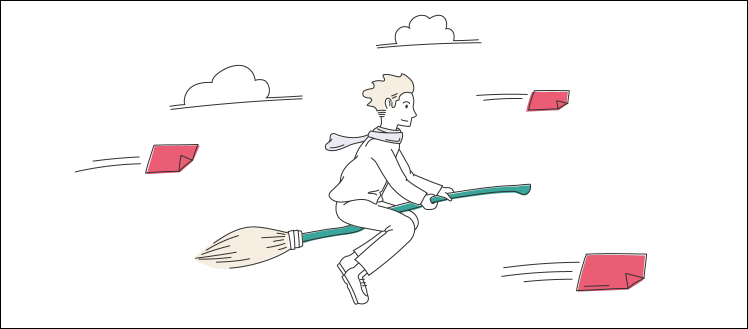
Send Anywhere application allows it users to share files and documents across the world by eliminating the requirement of a specific range. It is an excellent alternative to Airdrop for Android devices. This tool establishes a peer-to-peer connection to share files in real-time. Due to this, it provides a fast and secure file transfer. "Send Anywhere" sends several files at a time. It works on all operating systems such as Android, iOS, Windows, Linux.
While transferring the file, a six-digit unique code is generated from the sender's side, and the generated code is required to enter by the receiver to establish the connection between devices. After the set up of connection, rest of the file transferring task will be performed.
Features
- It allows upto 300 MB of file transfer for a mobile device whereas for desktop it is 800 MB.
- It shares all kinds of files such as doc, pdf, audio, video, and more.
- It provides fast and secure file sharing.
- It supports all types of the operating system.


