Android Tutorial
Android Widgets
- UI Widgets
- Android Button
- Android Toast
- Android Custom Toast
- Android ToggleButton
- Android CheckBox
- Android Custom CheckBox
- Android RadioButton
- Android Dynamic RadioButton
- Custom RadioButton
- AlertDialog
- Spinner
- Auto Complete Text View
- ListView
- Custom ListView
- RatingBar
- WebView
- SeekBar
- DatePicker
- TimePicker
- Analog clock and Digital clock
- ProgressBar
- ScrollView Vertical
- HorizontalScrollView
- Image Switcher
- Image Slider
- ViewStub
- TabLayout
- TabLayout with FrameLayout
- SearchView
- SearchView on ToolBar
- EditText with TextWatcher
Activity and Intents
Android Fragments
Android Menu
Android Service
Android AlarmManager
Android Storage
Android SQLite
XML and JSON
Android Multimedia
Android Speech
Android Telephony
Android Device
Camera Tutorial
Sensor Tutorial
Android Graphics
Android Animation
Android Web Service
Android Examples
- QR Code / Bar Code Scanner
- RSS Feed Reader
- Volley Library Fetching JSON Data from URL
- Linkify Example
- Introduction Slider (Launch very first time when app start)
- RecyclerView List
- Swipe to Delete RecyclerView items with UNDU
- Swipe to refresh Android Activity
- Volley Library - Registration, Log-in, and Log-out
- Network Connectivity Services
- Firebase Authentication - Google Login
- Android Notification
- Using Google reCAPTCHA in Android Application
Android Social
Android Versions
Android Misc
- Android Device Manager
- Android Studio
- Android Auto
- Android to Mac
- Android Messages
- Android TV
- Android Screenshot
- Android Pay
- Android Watch
- Android Phones
- Android Tablet
- Android Find My Phone
- Android One
- Android Wear OS
- Android Data Recovery
- Android Antivirus
- Android x86
- Android Emulator for PC
- Android File Manager
- Android ad blocker
- Android Podcast App
- Fortnite Android an Epic Game
- FaceTime on Android
- ShowBox for Android
- Android App Store
- Virus Removal for Android
- cache in Android
- Root Android Device
- Android Screen Recorder
- block a number
- Canon printer app
- Wireless HP printer app
- How to Update Android
- iMessage for Android
- iCloud for Android
- Best Call Recorder
- Videoder Android
- YouTube Video Downloader
- Airdrop for Android
- RoboKiller for Android
- Clean my Android Phone
- How to hide apps, files, and photos on Android
- Best weather apps with widgets for Android
- Android File Transfer for Mac
- Mobdro for Android
- Screen Mirroring in Android
- Stock market apps for Android
- How to turn On or Off safe mode on Android
- Best browsers for Android
- Best clocks for Android
- Best email apps for Android
- Music player for Android
- Android smartwatch for women
- Best keyboard for Android
- Best messaging app for Android
Android MCQ
Android Interview
Android Quiz
Android ad blocker
Companies and various websites bloom on creating advertisements (ads or ad) as a primary way of getting leads to convert into sales. The ads are displayed at the time of browsing the web, watching a video, and playing a game. Most of the products or services are push while using an app or website. The pop-up ads were reserve for laptop or desktop PC, but they also targeted smartphone as it is available on each person's hand. So, users need some good ad blocker apps for their smartphones.
Most of the ad blocker apps are not available on the Google Play store. They can be downloaded and installed from any third-party source.
So, what is the best Android ad blocker app to stop displaying ads on the screen? Installing the ad blocker Android app will stop showing ads on the device.
Top Android Ad blocker Apps
There are several ad blocker apps available on the various third-party source or even in Google play store. Some of them are given below:
Note: The order of below mentioned ad blocker apps are not on the basis of their performance. It is only a compilation. So, choose on the basis of requirements.
1. Adblock Plus
Adblock Plus for Android is one of the most trusted and best ad blocker apps. It executes in the background and filters web traffic, almost like its web browser extension. You need to set it up once, and it runs on its own in the background. It works on both rooted as well as un-rooted Android devices.
This can be downloaded from their website https://adblockplus.org/ or Google play store. There is also an official Adblock Plus add-on for Chrome and another browser, install it, and restart Chrome and enjoy the ad-free browsing.
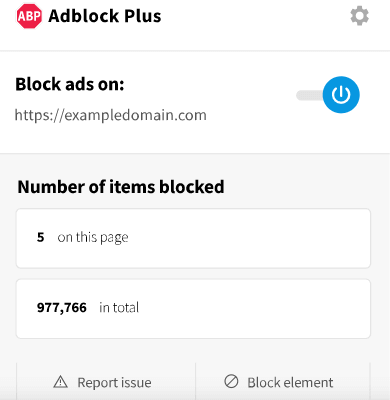
2. AdAway
AdAway is a simple ad blocker app for Android devices. It utilized a modified host file to send an ad request to 12.0.0.1., and you will see no ads. This application is set with the host files that hit any ads which are coming towards your way with a quick change of direction. The redirect effectively kills banner ads, pop-ups, and any advertisements shown in games as well. The app supports custom and modified host files. Host files are stored in a read-only part of the Android system.
AdAway is a free app that can be downloaded from https://f-droid.org/en/packages/org.adaway/, not available on the Play Store.
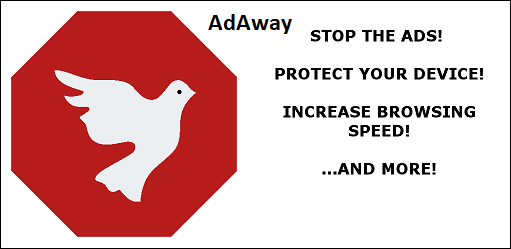
3. AdGuard
AdGuard app works as similar to AdBlock Plus. It runs on background and filters all the web traffic. The AdGuard Android app claims to refine entire maliciousness ad out from the web to provide you a graceful and problem-free browsing practice. It requires some extra setup and works without root. It also has a good looking Material Design user interface to bring everything together. It consists of features like increased web page speed, firewall, and malware protection. It is available in both premium and free version. You can download AdGuard ad blocker from adguard.com/en/adguard-android/overview.html.
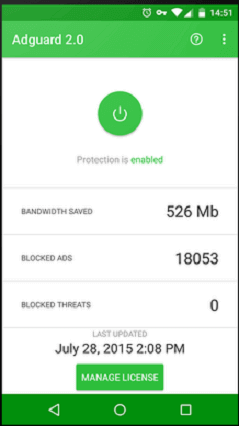
4. Block This
Block This ad blocker app is an effective, open-source, and completely free to users. It is not much popular ad blocker. This app uses DNS blocking rather than a filter. The developer claims that the DNS blocking system uses less battery as compared to a standard ad blocker. This is because most of the work is performed before the data reaches to your Android smartphone. You can download Block This Android app from their website block-this.com.

5. Google Chrome: Fast & Secure (ad blocker)
The Google Chrome browser also works as an ad blocker. It filters several ads traffic or at least the most abusive ad traffic. Google Chrome is an ad-blocking app; however, it still shows the ads, which are the least offensive to the viewer. There are some other web browsers that block ads, including Firefox Focus, Brave Browser, Samsung Browser, Kiwi Browser, and Dolphin Browser. You can choose according to your needs. You can download Google Chrome ad blocker from https://play.google.com/store/apps/details?id=com.android.chrome.
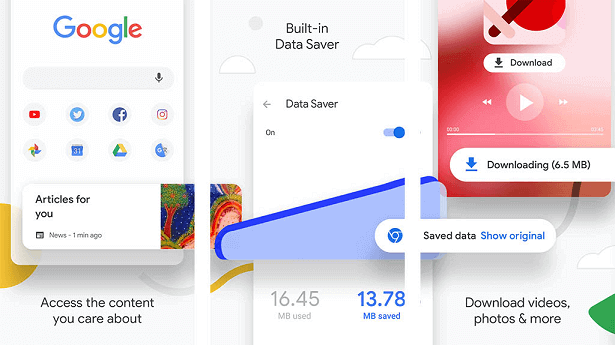
6. Free Adblocker Browser
The Free Adblocker Browser is a good option to block ads on the device. It has a different graphic than the normal browser. It kills any ad that comes towards your web. It kills banner ads, pop-ups, video ads, and also stops sites that are trying to track your footsteps.
Adblocker Browser covers the most user's requirements, such as ad set up on auto-play or cloudy cookie. This app and its ad-blocking feature are free to download from Google play store.
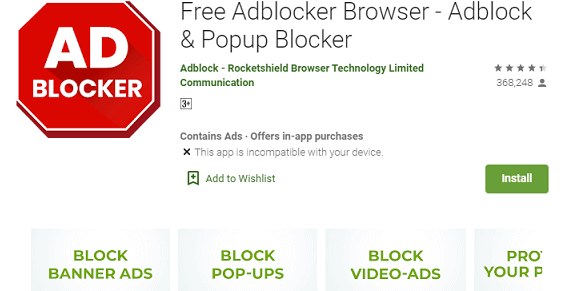
7. Adblocker Browser
Adblocker Browser for Android devices is similar to other ad-blocking apps. It blocks all the incoming ads naturally and also provides a measure of control to users. There are many other options that can help you to disable your privacy as well as tracking, malware domains, and anti-ad blocking messages. You can download the Adblocker Browser app from Google play store.
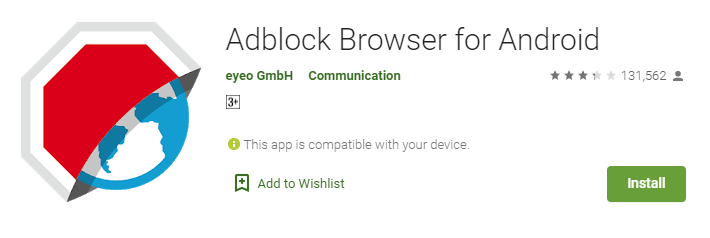
8. AppBrain Ad Detector
AppBrain Ad Detector blocks the pop-ups and ads. Its working functionality is slightly different than the others. It locks down the push notification and spam ads while detecting the harmful app networks. AppBrain Ad Detector app is easy to use. It has a tab for "Concerns", which instantly allows you to see any harm if it is coming towards your way. You can download the AppBrain Ad Detector app from Google play store.
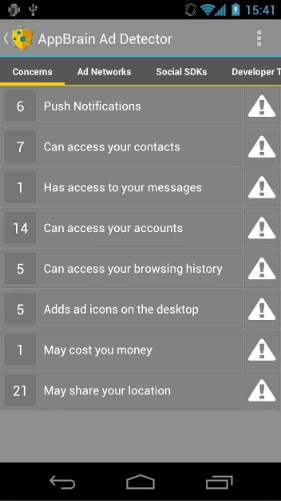
9. TrustGo Ad Detector
Are you attentive to mobile ads that are collecting your personal data through the apps? TrustGo Ad Detector app scans and protects your Android device from possible identity leaks and privacy violations that can sometimes happen due to ads displayed on your Android app. Use your Android device with the clarity so that your personal information is safe and secure. The TrustGo Ad Detector app is a unique type of ad blocker that keeps your personal information safe and secure. You can download it from apkmonk.com/app/com.trustgo.addetector/.
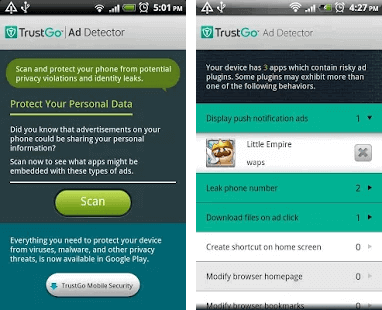
10. AdBlock Fast
AdBlock Fast is an ad blocker app that works with older Android devices and older internet browsers. This ad blocker works up to Samsung Internet 4.0. It is treated as one of the leading ad blockers app. AdBlock Fast has its own optimized filtering rule-sets, which help to load web pages faster. It consumes less memory, CPU cycles, and disk space as compared to other ad blockers apps. This app is free, safe, fast, and easy to use. You can download AdBlock Fast app from Google play store.
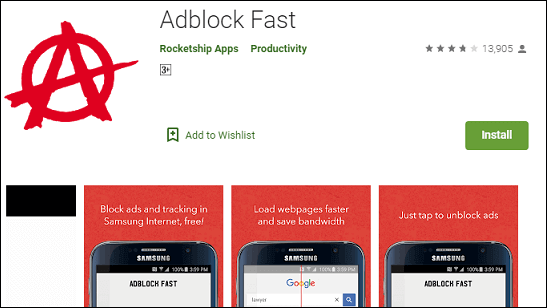
11. Adblock Plus Samsung Internet
The Adblock Plus Samsung Internet offers you to surf the web browser faster and free from ads. This app helps in saving battery life by loading only the important information and avoid ads on the browser. It also provides a privacy protection feature like anti-tracking. This app also blocks region-specific ads when you are traveling to another region. The Adblock Plus Samsung comes with the best customer service and 100% free. If you are using a Samsung mobile, then this app is definitely for you. You can download it from Google play store.
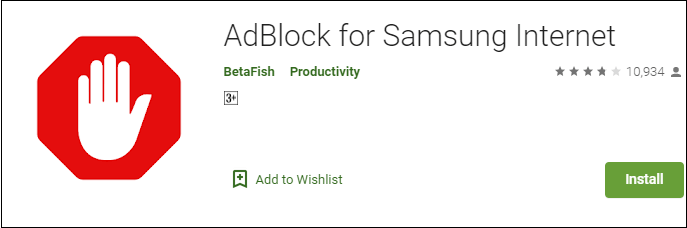
12. Turbo Browser
Turbo Browser has a built-in ad-blocking feature on the browser. It is popular to load web pages quicker and gives you to download multiple files at high speed. This app also saves the maximum data so that you get the only content that you need. Turbo Browser blocks the ad on the browser, so browsing becomes faster as compared to regular browsers.
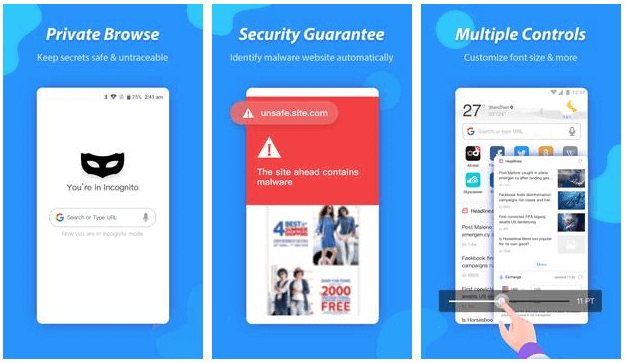
13. Disconnect Premium VPN
Disconnect Premium is one of the best ad blocker apps for Android devices. It also protects your personal information as well as block ads while surfing the internet using your mobile device. It has built-in VPN (Virtual Private Network), which makes it more secure for browsing. VPN's system is designed to hide your IP address so that you cannot be tracked by other sources. You can download this app fromGoogle play store.
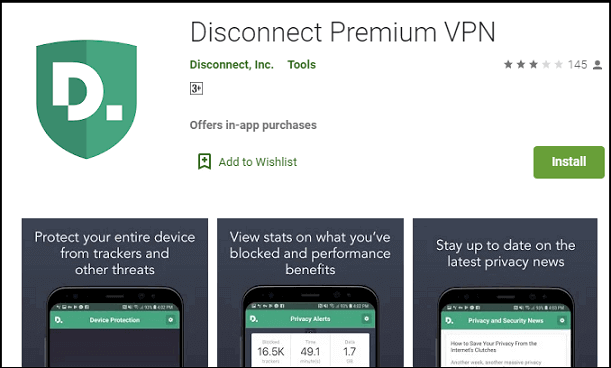
Is there any ad-block for Chrome Mobile
Although several apps promise to work fine as an ad blocker on Android Chrome, however, they may not work very well. But you have an option to turn off pop-up ads easily. To disable the pop-up ads on chrome browser, you have to follow the below steps on Android:
- Open your Chrome browser app on your Android device.
- Tap on three-dot on the menu available to the right side of the address bar, scroll down and go to "Settings". Go to Site Settings.
- Turn on or off the toggle under the Pop-ups and redirects.


