Android Tutorial
Android Widgets
- UI Widgets
- Android Button
- Android Toast
- Android Custom Toast
- Android ToggleButton
- Android CheckBox
- Android Custom CheckBox
- Android RadioButton
- Android Dynamic RadioButton
- Custom RadioButton
- AlertDialog
- Spinner
- Auto Complete Text View
- ListView
- Custom ListView
- RatingBar
- WebView
- SeekBar
- DatePicker
- TimePicker
- Analog clock and Digital clock
- ProgressBar
- ScrollView Vertical
- HorizontalScrollView
- Image Switcher
- Image Slider
- ViewStub
- TabLayout
- TabLayout with FrameLayout
- SearchView
- SearchView on ToolBar
- EditText with TextWatcher
Activity and Intents
Android Fragments
Android Menu
Android Service
Android AlarmManager
Android Storage
Android SQLite
XML and JSON
Android Multimedia
Android Speech
Android Telephony
Android Device
Camera Tutorial
Sensor Tutorial
Android Graphics
Android Animation
Android Web Service
Android Examples
- QR Code / Bar Code Scanner
- RSS Feed Reader
- Volley Library Fetching JSON Data from URL
- Linkify Example
- Introduction Slider (Launch very first time when app start)
- RecyclerView List
- Swipe to Delete RecyclerView items with UNDU
- Swipe to refresh Android Activity
- Volley Library - Registration, Log-in, and Log-out
- Network Connectivity Services
- Firebase Authentication - Google Login
- Android Notification
- Using Google reCAPTCHA in Android Application
Android Social
Android Versions
Android Misc
- Android Device Manager
- Android Studio
- Android Auto
- Android to Mac
- Android Messages
- Android TV
- Android Screenshot
- Android Pay
- Android Watch
- Android Phones
- Android Tablet
- Android Find My Phone
- Android One
- Android Wear OS
- Android Data Recovery
- Android Antivirus
- Android x86
- Android Emulator for PC
- Android File Manager
- Android ad blocker
- Android Podcast App
- Fortnite Android an Epic Game
- FaceTime on Android
- ShowBox for Android
- Android App Store
- Virus Removal for Android
- cache in Android
- Root Android Device
- Android Screen Recorder
- block a number
- Canon printer app
- Wireless HP printer app
- How to Update Android
- iMessage for Android
- iCloud for Android
- Best Call Recorder
- Videoder Android
- YouTube Video Downloader
- Airdrop for Android
- RoboKiller for Android
- Clean my Android Phone
- How to hide apps, files, and photos on Android
- Best weather apps with widgets for Android
- Android File Transfer for Mac
- Mobdro for Android
- Screen Mirroring in Android
- Stock market apps for Android
- How to turn On or Off safe mode on Android
- Best browsers for Android
- Best clocks for Android
- Best email apps for Android
- Music player for Android
- Android smartwatch for women
- Best keyboard for Android
- Best messaging app for Android
Android MCQ
Android Interview
Android Quiz
Stock market apps for Android
The stock market is a vast market place that produces a lot of information about the current market every day. Several industries track and analyze the stock market results. There are only a few mobile apps available for stock market activity. Some stock market apps give you to manage your portfolio, and some provide news and analysis on market trends. However, some app performs a combination of both. Now a day, the cryptocurrency is making its own way into the world of stock market.
We are providing bunches of apps that can helps you to know and analyze the stock market.
Best Stock Market Apps for Android
- JStock
- Investing.com News
- MSN Money
- My Stocks Portfolio
- Robinhood
- StockTwits
- Feedly
- Webull
- Yahoo Finance
- Acorns
- TradingView
- Bloomberg
- Fidelity Investments
JStock
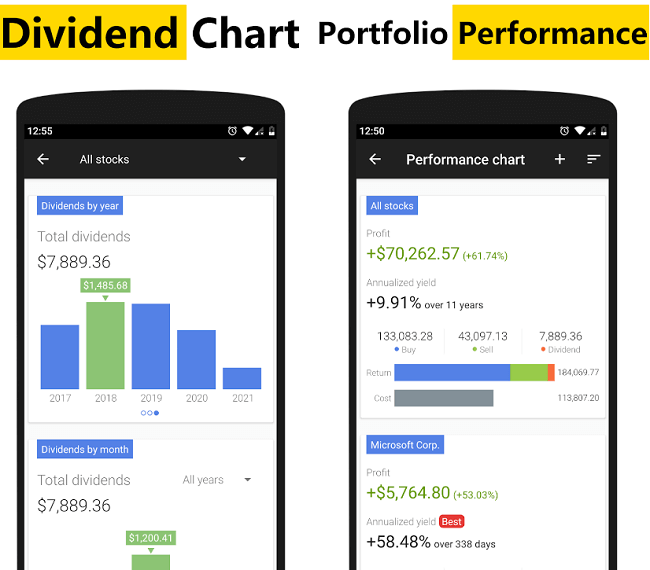
JStock is a big stock market app that provides numerous of information about the stock market. This app is a combo of both stock market news and a personal portfolio tracker apps. This app gives the data of 10 years of stock charts history, 28 world stock market news, and several other features for the U.S. stock market. It also offers you to manage your dividends and portfolio. JStock is mostly for beginners or weekend traders. The app provides collections of the stock market and business news all the time.
Investing.com Stocks & News
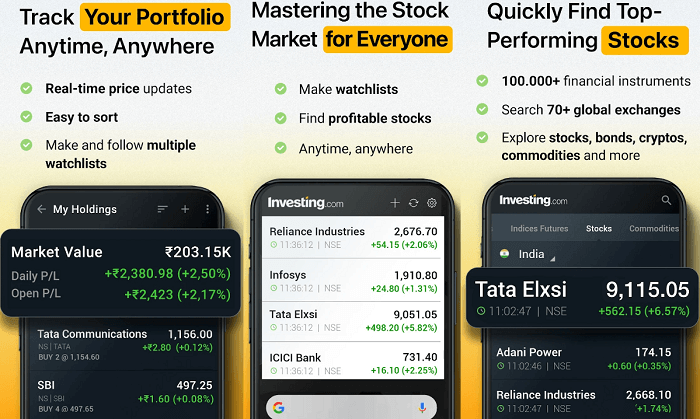
Investing.com is a great source of stock market news, information, and stock price. It gives real-time data over 100,000 financial institutions across 70 global markets. It includes information about stocks, commodities, bonds, currencies, global indices, futures, and options.
Investing.com stock market app provides a set of stock quotes and financial information tools like stock alerts, portfolios, economic calendars, currency converters, and lots more. Using this app, you will get real-time data updates, 30,000 instruments traded, and global stock market updates. But remember, it is not a trading app, and users can't sell or exchange on it any financial activity.
The economic calendar of this stock market app updates you about tracking market-moving events, real-time economic calendars, interest rate changes, and regulatory changes. Also, the app alerts you on new analysis articles, and you can customize them as per your interest to get a notification. Besides, its free version contains ads; you can upgrade to the premium version for an ad-free experience.
MSN Money

MSN Money is a well designed financial app that gives perfect services about the stock market. It has a clean user interface, which allows switching between the stock sections and news easily. MSN Money has collections of tools, calculators, and information for traders. The app offers to customize the stock watch list only in few taps. This app collects information from various sources such as CNBC, Reuters, Bloomberg, Fox Business, Market Watch, Forbes, and many others.
My Stocks Portfolio
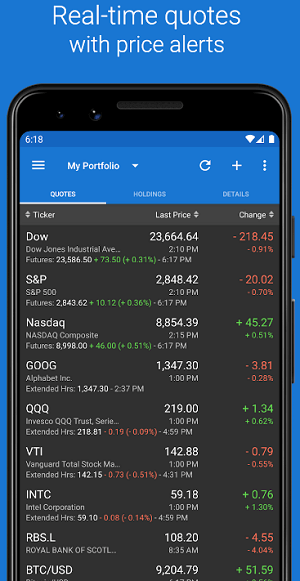
My Stock Portfolio is a well featured real-time stock market trading app. It provides real-time quotes, detail charts, news, and unlimited portfolios. It also gives a full-screen chart that allows pinching and zooming to get detailed information. The app contains a news section along with articles from sites like Yahoo Finance and other financial publications. Click on its stock symbol to get news about the latest price and other data.
This app syncs your portfolios to other devices and keeps back up of your data to email or Google Drive. It also gives a facility to protect your information using a password lock.
Robinhood
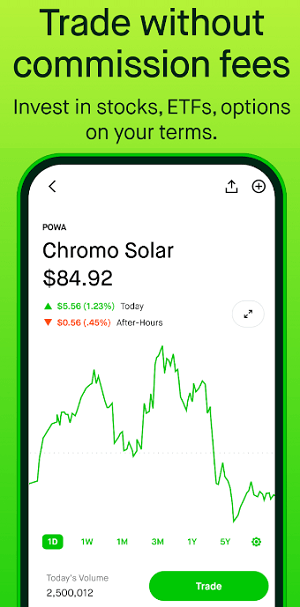
Robinhood is an Android app that significantly the right place of purchase and sale of stock. Linking your bank account with your Robinhood account makes buying and selling of stocks simple. The app doesn't charge any commission on the transaction.
StockTwits
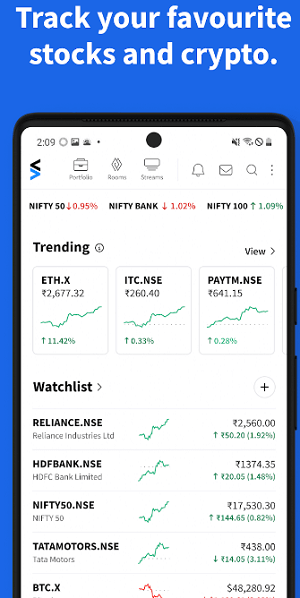
StockTwits is a newer excellent stock market app for Android devices. As the name despite, it has no connection to social network Twitter. The app includes a real-time feed to stock prices, earnings statement calendar, cryptocurrency information, and others. It also integrates a Robinhood stock market app's services, which allows users to buy and sell crypto and stocks directly from the app. The app is free to download from Google Play Store.
Feedly
Feedly stock market app is an RSS reader that allows to follow business and market blog which you want. Feedly app is lightweight and simple. The app is excellent and offers a clean way to get news from various sources which provides stock market news. Using this app, you easily manage all your blogs, publications, YouTube channels, and more from a single place. This app is connected with more than 40 millions of feeds. You can go into deep and find nice content that is specific to your business.
Webull
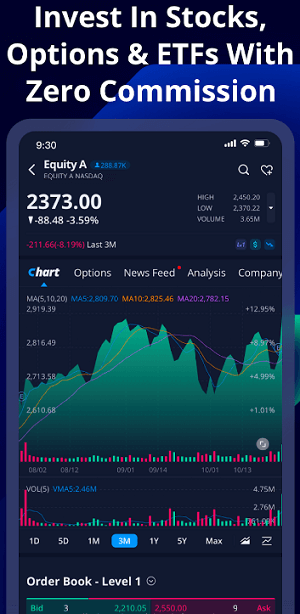
Webull is similar to the Robinhood stock market app. It allows users to buy and sell stock directly from their Android app. The app doesn't charge any commission from users, and it becomes a good alternative for those who are looking for a cheaper traditional stock market app. It contains portfolio management options, real-time stock prices. It also includes news feed for Bloomberg, Reuters, CNBC, and others.
Yahoo Finance
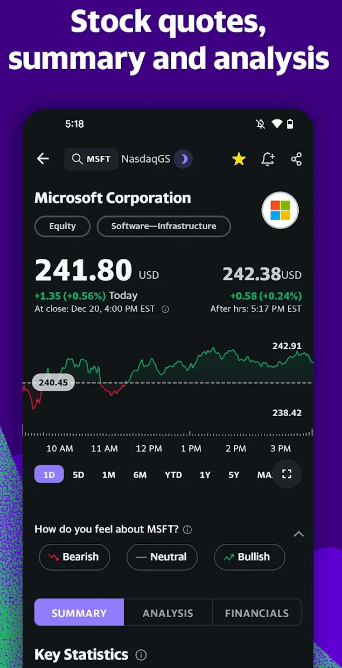
Yahoo Finance is a quite popular stock market app that provides three primary use cases. It allows you to view and keeps track of the various stock prices in your portfolio. It offers several financial and business news to read. The app also gives you the facility to track commodities, currencies, and all kinds of other information.
Using the Yahoo Finance app, users are able to read the latest news about money, users can follow stocks and cryptocurrencies, and gets an instant notification on stock price changes. The app facilitates to sync users to their Yahoo account so that when a user selects any watchlist preferences from their app, it will appear on the web version as well.
Acorns
Acorns is an excellent stock market app for beginners. The app allows connecting users bank account and credit card to it for tracking their purchases. The funds transferred to this app are invested in one of the five stock portfolios. Four portfolios are designed with different risk levels, and the fifth one is a collection of company stocks.
TradingView
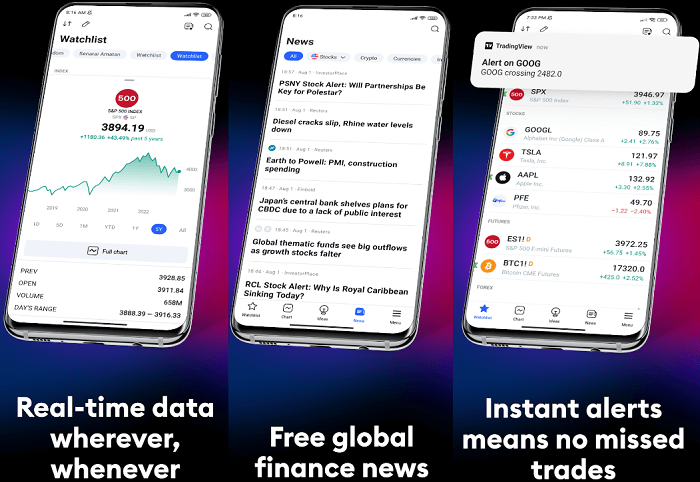
TradingView stock market app is one of the most active social networks for traders and investors. Here you will get trading ideas from professional providers who are directly and extensively involved in stock exchanges. They have well experienced and knowledgeable on stock quotes, popular indices, Forex, Bitcoin (Cryptocurrencies), futures, and CFDs.
With this stock market app, you can learn about exchange rates, mutual funds, oil prices, bonds, and many other commodities. TradingView offers ten different charts from different angles for market analysis that mainly focuses on price fluctuations. These charts help you to determine long-term trends and earn money.
One of the interesting things about TradingView is that you can also visit "tradingview.com" to get all details on the TradingView mobile app. You can keep yourself out from its installation on your mobile device..
Fidelity Investments
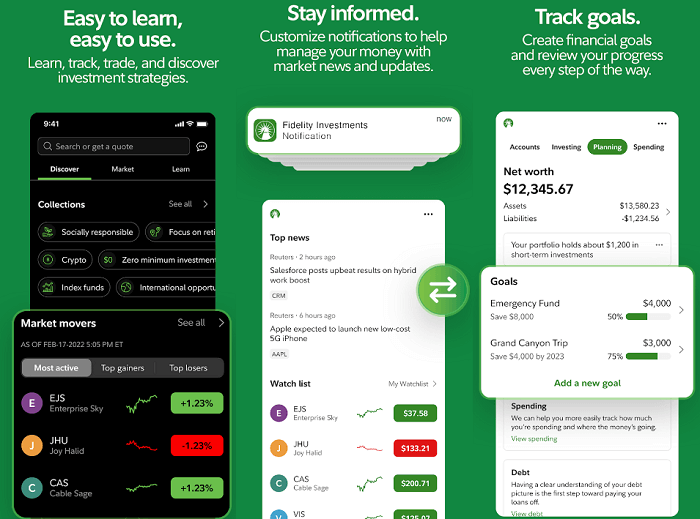
Fidelity Investments is an easy-to-use stock market app that gives you access to various exchange tools, expert views, and investing tools. All such features help you in making smart decisions with your money. To get the benefits of this stock app, you need to create an account, add funds to your account, and make your investment.
Fidelity commits is a secure app that protects your account with 2-factor authentication, voice biometrics, and money transfer lockdowns. The app monitor markets and trading with real-time quotes. Also, you will get powerful trading tools such as trade stocks and mutual funds using research, etc. Trade smarter with advanced charts. There have features to cash management like trading, depositing checks, and paying bills.
Bloomberg
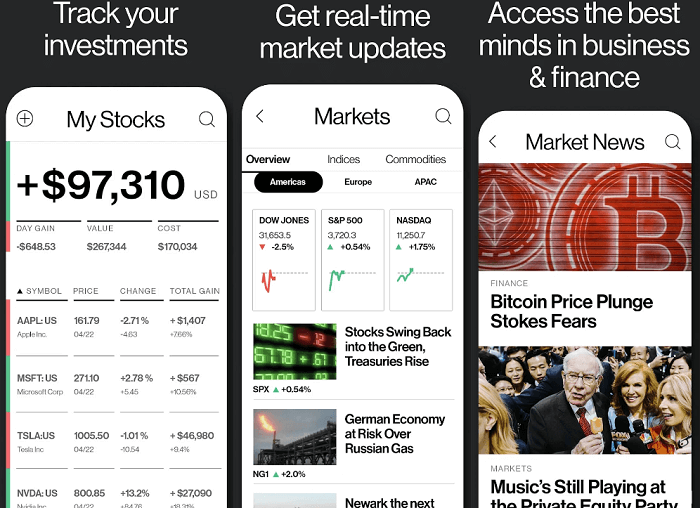
Bloomberg is a financial market news app where you can track your stocks and keep up-to-date on every business-related thing, like the stock market, investment, and other trending topics. The app lets you create a stock portfolio, mutual funds, currencies, and lots more. You will get various features and complete information on the stock market, such as market data, news, alerts, watchlist, video & audio, etc.
Bloomberg's subscription plan allows unlimited content access within the app and on their websites. Accessing entire and complete content over the website needs linking of your account.


