Android Tutorial
Android Widgets
- UI Widgets
- Android Button
- Android Toast
- Android Custom Toast
- Android ToggleButton
- Android CheckBox
- Android Custom CheckBox
- Android RadioButton
- Android Dynamic RadioButton
- Custom RadioButton
- AlertDialog
- Spinner
- Auto Complete Text View
- ListView
- Custom ListView
- RatingBar
- WebView
- SeekBar
- DatePicker
- TimePicker
- Analog clock and Digital clock
- ProgressBar
- ScrollView Vertical
- HorizontalScrollView
- Image Switcher
- Image Slider
- ViewStub
- TabLayout
- TabLayout with FrameLayout
- SearchView
- SearchView on ToolBar
- EditText with TextWatcher
Activity and Intents
Android Fragments
Android Menu
Android Service
Android AlarmManager
Android Storage
Android SQLite
XML and JSON
Android Multimedia
Android Speech
Android Telephony
Android Device
Camera Tutorial
Sensor Tutorial
Android Graphics
Android Animation
Android Web Service
Android Examples
- QR Code / Bar Code Scanner
- RSS Feed Reader
- Volley Library Fetching JSON Data from URL
- Linkify Example
- Introduction Slider (Launch very first time when app start)
- RecyclerView List
- Swipe to Delete RecyclerView items with UNDU
- Swipe to refresh Android Activity
- Volley Library - Registration, Log-in, and Log-out
- Network Connectivity Services
- Firebase Authentication - Google Login
- Android Notification
- Using Google reCAPTCHA in Android Application
Android Social
Android Versions
Android Misc
- Android Device Manager
- Android Studio
- Android Auto
- Android to Mac
- Android Messages
- Android TV
- Android Screenshot
- Android Pay
- Android Watch
- Android Phones
- Android Tablet
- Android Find My Phone
- Android One
- Android Wear OS
- Android Data Recovery
- Android Antivirus
- Android x86
- Android Emulator for PC
- Android File Manager
- Android ad blocker
- Android Podcast App
- Fortnite Android an Epic Game
- FaceTime on Android
- ShowBox for Android
- Android App Store
- Virus Removal for Android
- cache in Android
- Root Android Device
- Android Screen Recorder
- block a number
- Canon printer app
- Wireless HP printer app
- How to Update Android
- iMessage for Android
- iCloud for Android
- Best Call Recorder
- Videoder Android
- YouTube Video Downloader
- Airdrop for Android
- RoboKiller for Android
- Clean my Android Phone
- How to hide apps, files, and photos on Android
- Best weather apps with widgets for Android
- Android File Transfer for Mac
- Mobdro for Android
- Screen Mirroring in Android
- Stock market apps for Android
- How to turn On or Off safe mode on Android
- Best browsers for Android
- Best clocks for Android
- Best email apps for Android
- Music player for Android
- Android smartwatch for women
- Best keyboard for Android
- Best messaging app for Android
Android MCQ
Android Interview
Android Quiz
Best clocks for Android
There are several clock apps available on the Google Play Store, but choosingbest one from them is quite difficult. However, we have discussed some popular and widely used clocks for Android. You can select anyone for your Android device.
Some of the best clocks for Android device are given below:
- Digital Clock Widget Xperia
- Alarm Clock for Heavy Sleepers
- Alarm Clock for Me
- Alarm Clock Xtreme
- Big Digital Clock
- Google Clock
- KWGT and KLWP
- Timely
- Beautiful Widgets
Digital Clock Widget Xperia
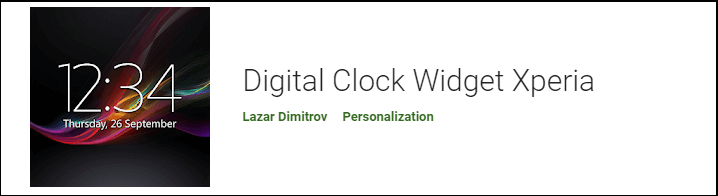
Digital Clock Widget Xperia is a minimal digital clock that contains a large number of settings, widgets, and functionality. The user interface of this app is styled by Sony Xperia. It allows customizing its font color, size, date and time display, and the background. Most of its operating system is Android 4.2 or higher version. Its full version contains automatic location detection of the device,most accurate weather forecasting, including the extra 9 font style, and adjustment of the background.
Alarm Clock for Heavy Sleepers
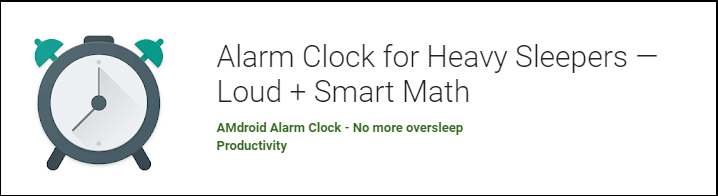
Alarm Clock for Heavy Sleepers is an app for those people who take a deep sleep. The app gives the option to set multiple alarms in it. Each alarm has its own separate customizable settings. It also supports location-specific alarms, Android Wear, and lots more. It also offers a feature known as snooze challenge puzzles. In reality, you get wake up and solve a puzzle before an alarm turns off. The app is free to download from Google Play Store.
Alarm Clock for Me
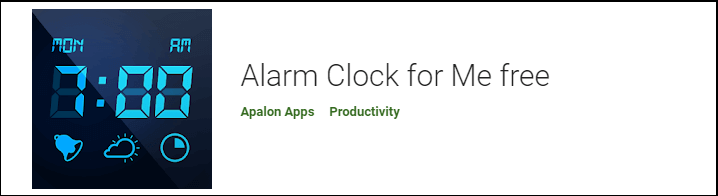
Alarm Clock for Me is another popular and better clock app for Android devices. The app allows setting an unlimited number of alarms in it. It provides basics features such as sleep timer, a flashlight toggle, and more. It also offers some additional features like themes, a brightness slider, and weather information. Some unique features include nightstand mode so that you can use your phone as a digital clock. It canbe used as acustomizable clock widget on your home screen. It also offers a Perfect Bedtime Reminder functionality that suggests you to go sleep at the right time in the evening.
Alarm Clock Xtreme
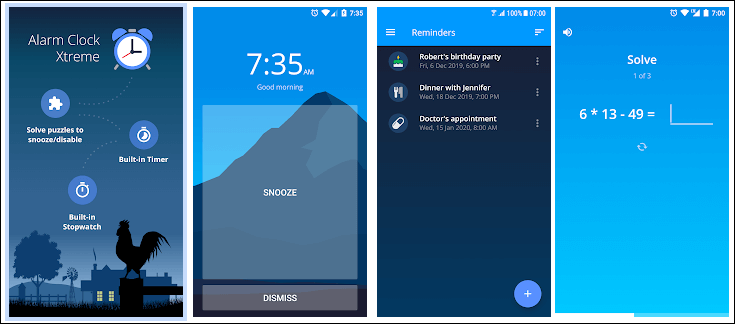
Alarm Clock Xtream is another popular alarm clock app for Android devices. It offers different types of alarms, which include crescendo alarm, music, online radio, and others. The app also contains a built-in timer, simple sleep tracking, and stopwatch. It gives an additional snooze button if you are not ready to wake up yet. You can minimize the snooze interval time and set the maximum number of alarm snoozes.
Big Digital Clock
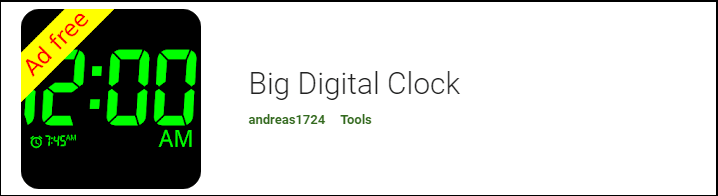
Big Digital Clock is a digital, big, and self-explanatory clock. This app is excellent for those who want a digital clock on their coffee table and nightstand.It offers a theme to change its looks using a color that you want. The app is fit for both portrait and landscape mode very well. The app displays the time using the complete screen width. You can read the AM/PM mode from system settings. It provides the option to move the clock around the screen to prevent burn-in.
Google Clock
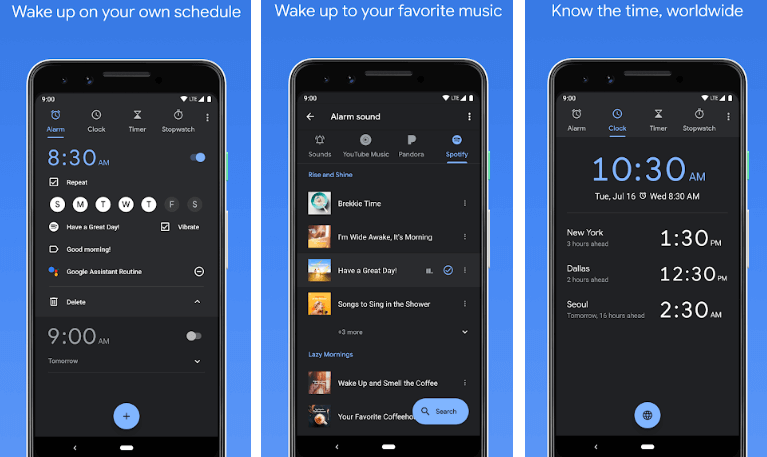
Google Clock is possibly the most reliable clock app for Android. It gives all the basic features that you expect for a clock app. The app comes with a timer, clock, stopwatch, and alarm. It is easy to set up the alarms in it. Stopwatch and timer clock is easy to use. Google Clock comes with Material Design, which makes it look nice and work gracefully. The app supports Android Wear as well as the World Clock feature. It is lightweight and preferable for those who want a simple clock app.
KWGT and KLWP

KWGT and KLWP is a custom widget app. It is a nice clock and widget app for Android devices. It offers you to customize your app. The app includes different tools, themes, and functions to customize it as you desire. This app is favorite in theme lovers because they get their desire looks immediately. Users can customize clocks such as digital and analog, weather widget, battery and memory meter, etc. KLWP also launch by the same developer. It offers live wallpaper, which can be added to the clock to your home screen.
Timely
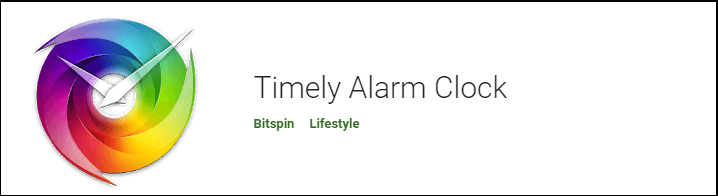
Timely is one of the popular clocks for Android device ever. This app goes viral as soon as it was launched in the market. Google finally purchased a Timely clock app and made it free for the user. It provides an attractive user-interface. Timely offers three screens, and the clock appears in the center. The right screen gives the timer and left screen gives alarms. The app comes with themes to configure it. The app gives design-tool to create your all-new look.
Beautiful Widgets

Beautiful Widgets is popular on those users who like widgets. It gives a variety of clock widgets in different colors and styles. The app contains a bundle of themes, which you are able to download and use in the app. The app provides other features like weather widgets, clock combo widgets, and lots more. The theme present in it is not great, but it offers some latest designs which you can choose from the app. The app is quite older, so it may be possible that it may not work perfectly with some latest versions of the Android device.


