Android Tutorial
Android Widgets
- UI Widgets
- Android Button
- Android Toast
- Android Custom Toast
- Android ToggleButton
- Android CheckBox
- Android Custom CheckBox
- Android RadioButton
- Android Dynamic RadioButton
- Custom RadioButton
- AlertDialog
- Spinner
- Auto Complete Text View
- ListView
- Custom ListView
- RatingBar
- WebView
- SeekBar
- DatePicker
- TimePicker
- Analog clock and Digital clock
- ProgressBar
- ScrollView Vertical
- HorizontalScrollView
- Image Switcher
- Image Slider
- ViewStub
- TabLayout
- TabLayout with FrameLayout
- SearchView
- SearchView on ToolBar
- EditText with TextWatcher
Activity and Intents
Android Fragments
Android Menu
Android Service
Android AlarmManager
Android Storage
Android SQLite
XML and JSON
Android Multimedia
Android Speech
Android Telephony
Android Device
Camera Tutorial
Sensor Tutorial
Android Graphics
Android Animation
Android Web Service
Android Examples
- QR Code / Bar Code Scanner
- RSS Feed Reader
- Volley Library Fetching JSON Data from URL
- Linkify Example
- Introduction Slider (Launch very first time when app start)
- RecyclerView List
- Swipe to Delete RecyclerView items with UNDU
- Swipe to refresh Android Activity
- Volley Library - Registration, Log-in, and Log-out
- Network Connectivity Services
- Firebase Authentication - Google Login
- Android Notification
- Using Google reCAPTCHA in Android Application
Android Social
Android Versions
Android Misc
- Android Device Manager
- Android Studio
- Android Auto
- Android to Mac
- Android Messages
- Android TV
- Android Screenshot
- Android Pay
- Android Watch
- Android Phones
- Android Tablet
- Android Find My Phone
- Android One
- Android Wear OS
- Android Data Recovery
- Android Antivirus
- Android x86
- Android Emulator for PC
- Android File Manager
- Android ad blocker
- Android Podcast App
- Fortnite Android an Epic Game
- FaceTime on Android
- ShowBox for Android
- Android App Store
- Virus Removal for Android
- cache in Android
- Root Android Device
- Android Screen Recorder
- block a number
- Canon printer app
- Wireless HP printer app
- How to Update Android
- iMessage for Android
- iCloud for Android
- Best Call Recorder
- Videoder Android
- YouTube Video Downloader
- Airdrop for Android
- RoboKiller for Android
- Clean my Android Phone
- How to hide apps, files, and photos on Android
- Best weather apps with widgets for Android
- Android File Transfer for Mac
- Mobdro for Android
- Screen Mirroring in Android
- Stock market apps for Android
- How to turn On or Off safe mode on Android
- Best browsers for Android
- Best clocks for Android
- Best email apps for Android
- Music player for Android
- Android smartwatch for women
- Best keyboard for Android
- Best messaging app for Android
Android MCQ
Android Interview
Android Quiz
Android Oreo (Android 8.0)
Android Oreo is the 15th version and the eight major releases of the Android mobile operating system. It is also termed as Android 8.0 (Android O a codename during the development). Android Oreo was first released as an alpha quality for developer preview in March 2017 and released on August 21, 2017, for the public.
Android Oreo contains the number of several features such as support for video, picture-in-picture, notification grouping, performance improvements, and battery usage optimization, and support for auto-fillers, Bluetooth 5, Wi-Fi Aware, system-level integration with VoIP apps. Android Oreo also provides two major platform features:
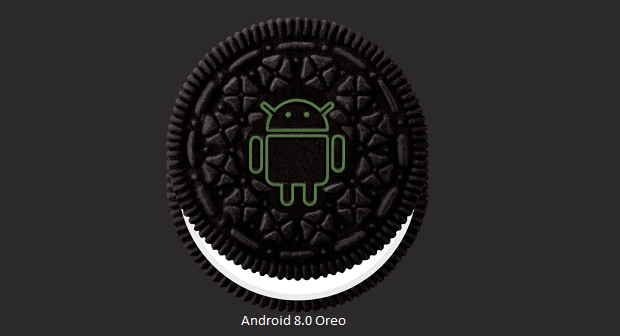
Android Oreo History
- Android Oreo (Android 8.0) was internally codenamed as "Oatmeal Cookie" on March 21, 2017.
- Google released the first developer preview of Android "O". It was available for the Nexus 5X, Nexus 6P, Nexus Player, Pixel C.
- The second studied beta-quality was released on May 17, 2017.
- The third developer preview was released on June 8, 2017, and offered as the final version of the API.
- The fourth developer preview was released on July 24, 2017, which includes the latest bugs fixes and the final system behaviors.
- Android "O" was officially released on August 21, 2017, as the name "Oreo".
Android Oreo Features
Android Oreo contains several features; some of them are:
- It contains integrated supports for "picture-to-picture" modes, which are supported in the YouTube app for YouTube premium subscribers.
- The incoming notifications can be snoozed, and they are batched into topic-based groups known as "channels".
- Android Runtime (ART) features performance improvements.
- Apps can specify the "adaptive icons" for different shapes specified by themes, such as squares, circles, and squircles.
- Android Oreo provides a new emoji, which is included in the Unicode 10 standard.
- Android Oreo introduces a new automatic repair system, which is known as "Rescue Party". If the mobile operating system catches that core system components are continually crashing during startup, then it will automatically perform a series of repair steps.
- Android Oreo re-brands restarts the "Google Play Store" automatic scanning and sideloaded the "Google Play Protect" apps. At the same time, it also gives the "Find My Device" (formerly Android Device Manager) higher prominence in the Security menu of the Settings app.
The statistics
As on September 2019, 27.04% of Android devices run Oreo. Out of them, 10.47% devices are on Android 8.0 (API 26), and 16.57% devices are on Android 8.1 (API 27).
Oreo in Samsung
The Samsung Galaxy S8 Plus and S8 have been updated to Android Oreo. And they are mostly available around the world. The Samsung Galaxy Note 8 is also updated to Android Oreo.
Most versions of the Samsung Galaxy S7 Edge and Samsung Galaxy s7 should also now in Oreo.
Oreo in Nokia
The Nokia 6, Nokia 6.1, Nokia 5, Nokia 3 and Nokia 8 all are now in Oreo. Some of the Nokia phones are in the Android 8.1.
Oreo in HTC
Now, the HTC U11 is in the Android Oreo. Most of the HTC 10 versions, including Verizon, Sprint, are in Oreo too.
Oreo in OnePlus
The Android Oreo is now available in OnePlus 3, OnePlus 3T, OnePlus T5, and OnePlus 5.
OnePlus launches the new OnePlus 6 also with Android Oreo.


