Android Tutorial
Android Widgets
- UI Widgets
- Android Button
- Android Toast
- Android Custom Toast
- Android ToggleButton
- Android CheckBox
- Android Custom CheckBox
- Android RadioButton
- Android Dynamic RadioButton
- Custom RadioButton
- AlertDialog
- Spinner
- Auto Complete Text View
- ListView
- Custom ListView
- RatingBar
- WebView
- SeekBar
- DatePicker
- TimePicker
- Analog clock and Digital clock
- ProgressBar
- ScrollView Vertical
- HorizontalScrollView
- Image Switcher
- Image Slider
- ViewStub
- TabLayout
- TabLayout with FrameLayout
- SearchView
- SearchView on ToolBar
- EditText with TextWatcher
Activity and Intents
Android Fragments
Android Menu
Android Service
Android AlarmManager
Android Storage
Android SQLite
XML and JSON
Android Multimedia
Android Speech
Android Telephony
Android Device
Camera Tutorial
Sensor Tutorial
Android Graphics
Android Animation
Android Web Service
Android Examples
- QR Code / Bar Code Scanner
- RSS Feed Reader
- Volley Library Fetching JSON Data from URL
- Linkify Example
- Introduction Slider (Launch very first time when app start)
- RecyclerView List
- Swipe to Delete RecyclerView items with UNDU
- Swipe to refresh Android Activity
- Volley Library - Registration, Log-in, and Log-out
- Network Connectivity Services
- Firebase Authentication - Google Login
- Android Notification
- Using Google reCAPTCHA in Android Application
Android Social
Android Versions
Android Misc
- Android Device Manager
- Android Studio
- Android Auto
- Android to Mac
- Android Messages
- Android TV
- Android Screenshot
- Android Pay
- Android Watch
- Android Phones
- Android Tablet
- Android Find My Phone
- Android One
- Android Wear OS
- Android Data Recovery
- Android Antivirus
- Android x86
- Android Emulator for PC
- Android File Manager
- Android ad blocker
- Android Podcast App
- Fortnite Android an Epic Game
- FaceTime on Android
- ShowBox for Android
- Android App Store
- Virus Removal for Android
- cache in Android
- Root Android Device
- Android Screen Recorder
- block a number
- Canon printer app
- Wireless HP printer app
- How to Update Android
- iMessage for Android
- iCloud for Android
- Best Call Recorder
- Videoder Android
- YouTube Video Downloader
- Airdrop for Android
- RoboKiller for Android
- Clean my Android Phone
- How to hide apps, files, and photos on Android
- Best weather apps with widgets for Android
- Android File Transfer for Mac
- Mobdro for Android
- Screen Mirroring in Android
- Stock market apps for Android
- How to turn On or Off safe mode on Android
- Best browsers for Android
- Best clocks for Android
- Best email apps for Android
- Music player for Android
- Android smartwatch for women
- Best keyboard for Android
- Best messaging app for Android
Android MCQ
Android Interview
Android Quiz
RoboKiller for Android
RoboKiller is an app which blocks spam and robocall calls. It helps you to filter and control any unwanted incoming phone calls by automatically blocking and adding them to the blacklist. RoboKiller app is powered by Artificial Intelligence. It removes upto 99% of spam and robocall calls.
The objective of the RoboKiller app is to protect each smartphone user from robocalls that scams and disturb innocent public. RoboKiller app comes with machine learning to avoid ringing your phone from robocall, telemarketer, and other irritating calls.
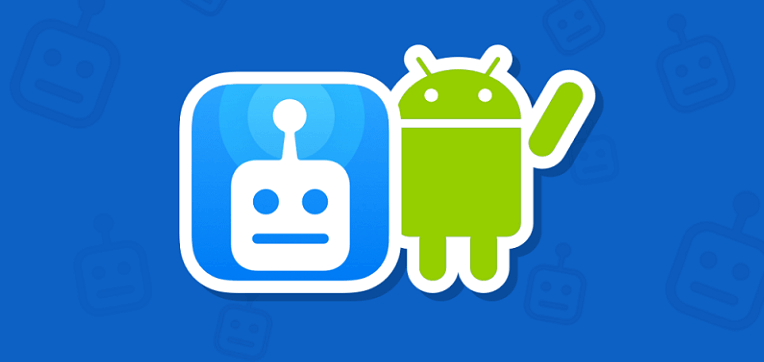
Features of RoboKiller app
Using RoboKiller app, you can perform the following activities:
- You can stop your phone from constant ringing. The spam numbers are automatically added to your spam call blocker's blacklist without disturbing you.
- It reduces the unwanted calls upto 90% in the first 30 days by using the spam filter.
- The spam list goes updated automatically to provide up-to-date protection of its users.
- It blocks the robocalls as well as the phone number, which you don't want to call you as long you wish.
Control who can call and who can't
- Save your contacts list or new number safe in the Allow List.
- You can view the recent missed phone number in Recents.
- You are able to block unwanted calls by adding them to Block List.
- You can temporarily pause spam blocking if you think an urgent call from an unknown number.
Answer Bots on Android
RoboKiller app uses a powerful tool of Answer Bots. This Answer Bots tool is powered by audio fingerprinting and machine learning technology, which finds the unwanted calls and answer them. It wastes the time of unwanted humans and robocalls with crazy, rude, zany, and hilarious recordings of their own.
With the help of Answer Bots, every RoboKiller user effectively fights against the robocalls. It sends spammers to a long laughable recording by RoboKiller.
Other features
- SMS spam protection: Other than the call blocking, RoboKiller also provides facility to block unwanted text messages by enabling SMS Spam Protection.
- Spoofing protection feature to stops spammers to display fake local numbers: If you are receiving spam calls from numbers that look like a local number of your area, RoboKiller will fully protect you from this also.
- Personal block and allow lists: Other then the spam and robocalls calls which are blocked by RoboKiller application, you can also create your own list of the block and allow callers.
Download
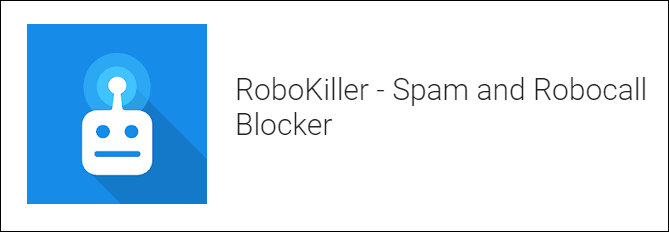
Download the RoboKiller app for Android from Google Play Store. It is free to download. The app requires a subscription charge to use. You can try it for 7 days for free. Once the free trials expire, the subscription charge automatically renewed monthly. You are able to cancel your subscription at any time.


