Android Tutorial
Android Widgets
- UI Widgets
- Android Button
- Android Toast
- Android Custom Toast
- Android ToggleButton
- Android CheckBox
- Android Custom CheckBox
- Android RadioButton
- Android Dynamic RadioButton
- Custom RadioButton
- AlertDialog
- Spinner
- Auto Complete Text View
- ListView
- Custom ListView
- RatingBar
- WebView
- SeekBar
- DatePicker
- TimePicker
- Analog clock and Digital clock
- ProgressBar
- ScrollView Vertical
- HorizontalScrollView
- Image Switcher
- Image Slider
- ViewStub
- TabLayout
- TabLayout with FrameLayout
- SearchView
- SearchView on ToolBar
- EditText with TextWatcher
Activity and Intents
Android Fragments
Android Menu
Android Service
Android AlarmManager
Android Storage
Android SQLite
XML and JSON
Android Multimedia
Android Speech
Android Telephony
Android Device
Camera Tutorial
Sensor Tutorial
Android Graphics
Android Animation
Android Web Service
Android Examples
- QR Code / Bar Code Scanner
- RSS Feed Reader
- Volley Library Fetching JSON Data from URL
- Linkify Example
- Introduction Slider (Launch very first time when app start)
- RecyclerView List
- Swipe to Delete RecyclerView items with UNDU
- Swipe to refresh Android Activity
- Volley Library - Registration, Log-in, and Log-out
- Network Connectivity Services
- Firebase Authentication - Google Login
- Android Notification
- Using Google reCAPTCHA in Android Application
Android Social
Android Versions
Android Misc
- Android Device Manager
- Android Studio
- Android Auto
- Android to Mac
- Android Messages
- Android TV
- Android Screenshot
- Android Pay
- Android Watch
- Android Phones
- Android Tablet
- Android Find My Phone
- Android One
- Android Wear OS
- Android Data Recovery
- Android Antivirus
- Android x86
- Android Emulator for PC
- Android File Manager
- Android ad blocker
- Android Podcast App
- Fortnite Android an Epic Game
- FaceTime on Android
- ShowBox for Android
- Android App Store
- Virus Removal for Android
- cache in Android
- Root Android Device
- Android Screen Recorder
- block a number
- Canon printer app
- Wireless HP printer app
- How to Update Android
- iMessage for Android
- iCloud for Android
- Best Call Recorder
- Videoder Android
- YouTube Video Downloader
- Airdrop for Android
- RoboKiller for Android
- Clean my Android Phone
- How to hide apps, files, and photos on Android
- Best weather apps with widgets for Android
- Android File Transfer for Mac
- Mobdro for Android
- Screen Mirroring in Android
- Stock market apps for Android
- How to turn On or Off safe mode on Android
- Best browsers for Android
- Best clocks for Android
- Best email apps for Android
- Music player for Android
- Android smartwatch for women
- Best keyboard for Android
- Best messaging app for Android
Android MCQ
Android Interview
Android Quiz
Best weather apps with widgets for Android
It is important to know the weather condition even you are staying at home or want to travel outside of your location. After knowing the current and upcoming weather situation, you can plan your lifestyle accordingly.
Now a day, there are lots of weather apps available in the market (play store). A weather app can tell you everything about the current and upcoming weather condition. The weather apps provide more detailed and accurate information. Weather widgets allow you to choose a different theme that you want to use.
In this article, we will discuss some best weather apps and widgets available for Android devices.
1Weather
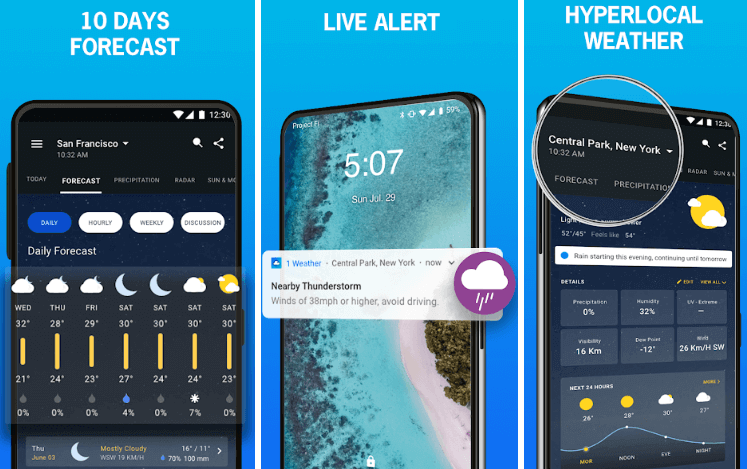
Weather is one of the oldest and most popular weather apps for Android users. It provides excellent features of daily and hourly forecast weather information. It also comes with some weather widgets. The app has a clear and clean user-interface. It tracks weather of up to 12 cities and supports 25 different languages. It gives the variety of weather forecasts, weather alerts, live radar, etc. The free version of this app contains ads, but you can remove it by paying $1.99.
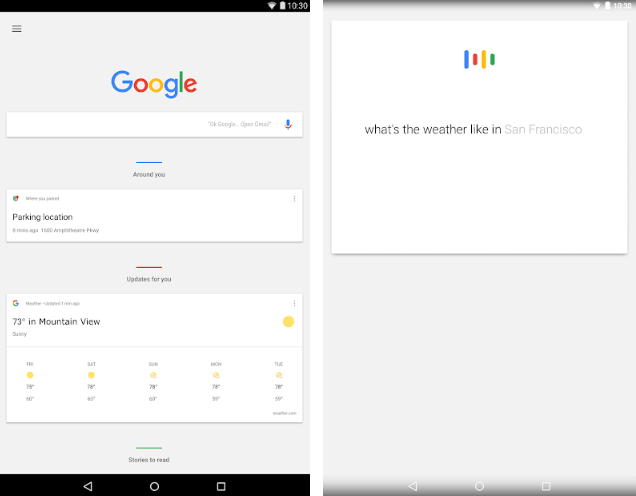
Google Assistant also performs as a constant weather app. You need to search on Google for current weather, weather alerts, and more to forecast. However, it doesn't provide more features like other apps, such as built-in radar. The app contains a widget which is known as "At a glance". It is good for quick weather updates and weather alerts. This app will become an excellent option if you are searching for a simple weather forecasting app.
AccuWeather
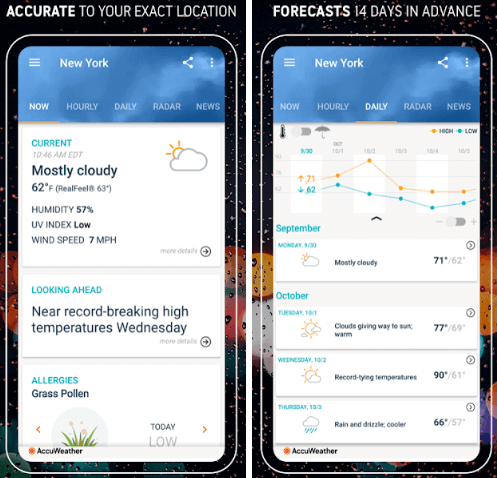
AccuWeather is also an excellent weather app that updates and alerts you about the weather. It provides features like an hourly forecast, extended forecasts, etc. It also comes with Android Wear support, radar, and lots more. It comes with an excellent feature known as MinuteCast, which forecast rain on a minute-by-minute basis. You will also know how long it will last once the rain starts.
Storm Radar
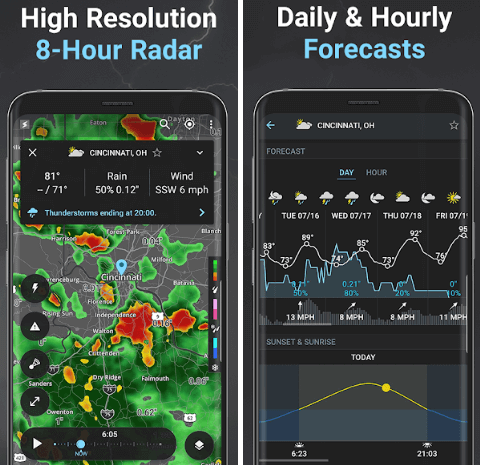
Storm Radar is slightly different from the rest of the weather apps. It mostly focuses on tornadoes, hurricanes, several thunderstorms. You can also get the basic weather features like current temperatures, weather conditions, and more. The app is published from Weather Channel, and we assume that it is better than other weather apps. Storm Radar is completely free but contains ads
Carrot Weather
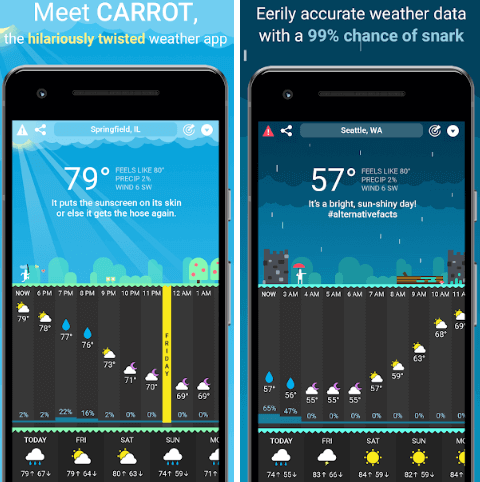
Carrot Weather is a new weather app. It contains some honestly rare weather features. It provides basic weather forecasts, hourly temperature, and lots more. It gives accurate and detailed weather information. Its premium version provides some more extra features. The app includes customizable weather widgets as well as weather history of up to 70 years. Download Carrot Weather app from Google Play Store.
NOAA Weather
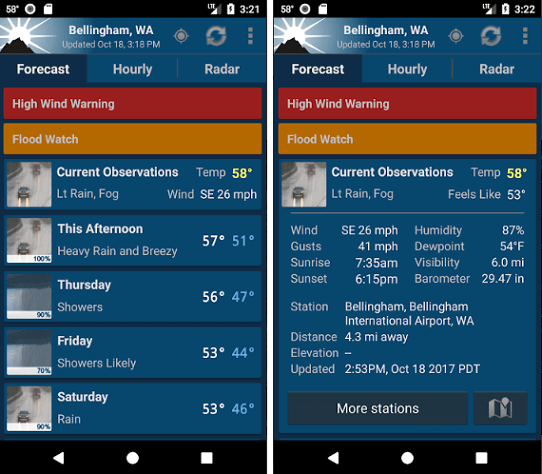
NOAA Weather app uses the NOAA and National Weather Service as a source for its weather information. It provides current weather forecasts, hourly weather information, radar, and lots more. It gives the weather information that you need. The app offers accurate, quick, and your exact location weather information. However, the app doesn't support different weather alerts. The app is available in free and paid version both. Download NOAA Weather app from Google Play Store.
WeatherBug
WeatherBug is one of the older weather applications, which is a nice choice for Android users. It provides some excellent features that you can't aspect such as heat index, UV index, and pollen count. It also offers basic weather features like temperature, radar, weather forecasts, weather alerts, and lots more. The app includes 18 different weather maps, traffic conditions, lightning and thunder alerts, etc. It has a separate download for weather widgets. It is a nice weather app that contains enough features for normal use. Download WeatherBug app from Google Play Store.
Today Weather
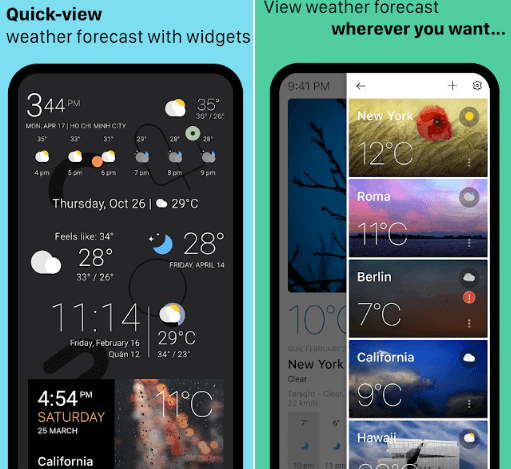
Today Weather app provides all the weather-related information in very few seconds to you. It contains several features that most of the people like. The app provides features like actual temperature, humidity, weather forecasts, radar, various weather alerts, and weather widgets. It also comes with moon cycles, air quality index, and sunrise and sunset times. Those users who have an AMOLED display on their phone they especially like this app due to its dark theme. This app is free to download. Download Today Weather app from Google Play Store.
Yahoo Weather
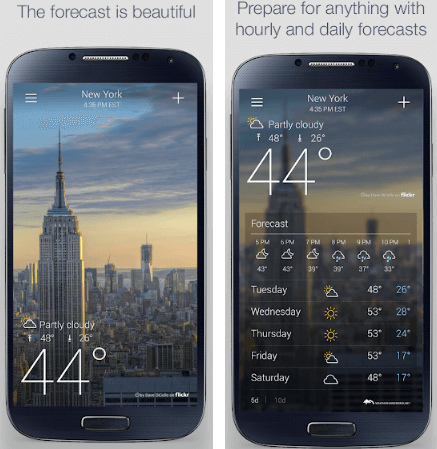
Yahoo Weather app is a possibly best weather app to calculate accurate weather information. It has a nice user interface design. The app provides weather alerts, radar, and lots more. The app tracks up to 20 cities of weather information. This app offers only basic features; if you want some other excellent features, then you may go for others. The app is free to download but contains ads. Download the Yahoo Weather app from Google Play Store.
Weather Channel
Weather Channel is a popular and well-known app for weather information. It offers great features that you like most. The app comes with current weather conditions, extended forecasts, storm alerts, radar maps, and more. This app also gives breaking news, pollen alerts, and lightning alerts. The app also offers to check the local weather conditions in it. It is free to download. Download Weather Channel app from Google Play Store.


