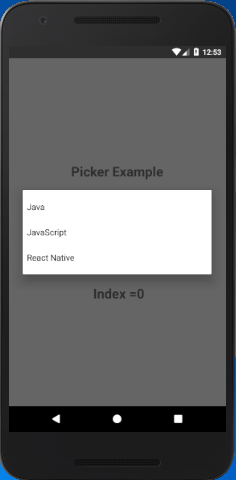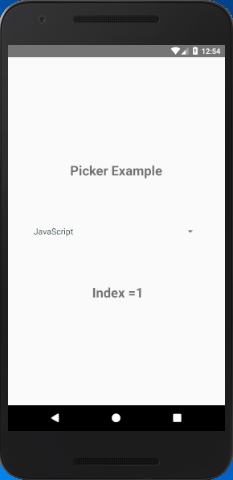React Native Tutorial
- React Native Tutorial
- React Native Environment Setups
- React Native First Application Hello World
- React Native View
- React Native State
- React Native Props
- React Native Style
- React Native Height and Width
- React Native Button
- React Native Layout and Flexbox
- React Native Positioning Element with Flex
- React Native ScrollView
- React Native ListView
- React Native FlatList
- React Native SectionList
- React Native Touchables
- React Native Text Input
- React Native ActivityIndicator
- React Native Picker
- React Native StatusBar
- React Native Switch
- React Native WebView
- React Native ProgressBarAndroid
- React Native ProgressBar With Animated
Navigation
- React Native Navigation
- React Native Configuring Header Bar
- React Native Moving Between Screens
- React Native Passing Value between Screen
- React Native Tab Navigation
- React Native Adding Icons at the Bottom of Tab Navigation
- React Native Create Material Bottom Tab Navigator
- React Native Top Tab Navigator
- React Native Drawer Navigation
Storage
React Misc
- React Native Google Map
- React Native Modal
- React Native Vector Icons
- React Native Splash Screen
- React Native vs. Ionic
- React Native vs. Xamarin
- React Native vs Flutter
- React Native vs React
- React Native vs Swift
- Box shadow in React Native
- React Native IAP
- React-Native Localization
- React Native Toast
- React Native Sound
React Native Picker
React Native Picker is component which is used to select an item from the multiple choices. This is the same as a Dropdown option. Picker is used when we need to provide an alternative to choose from multiple options.
It is used by importing the Picker component from the react-native library.
Props of Picker
| Prop | Description |
|---|---|
| onValueChange( itemValue, itemPosition) | It is a callback prop and called when an item is selected. It takes two parameters (itemValue: the item (value) which is selected, itemPosition: the position (index) of a selected item). |
| selectedValue | Returns the selected value. |
| style | It is a picket style type. |
| testID | It is used to locate this view in end-to-end tests. |
| enabled | It is a Boolean prop which makes picker disable when set to false. If it is set to false, the user cannot be able to make a selection. |
| mode | On Android, it specifies how to display the selections items when the users click on the picker. It has the "dialog" and "dropdown" properties. The dialog is default mode and shows as a modal dialog. The dropdown displays the picker as dropdown anchor view. |
| prompt | It is used in Android with dialog mode as the title of the dialog. |
| itemStyle | It styles each item of the picker labels. |
React Native Picker Example
In this example, we create three label items in Picker component. When the item is selected from Picker, it calls the onValueChange callback and set the selected item in the picker. The index of item is read from itemPosition. The item's position is displayed in a Text component.
App.js
import React, { Component } from 'react'
import {StyleSheet,View, Text,Picker} from 'react-native'
export default class SwitchExample extends Component {
state = {
choosenIndex: 0
};
render() {
return (
<View style={styles.container}>
<Text style={styles.textStyle}>Picker Example</Text>
<Picker style={styles.pickerStyle}
selectedValue={this.state.language}
onValueChange={(itemValue, itemPosition) =>
this.setState({language: itemValue, choosenIndex: itemPosition})}
>
<Picker.Item label="Java" value="java" />
<Picker.Item label="JavaScript" value="js" />
<Picker.Item label="React Native" value="rn" />
</Picker>
<Text style={styles.textStyle}> {"Index ="+this.state.choosenIndex}</Text>
</View>
);
}
}
const styles = StyleSheet.create ({
container: {
flex: 1,
alignItems: 'center',
justifyContent: 'center',
},
textStyle:{
margin: 24,
fontSize: 25,
fontWeight: 'bold',
textAlign: 'center',
},
pickerStyle:{
height: 150,
width: "80%",
color: '#344953',
justifyContent: 'center',
}
})
import {StyleSheet,View, Text,Picker} from 'react-native'
export default class SwitchExample extends Component {
state = {
choosenIndex: 0
};
render() {
return (
<View style={styles.container}>
<Text style={styles.textStyle}>Picker Example</Text>
<Picker style={styles.pickerStyle}
selectedValue={this.state.language}
onValueChange={(itemValue, itemPosition) =>
this.setState({language: itemValue, choosenIndex: itemPosition})}
>
<Picker.Item label="Java" value="java" />
<Picker.Item label="JavaScript" value="js" />
<Picker.Item label="React Native" value="rn" />
</Picker>
<Text style={styles.textStyle}> {"Index ="+this.state.choosenIndex}</Text>
</View>
);
}
}
const styles = StyleSheet.create ({
container: {
flex: 1,
alignItems: 'center',
justifyContent: 'center',
},
textStyle:{
margin: 24,
fontSize: 25,
fontWeight: 'bold',
textAlign: 'center',
},
pickerStyle:{
height: 150,
width: "80%",
color: '#344953',
justifyContent: 'center',
}
})
Output: