COA Tutorial
Basic CO and Design
Computer Instructions
Digital Logic Circuits
Map Simplification
Combinational Circuits
Flip - Flops
Digital Components
Register Transfer
Micro-Operations
Memory Organization
COA_Misc
- Booth's Multiplication Algorithm
- Branch Instruction in Computer Organization
- Data Representation in Computer Organization
- ALU and Data Path in Computer Organization
- External memory in Computer Organization
- Structured Computer Organization
- Types of Register in Computer Organization
- Secondary Storage Devices in Computer Organization
- Types of Operands in Computer Organization
- Serial Communication in Computer organization
- Addressing Sequencing in Computer Organization
- Simplified Instructional Computer (SIC)
- Arithmetic Instructions in AVR microcontroller
- Conventional Computing VS Quantum Computing
- Instruction set used in Simplified Instructional Computer
- Branch Instruction in AVR microcontroller
- Conditional Branch instruction in AVR Microcontroller
- Data transfer instruction in AVR microcontroller
- Difference between Memory-based and Register-based addressing modes
- Difference between 1's complement Representation and 2's complement Representation
- CALL Instructions and Stack in AVR Microcontroller
- Difference between Call and Jump Instructions
- Overflow in Arithmetic Addition in Binary number System
- Horizontal Micro-programmed Vs. Vertical Micro-programmed Control Unit
- Hardwired Vs. Micro-programmed Control Unit
- Non-Restoring Division Algorithm for Unsigned Integer
- Restoring Division Algorithm for Unsigned Integer
- Debugging a Machine-level Program
- Dependencies and Data Hazard in pipeline in Computer Organization
- Execution, Stages and Throughput in Pipeline
- Types of Pipeline Delay and Stalling
- Timing Diagram of MOV Instruction
- Advantages and Disadvantages of Flash Memory
- Importance/Need of negative feedback in amplifiers
- Anti-Aliasing - Computer Graphics
- Bus Arbitration in Computer Organization
- Convert a number from Base 2 (Binary) to Base 6
- Cache Coherence
- EHCI
- Cache Memory and Virtual Memory
- Electrical Potential and Potential Difference
- RAM and Cache
- SIM and RIM instructions in 8085 processor
- Clusters in Computer Organization
- Data Types and Addressing Modes of 80386/80386DX Microprocessor
Serial Communication in Computer organization
Serial communication is the process of sequentially transferring the information/bits on the same channel. Due to this, the cost of wire will be reduced, but it slows the transmission speed. Generally, communication can be described as the process of interchanging information between individuals in the form of audio, video, verbal words, and written documents. The serial protocol is run on every device that can be our mobile, personal computers, and many more with the help of following some protocols. The protocol is a type of reliable and secure form of communication that contains a set of rules addressed with the help of a source host and a destination host. In serial communication, binary pulses are used to show the data. Binary contains the two numbers 0 and 1. 0 is used to show the LOW or 0 Volts, and 1 is used to show the HIGH or 5 Volts. The serial communication can either be asynchronous or synchronous.
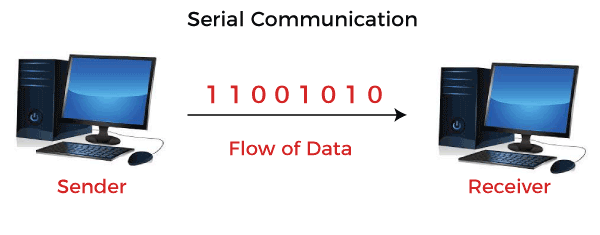
Synchronous Communication
In synchronous communication, the frames or data will be constructed with the help of combining the groups of bits. That frames will be continuously sent in time with a master clock. It uses a synchronized clock frequency to operate the data of sender or receiver. In synchronous communication, there is no need to use the gaps, start bits and stop bits. The time taken by the sender and receiver is synced that's why the frequency of timing error will be less, and the data will move faster. On the basis of the timing being synced correctly between the sender and receiver devices, the data accuracy is totally dependent. The synchronous serial transmission is more expensive as compared to asynchronous serial transmission.
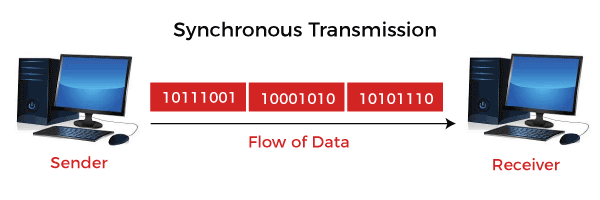
Asynchronous Communication
In asynchronous communication, the groups of bits will be treated as an independent unit, and these data bits will be sent at any point in time. In order to make synchronization between sender and receiver, the stop bits and start bits are used between the data bytes. These bits are useful to ensure that the data is correctly sent. The time taken by data bits of sender and receiver is not constant, and the time between transmissions will be provided by the gaps. In asynchronous communication, we don't require synchronization between the sender and receiver devices, which is the main advantage of asynchronous communication. This method is also cost-effective. In this method, there can be a case when data transmission is slow, but it is not compulsory, and it is the main disadvantage of the asynchronous method.
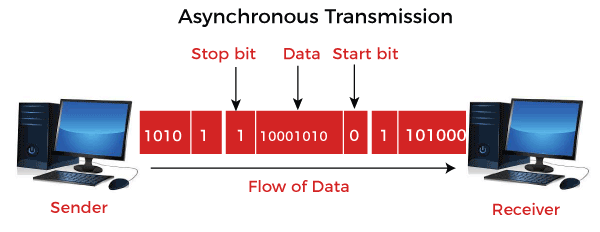
On the basis of the data transfer rate and the type of transmission mode, serial communication will take many forms. The transmission mode can be classified into simplex, half-duplex, and full-duplex. Each transmission mode contains the source, also known as sender or transmitter, and destination, also known as the receiver.
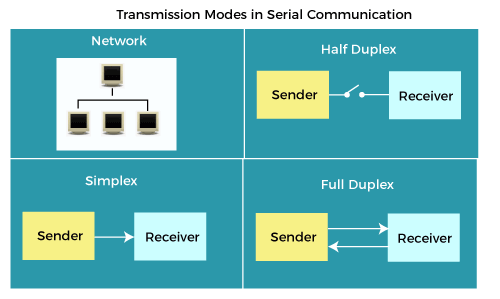
Transmission Mode
The transmission modes are described as follows:
Simplex
In the simplex method, the data transmission can be performed only in one direction. At a time, only one client (either sender or receiver) can be active. That means among the two devices, one device can only transmit a link while the other device can only receive it. A sender can only transmit the data, and the receiver can only accept that data. The receiver cannot reply back to the sender. In another case, if the receiver sends the data, the sender will only accept it. The sender cannot reply back to the receiver.
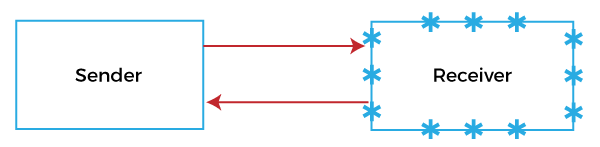
There are various examples of the simplex. Example 1: Keyboard and CPU are the best examples of a simplex. The keyboard always transmits characters to the CPU (Central processing unit), but the CPU does not require transmitting characters or data to the keyboard. Example 2: Printers and computers are one more example of the simplex. Computers always send data to the printers, but printers are not able to send the data to the computers. In some cases, printers can also talk back, and this case is an exception. There is only one lane in the simplex.
Example 3: Teletext is also an example of the simplex. Television companies broadcast the data. At the same time, the aerials will be used, which will help to broadcast the data in the form of TV pictures in the people's homes. But people are not able to send the signals back to aerials. With the help of our handset or remove, we can set requests page or channel to our TV's special Teletext adapter. When the requested page gets broadcast, then the special Teletext adapter will capture the requested Teletext pages. TV will never send a request back to the transmitters. Example 4: One-way road is also an example of the simplex. The traffic on the one-way road can go only in one direction, and the vehicles coming from the opposite directions are not allowed to drive through that way.
Half Duplex
In the half-duplex, the sender and receiver can communicate in both directions, but not at the same time. If a sender sends some data, the receiver is able to accept it, but at that time, the receiver cannot send anything to the receiver. Same as if the receiver sends data to the sender, the sender cannot send. If there is a case where we don't need to communicate at a time in both the direction, we can use the half-duplex. For example, the internet is a good example of half-duplex. With the help of internet, if a user sends a web page request to the web server, the server processes the application and sends the requested page to the user.
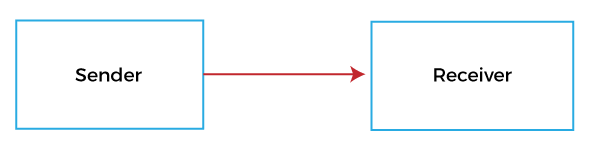
One lane bridge can also explain the half-duplex. In a one-lane bridge, the two-way vehicles will provide the way so that they can cross. At a time, only one end will send, and the other end will only receive. We can also perform the error correction that means if the information received by the receiver is corrupted, then it can again request the sender to retransmit that information. Walkie-talkie is also a classic example of half-duplex. Both ends of walkie talkie contain the speakers. We can use each handset or walkie talkie to either send the message or receive it, but we cannot do both things at the same time.
Railroads usually contain the scenario of half-duplex because it is cheaper and has to lay a single track. The driver of the train has to hold a train at one end of a single track until the driver of another train, which is travelling train in another direction, goes through. The printer is also a good example of half-duplex. In the IEEE-1284, printers are also able to send messages to the computer. When the computer is sending characters to the printer, at that time, the printer is not able to send the message to the computer. When the computer successfully sends all the messages and stop sending them after that, the printer can send a message back to the computer. The half-duplex has an advantage, i.e., double-track or double lane has a large cost as compared to the single track or single lane.
Full Duplex
In the full-duplex, the sender and the receiver are able to send and receive at the same time. The communication mode of full-duplex is widely used in the world. In this mode, signals travelling in one direction are able to share the capacity of links with signals travelling in the opposite directions. There are two ways in which sharing can occur, which is described as follow:
- Either capacity of the link is divided into the signals going in both directions.
- Or the links have two physically separated transmission parts. Where one part can be used for sending, and another part can be used for receiving.
If we need communication in both directions constantly, in this case, we will use the full-duplex mode. The capacity of the channel will be split into two directions.
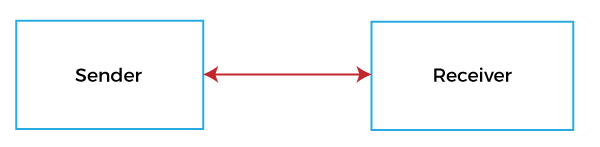
Examples: Telephone Network is a good example of full-duplex mode. While using the telephone or phone, the two persons are able to talk and hear both things at the same time. The ordinary two-lane highway is helpful to explain the full-duplex. If traffic is very much, in this case, the railroad is decided to lay a double tack which is used to allow trains to pass in both directions. This type of case is usually used while communicating in networking. The fiber optic hubs are used to contain two connectors on each port. The full-duplex fiber is a type of two cables, which tie together so that they can form two-lane roadways.
Audio calling or Video calling is also an example of full-duplex. In audio or video calling, two persons are able to communicate at the same time. In audio calling, they are able to speak and listen at the same time, and in video calling, they are able to communicate by seeing each other at the same time. If we are doing our work in the full-duplex mode, it will provide the best performance compared to the single and half-duplex because it has the ability to maximize the amount of available bandwidth.
Parallel Communication
There is another type of communication known as parallel communication, which is described as follows:
Parallel communication is used to transmit a huge amount of data signals simultaneously on the different channels within the same radio path or cable at a time. It is used to comprise a huge amount of wired channels in parallel. In parallel communication, the data transfer between sender and receiver is done with the help of multiple channels. The data bus in the parallel devices is wider as compared to the serial devices. That's why it can transfer the data from source to destination at a time. The parallel transmission bit rate is higher as compared to the serial transmission bit rate.
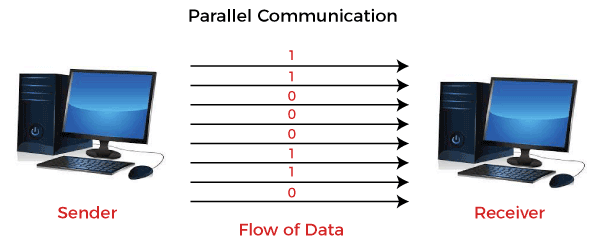
The costs of multiple wires are higher as compared to the single wire. The parallel cable gets longer that's why it requires a high cost. If the distance is larger, synchronization timing between more than one channel becomes more sensitive. A constant clocking signal is used to provide the timing in parallel communication. The signal is sent with the help of a separate wire within the parallel cable. So we can say parallel communication is synchronous.
Working of Parallel communication
The parallel communication uses the various parallel paths (wires) to transfer many bits once within the same cable in synchronization with the help of a single clock. The clock uses these parallel paths and specifies the timing for transmission in the form of a constant clocking signal.
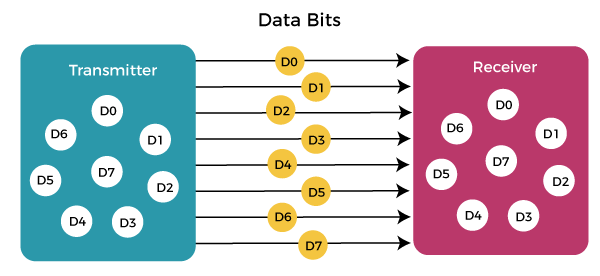
A huge amount of bits are transferred at the same time with the help of various parallel paths. There are different ways of an order of received bit string, and it depends on various factors like available bandwidth, source distance, and location. The skipping in video calls and internet calls is an example of it.
Difference between Serial communication and Parallel communication
The serial communication is able to send only one bit at a single time. That's why serial communication needs fewer input/output lines. It also occupies more resistance and less space to cross talk. Serial communication has the bigger advantage that the cost to build the whole embedded system becomes very cheap. It can also be able to transmit the data over a long distance with the help of only a single wire or line.
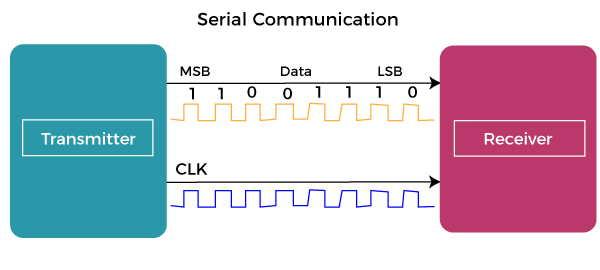
In the DCE devices (Data communication Equipment) such as a modem, serial communication is mostly used. All the major computer networks or communication mostly prefer serial communication. Nowadays, the most common and popular mode for small distance is serial buses because the parallel buses disadvantages prevail over their advantage of simplicity.
The parallel communication is able to send a chunk of data (around 32 bits) at a time. That's why in parallel communication, a separate physical input/output is needed for each bit of data. Parallel communication also has a good advantage: it is very fast, but it also requires more number of I/O lines, which is the drawback of parallel communication. The computers use parallel communication so that they can interconnect audio, video, RAM (Random access memory), modems, network hardware, and CPU (Central processing unit). The configuration of parallel communication is very lengthy and complex. That's why its establishment cost is also very high.
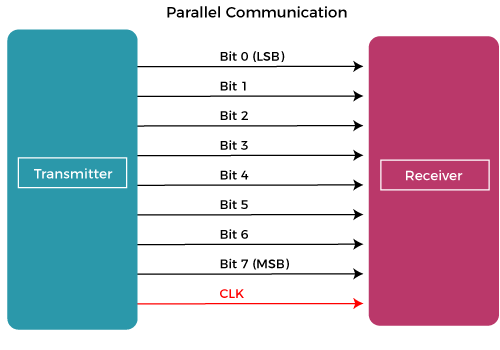
Advantages of Serial communication over Parallel communication
Mostly people have a misconception that the parallel ports/buses are faster than the serial ports/buses because, in serial communication, the data transmission is only a bit per unit of time. Even the parallel buses will be clocked considerably at a slower rate as compared to the serial buses. There are various factors that are used to specify that serial communication is better than parallel communication, which is described as follows:
No Clock Required: If there is a case of the asynchronous and unclocked type of serial communication, the problem related to the clock skew between channels will not exist.
Need less Space: At the time of configuration of serial communication, it needs less amount of space because the serial connection needs less amount of cable. Hence because of this feature, we will have an additional space, which can be used to provide better isolation of data lanes/channels from the components of neighboring communication.
No Cross Talks: The serial communication contains fewer amounts of conductors in the nearby space. That's why the possibility of cross-talk is rare.
Low cost: The serial communication contains the serial link. The cost of this link is less than the parallel link.


