COA Tutorial
Basic CO and Design
Computer Instructions
Digital Logic Circuits
Map Simplification
Combinational Circuits
Flip - Flops
Digital Components
Register Transfer
Micro-Operations
Memory Organization
COA_Misc
- Booth's Multiplication Algorithm
- Branch Instruction in Computer Organization
- Data Representation in Computer Organization
- ALU and Data Path in Computer Organization
- External memory in Computer Organization
- Structured Computer Organization
- Types of Register in Computer Organization
- Secondary Storage Devices in Computer Organization
- Types of Operands in Computer Organization
- Serial Communication in Computer organization
- Addressing Sequencing in Computer Organization
- Simplified Instructional Computer (SIC)
- Arithmetic Instructions in AVR microcontroller
- Conventional Computing VS Quantum Computing
- Instruction set used in Simplified Instructional Computer
- Branch Instruction in AVR microcontroller
- Conditional Branch instruction in AVR Microcontroller
- Data transfer instruction in AVR microcontroller
- Difference between Memory-based and Register-based addressing modes
- Difference between 1's complement Representation and 2's complement Representation
- CALL Instructions and Stack in AVR Microcontroller
- Difference between Call and Jump Instructions
- Overflow in Arithmetic Addition in Binary number System
- Horizontal Micro-programmed Vs. Vertical Micro-programmed Control Unit
- Hardwired Vs. Micro-programmed Control Unit
- Non-Restoring Division Algorithm for Unsigned Integer
- Restoring Division Algorithm for Unsigned Integer
- Debugging a Machine-level Program
- Dependencies and Data Hazard in pipeline in Computer Organization
- Execution, Stages and Throughput in Pipeline
- Types of Pipeline Delay and Stalling
- Timing Diagram of MOV Instruction
- Advantages and Disadvantages of Flash Memory
- Importance/Need of negative feedback in amplifiers
- Anti-Aliasing - Computer Graphics
- Bus Arbitration in Computer Organization
- Convert a number from Base 2 (Binary) to Base 6
- Cache Coherence
- EHCI
- Cache Memory and Virtual Memory
- Electrical Potential and Potential Difference
- RAM and Cache
- SIM and RIM instructions in 8085 processor
- Clusters in Computer Organization
- Data Types and Addressing Modes of 80386/80386DX Microprocessor
Secondary Storage Devices in Computer Organization
You know that processor or primary memory is very expensive and has limited storage capacity because of its volatile nature. If we need to store large amounts of data or programs permanently, we need a cheaper and permanent memory. Secondary memory overcomes this limitation by providing permanent storage of data in bulk quantity.
A secondary storage device refers to any non-volatile storage device that is internal or external to the computer. It can be any storage device beyond the primary storage that enables permanent data storage. A secondary storage device is also known as an auxiliary storage device, backup storage device, tier 2 storage, or external storage. These devices store virtually all programs and applications on a computer, including the operating system, device drivers, applications and general user data.
The Secondary storage media can be fixed or removable. Fixed Storage media is an internal storage medium like a hard disk that is fixed inside the computer. A storage medium that is portable and can be taken outside the computer is termed removable storage media. The main advantage of using secondary storage devices is:
- In Secondary storage devices, the stored data might not be under the direct control of the operating system. For example, many organizations store their archival data or critical documents on secondary storage drives, which their main network cannot access to ensure their preservation whenever a data breach occurs.
- Since these drives do not interact directly with the main infrastructure and can be situated in a remote or secure site, it is unlikely that a hacker may access these drives unless they're physically stolen.
Why do we need Secondary Storage?
Computers use main memory such as random access memory (RAM) and cache to hold data that is being processed. However, this type of memory is volatile, and it loses its data when the computer is switched off. General-purpose computers, such as personal computers and tablets, need to store programs and data for later use.
That's why secondary storage is needed to keep programs and data long term. Secondary storage is non-volatile and able to keep data as long term storage. They are used for various purposes such as backup data used for future restores or disaster recovery, long-term archiving of data that is not frequently accessed, and storage of non-critical data in lower-performing, less expensive drives.
Without secondary storage, all programs and data would be lost when the computer is switched off.
Characteristics of Secondary Storage Devices
These are some characteristics of secondary memory, which distinguish it from primary memory, such as:
- It is non-volatile, which means it retains data when power is switched off
- It allows for the storage of data ranging from a few megabytes to petabytes.
- It is cheaper as compared to primary memory.
- Secondary storage devices like CDs and flash drives can transfer the data from one device to another.
Types of Secondary Storage Device
Here are the two types of secondary storage devices, i.e., fixed storage and removable storage.
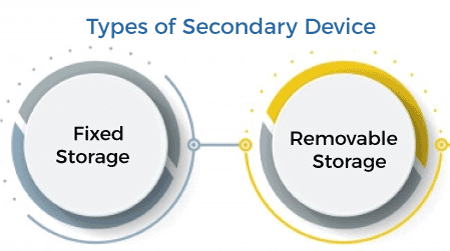
1. Fixed Storage
Fixed storage is an internal media device used by a computer system to store data. Usually, these are referred to as the fixed disk drives or Hard Drives.
Fixed storage devices are not fixed. These can be removed from the system for repairing work, maintenance purposes, and also for an upgrade, etc. But in general, this can not be done without a proper toolkit to open up the computer system to provide physical access, which needs to be done by an engineer.
Technically, almost all data, i.e. being processed on a computer system, is stored on some built-in fixed storage device. We have the following types of fixed storage:
- Internal flash memory (rare)
- SSD (solid-state disk) units
- Hard disk drives (HDD)
2. Removable Storage
Removable storage is an external media device that is used by a computer system to store data. Usually, these are referred to as the Removable Disks drives or the External Drives. Removable storage is any storage device that can be removed from a computer system while the system is running. Examples of external devices include CDs, DVDs, Blu-ray disk drives, and diskettes and USB drives. Removable storage makes it easier for a user to transfer data from one computer system to another.
The main benefit of removable disks in storage factors is that they can provide the fast data transfer rates associated with storage area networks (SANs). We have the following types of Removable Storage:
- Optical discs (CDs, DVDs, Blu-ray discs)
- Memory cards
- Floppy disks
- Magnetic tapes
- Disk packs
- Paper storage (punched tapes, punched cards)
Classification of Secondary Storage Devices
The following image shows the classification of commonly used secondary storage devices.
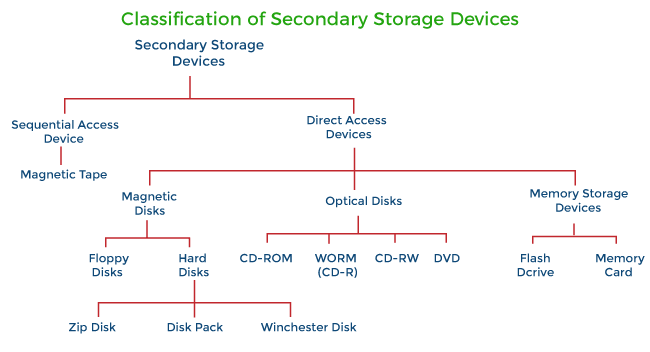
Sequential Access Storage Device
It is a class of data storage devices that read stored data in a sequence. This is in contrast to random access memory (RAM), where data can access in any order, and magnetic tape is the common sequential access storage device.
- Magnetic tape: It is a medium for magnetic recording, made of a thin, magnetizable coating on a long, narrow strip of plastic film. Devices that record and play audio and video using magnetic tape are tape recorders and videotape recorders. A device that stores computer data on magnetic tape is known as a tape drive.
It was a key technology in early computer development, allowing unparalleled amounts of data to be mechanically created, stored for long periods, and rapidly accessed.
Direct Access Storage Devices
A direct-access storage device (DASD) is another name for secondary storage devices that store data in discrete locations with a unique address, such as hard disk drives, optical drives and most magnetic storage devices.
1. Magnetic disks: A magnetic disk is a storage device that uses a magnetization process to write, rewrite and access data. It is covered with a magnetic coating and stores data in the form of tracks, spots and sectors. Hard disks, zip disks and floppy disks are common examples of magnetic disks.
- Floppy Disk: A floppy disk is a flexible disk with a magnetic coating on it, and it is packaged inside a protective plastic envelope. These are among the oldest portable storage devices that could store up to 1.44 MB of data, but now they are not used due to very little memory storage.
- Hard Disk Drive (HDD): Hard disk drive comprises a series of circular disks called platters arranged one over the other almost ½ inches apart around a spindle. Disks are made of non-magnetic material like aluminium alloy and coated with 10-20 nm magnetic material. The standard diameter of these disks is 14 inches, and they rotate with speeds varying from 4200 rpm (rotations per minute) for personal computers to 15000 rpm for servers.
Data is stored by magnetizing or demagnetizing the magnetic coating. A magnetic reader arm is used to read data from and write data to the disks. A typical modern HDD has a capacity in terabytes (TB).
2. Optical Disk: An optical disk is any computer disk that uses optical storage techniques and technology to read and write data. It is a computer storage disk that stores data digitally and uses laser beams to read and write data.
- CD Drive: CD stands for Compact Disk. CDs are circular disks that use optical rays, usually lasers, to read and write data. They are very cheap as you can get 700 MB of storage space for less than a dollar. CDs are inserted in CD drives built into the CPU cabinet. They are portable as you can eject the drive, remove the CD and carry it with you. There are three types of CDs:
- CD-ROM (Compact Disk - Read Only Memory): The manufacturer recorded the data on these CDs. Proprietary Software, audio or video are released on CD-ROMs.
- CD-R (Compact Disk - Recordable): The user can write data once on the CD-R. It cannot be deleted or modified later.
- CD-RW (Compact Disk - Rewritable): Data can repeatedly be written and deleted on these optical disks.
- DVD Drive: DVD stands for digital video display. DVD is an optical device that can store 15 times the data held by CDs. They are usually used to store rich multimedia files that need high storage capacity. DVDs also come in three varieties - read-only, recordable and rewritable.
- Blu Ray Disk: Blu Ray Disk (BD) is an optical storage media that stores high definition (HD) video and other multimedia files. BD uses a shorter wavelength laser than CD/DVD, enabling the writing arm to focus more tightly on the disk and pack in more data. BDs can store up to 128 GB of data.
3. Memory Storage Devices: A memory device contains trillions of interconnected memory cells that store data. When switched on or off, these cells hold millions of transistors representing 1s and 0s in binary code, allowing a computer to read and write information. It includes USB drives, flash memory devices, SD and memory cards, which you'll recognize as the storage medium used in digital cameras.
- Flash Drive: A flash drive is a small, ultra-portable storage device. USB flash drives were essential for easily moving files from one device to another. Flash drives connect to computers and other devices via a built-in USB Type-Aor USB-C plug, making one a USB device and cable combination.
Flash drives are often referred to as pen drives, thumb drives, or jump drives. The terms USB drive and solid-state drive (SSD) are also sometimes used, but most of the time, those refer to larger, not-so-mobile USB-based storage devices like external hard drives.
These days, a USB flash drive can hold up to 2 TB of storage. They're more expensive per gigabyte than an external hard drive, but they have prevailed as a simple, convenient solution for storing and transferring smaller files.
Pen drive has the following advantages in computer organization, such as:- Transfer Files: A pen drive is a device plugged into a USB port of the system that is used to transfer files, documents, and photos to a PC and vice versa.
- Portability: The lightweight nature and smaller size of a pen drive make it possible to carry it from place to place, making data transportation an easier task.
- Backup Storage:Most of the pen drives now come with the feature of having password encryption, important information related to family, medical records, and photos can be stored on them as a backup.
- Transport Data: Professionals or Students can now easily transport large data files and video, audio lectures on a pen drive and access them from anywhere. Independent PC technicians can store work-related utility tools, various programs, and files on a high-speed 64 GB pen drive and move from one site to another.
- Memory card: A memory cardor memory cartridge is an electronic data storage device used for storing digital information, typically using flash memory. These are commonly used in portable electronic devices, such as digital cameras, mobile phones, laptop computers, tablets, PDAs, portable media players, video game consoles, synthesizers, electronic keyboards and digital pianos, and allow adding memory to such devices without compromising ergonomy, as the card is usually contained within the device rather than protruding like USB flash drives.
Difference between Primary and Secondary Memory
Below are some main differences between primary and secondary memory in computer organization.
| Primary Memory | Secondary Memory |
|---|---|
| Primary memory is directly accessed by the Central Processing Unit (CPU). | Secondary memory is not accessed directly by the Central Processing Unit (CPU). Instead, data accessed from a secondary memory is first loaded into Random Access Memory (RAM) and then sent to the Processing Unit. |
| RAM provides a much faster-accessing speed to data than secondary memory. Computers can quickly process data by loading software programs and required files into primary memory (RAM). | Secondary memory is slower in data accessing. Typically primary memory is six times faster than secondary memory. |
| Primary memory is volatile and gets completely erased when a computer is shut down. | Secondary memory provides a feature of being non-volatile, which means it can hold on to its data with or without an electrical power supply. |


