Computer Components
Computer Memory
Computer Network
Computer Virus
Number Systems
Shortcut Keys
Terms
- What is a Browser
- Google Chrome
- Mozilla Firefox
- Internet Explorer
- Windows
- Computer Ports
- program
- Printers
- Microphone
- Monitor
- Motherboard
- Incognito Mode
- Mouse
- Memory Card
- CD
- ID
- ISO
- character
- server
- Keyboard
- Remote
- webcam
- Data
- URL
- keypad
- hub
- File
- Bytes
- Exabyte
- Gb
- Kilobyte
- Megabyte
- Petabyte
- Terabyte
- What is HDD
- What is SSD
- Memory vs Storage
- Non-volatile memory
- What is M.2 SSD
- How To Reboot A Computer
- Multi-Level Cell
- NAND Flash Memory
- What is the lock screen
- Block Storage
- Universal Serial Bus
- VRAM
- Cloud Hosting
- CompactFlash card
- What is WAP
- Classification of Memory
- Hardware vs Software
- Uses of Computer
- Uses of Internet
- Abacus
- Best Proxy Servers
- SSL VS. TLS
- Web Console
- GPU
- Difference Between LAN and WAN
- SSD and HDD
- Computer
- Data Migration
- JEDEC
- MLC vs. TLC vs. SLC NAND Flash
- VirtualBox Installation
- Num Lock
- PC
- MAC
- Continuous Data Protection
- Persistent Storage
- What is Bit
- Software Definition
- What is a File System
- When was the first computer invented
- How many generations of the computer
- Minicomputer
- Fourth Generation of Computer
- What is a Username
- What is ALU
Questions
PC
The PC is a general-purpose, cost-effective computer that stands for the personal computer. It is When Ed Roberts introduced the MITS Altair 8800, he coined the term PC. Alternatively, it is referred to as a single-user computer and a desktop that is designed to be used by a single end-user. All PCs depend on the microprocessor technology that makes it capable for PC makers to set the whole CPU (central processing unit) on a single chip.

Generally, a PC contains a keyboard, mouse, monitor, and system unit. Most of the personal computers have an Internet or a network connection, including ports for connecting peripheral devices like external hard drives, scanners, printers, digital cameras, and more. Even if the term PC can refer to any personal computer, including an Apple Macintosh computer, but it is commonly used in the computer industry to describe an IBM or IBM-compatible computer.
Personal computers are used to create spreadsheets, write papers, play games, track our finances, account, run databases, and many other tasks. Also, at home, it is widely used for playing PC games, multimedia entertainment, accessing the Internet and more. If your PC is connected to the Internet, you can use it for communicating with friends via instant messaging programs, browsing the Web, checking e-mail, and downloading data or files. It is normal for a personal computer to create a network by connecting more than one PC together, even though they are designed to use as single-user systems.
A personal computer can be a laptop computer, a microcomputer, a handheld PC, a desktop computer, or a tablet PC. Additionally, without PCs, life can be difficult as it has become such an integral part of our lives.
Usually, PCs have various parts, which are as follows:
- Computer case
- Motherboard
- Power supply
- CD/DVD drives/writers
- Random-access memory (RAM)
- Hard disk(s)
- Numerous external devices, such as a keyboard, printer, visual display and pointing device
Computers were only affordable by large enterprises and universities and occupied whole rooms in the mid-1960s and 1970s. Multiple users accessed these computers through the attached terminals. In the early 1980s, the term PC become popular and build as the Man of the Year on Time Magazine's choice of PC for 1982. Technology had advanced far enough by the late 1980s that a small computer owned by a single individual and could be used to perform a specific task. IBM termed as the IBM PC, introduced its first personal computer in 1981. It became more popular speedily in the market.
IBM Clones
Later, by developing IBM clones, other manufacturers adapted to the PC trend advanced by IBM. Clones were available at a lower price and internally almost much like as the IBM PC. IBM clones were capable of running the same software that IBM PCs could run, as they used the same microprocessors as IBM PCs. Over the years, IBM lost its dominance in the field of PC. Many of its innovations, like the OS/2 operating system, MCA expansion bus, have not been run longer in the market or industry. Currently, PCs are primarily classified between Apple Macintoshes and PCs from other manufacturers as of 2011.
Benefits of Personal Computers
Personal computers play an important role for individuals in both personal and professional ways. From preschoolers to senior citizens, personal computers have advantages for everyone. The technology of the personal computer provides you various benefits by saving your money, time, and many other ways.
- Education: A personal computer can be used for education purposes at school or college, work and home. In school, a personal computer can be used to make an attendance sheet for students. Also, a teacher can use the personal computer to learn about subjects if he does not have expertise in the subject in which he is going to discuss a classroom. It may be used to take quizzes in the classroom and learn about other cultures with the help of software programs.
A personal computer can be used to learn new skills to improve your performance and new processes in the workplace. At home, it can be used by students or others to learn subjects such as math, spelling, and reading by using a software program on the computer. - Entertainment: A personal computer is also used for entertainment. On the computer, you can play games with other people through software programs, even though they are thousands of miles away. Additionally, if anyone does not want to play a game with someone, it offers users options to use single-player games on the personal computer as well.
It allows you to watch movies and television shows any time, but you are required to download them. You can also watch the videos online by connecting your personal computer to the Internet or a network. In this way, you can manage your schedule accordingly, rather than let the television networks control it for you. - Communication: A personal computer offers multiple options for communication with others. As you can use your computer to make a call over the Internet, and do not need a separate telephone. A personal computer is not only used for work but can also be used to share and synchronize schedules for personal life as well. It can be used by employees to work with other employees as a team on opposite work schedules with the help of sharing documents and leaving notes about the project. Furthermore, it helps to reduce society's reliance on the phone by communicating over e-mail and instant messaging on computers.
Communication is also possible between humans and machines as well as between humans over a computer. For example, you can turn off your lights while you are outside your house. Also, you can set your DVR to record a movie if it is connected to your computer via a wireless Internet connection. - Information: A personal computer helps people to have information constantly at their fingertips by connecting the Internet. On the computer, a user can type a desirable website URL into the search bar of the browser and visit this site in just a few seconds. There are several user-submitted communities, books, and encyclopedias, available online that are designed to offer specific types of information, such as walkthroughs, video game. Additionally, you can use offline play education games or digital encyclopedia software.
Disadvantages of Personal Computers
- Physical Side Effects: The use of a computer frequently can lead to a variety of physical problems like backaches, tight hamstrings, wrist soreness and tension headaches. Laptop users have faced problems as they need to bend their back in order to appropriately view the screen. It can also be harmful to people who use a computer all day, as they can prone to tight muscles, strained eyes and carpal tunnel syndrome. Furthermore, with a personal computer, people are required to sit all day that can be a reason for more thoughtful health conditions.
- Internet Addiction: A person who has a deep addiction to the Internet may include addiction to online gaming, cyber-relationships, online gambling, etc. Internet addiction people may use the Internet to avoid from loneliness, stress, or depression in their daily life and get anxiety when they are offline. Although the use of the internet within a limit is healthy and normal, people who have an addiction to the Internet always feel as must constantly be them on the Internet. This often affects work and decrease school performance.
History of personal computer

The history of a personal computer has not started with Microsoft or IBM. Although, the initial participant in the untried PC industry was Microsoft.
In 1975, the kits computer was introduced that was the first personal computer; the IMSAI 8080, an Altair clone, followed by MITS Altair 8800. The Intel 8080 CPU was used by the MITS Altair 8800 and the IMSAI 8080. In the same year, MOS Technology produced the 6502, and Zilog created the Z-80 processor. A basic compiler was written for the Altair by Paul Allen and Bill Gates and formed Micro-soft.
Around the 6502 processor in 1976, Jobs and Wozniak (Apple's two Steves) designed the Apple I, Apple's only "kit" computer. In this computer, you were required to add a power supply, keyboard, and insertion to the assembled motherboard. The first text adventure for microcomputers, the first-word processing program, the Electric Pencil, was released in the same year. The 5.25″ floppy drive would become a key component in the personal computing revolution, which was introduced by Shugart.
In 1977, the young industry exploded because the Apple II was introduced by Apple. It was a color computer that had floppy drive support and expansion slots. The TRS-80 was rolled out by Radio Shack to own stores across the nation.
When the first electronic spreadsheet (VisiCalc) was produced by Bob Frankston and Dan Bricklin, the software took center stage in 1978. This made a large change in the personal computer revolution and turned it into a useful business tool.
In 1979, the database, the third important software category, was annoyed onto the scene. Hayes established telecommunication as an aspect of personal computing and introduced a 300-bps modem in the same year. Texas Instrument shipped the personal computer industry's first 16-bit computer in 1979. It was shuffled by peripherals and an 8-bit bus for memory that decreased the speed of memory access significantly.
the floodgates of home computing were opened by Commodore in 1980 with the $299 VIC-20. With the computer ZX80, it was a $199 kit computer that was more popular in Britain, Sinclair tried to one-up them. Also, the honestly impressive TRS-80 Color Computer of Radio Shack's that mainly undergo complete unsuitability with its present TRS-80 line.
Alas, forcing Apple to rerelease the Apple III with the capability of 192 KB of RAM as it just did not work right. Also, it was Apple's first computer that offers support for a hard drive (5 MB Profile). In 1980, there were around one million personal computers in the US.

In early 1981, the first portable computer was released by Adam Osborne. Its size was similar to a suitcase that had a tiny 5-inch display and a pair of 5.25-inch floppies. The innovative machine was combined with around $1,500-2,000 value of software that the whole package was sold for $1,899.
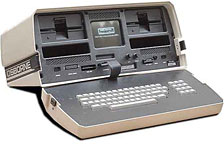
In 1981, the first laptop computer, Epson HX-20, was arrived. The HX-20 used a microcassette to store data and about 8.5″ by 11″ and maybe 1.5-2″ thick. Furthermore, above the keyboard, it displayed four lines of 20 characters on an LCD screen.
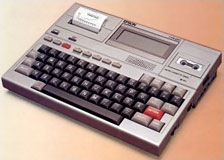
The IBM PC

On 12 August 1981, in the personal computing industry, the introduction of the IBM PC was the most incident. This computer included two full-height 5.25″ drive bays, five expansion slots and had at least 16 KB of RAM.
Another event occurred in 1981 that was dependent on the first event of 1981. IBM is convinced by Microsoft that PC-DOS will not be an IBM exclusive. This offers a strong was for the clone industry that decreased the influence of Big Blue in the end.
Because the computer industry grew up, Time magazine called 1982 the year of the computer. In the United States, the industry estimated that around 10 million PCs were in use till 1983. The term PC had taken a different meaning when IBM entered the market. However, it has not changed the original meaning of a personal computer. The IBM architecture has large controlled on the computer industry that IBM compatible computers came soon to the exclusion of other machines.
Apple released the Lisa with a GUI (graphical user interface) and mouse, which was the first consumer machine. Many businesses or consumers could afford it as it was very costly at $10,000. But in 1984, it offered a way for the Apple Macintosh. Its price was $2,500, which was more affordable as compared to Lisa. In 1986, the Deskpro 386 was released by Compaq in the market. It had a 32-bit architecture that provided speed equally to mainframes.
PCs became gaming machines in 1994. There were various games that hit the market, such as Theme Park, Command & Conquer, Magic Carpet, Alone in the Dark 2, Little Big Adventure, etc.
In April 1995, the PowerPC 604 was used in professional Macs, which was the first PowerPC processor designed for multiprocessing. Additionally, it was used in quad-processor systems in some cases. Also, it introduced licensed Mac clones. With a multi-processor Mac OS computer, DayStar Digital was the first and powerful computing was the first with a license. Apple got a license of DayStar technologies, which was used in some high-end dual-processor Power Macs.
In March 1996, almost completely, the first Palm Pilot came that was sold in much greater numbers. Also, Apple brought Steve Jobs back to the company and obtained NeXT in 1996. Its primary objective was to end cloning because it was decreasing the most profitable part of the hardware business of Apple.
The Power Mac G3, shipped by Apple in 1997, was available in various variety in the market, such as mini-tower, desktop, and all-in-one versions. Additionally, Apple got the second position to sell build-to-order computers in the world. Before this, the major company was Dell to sell build-to-order PCs. Furthermore, Intel released a low-cost Celeron CPU in 1998.
In January 1999, Apple-inspired by iMac and redesigned the Power Mac G3 into a blue and white enclosure. Apple's pro retained one ADB port, lost built-in SCSI, and obtain FireWire and USB. A new generation debuted by Apple in May and introduced Lombard; light PowerBook that was the first PowerBook with USB. The Power Mac G4 was introduced by Apple at the end of August, which was the world's most strong computer and powerful to fall under export restrictions.
Apple showed off the new powerful operating system and delivered Mac OS X 10.0 in March 2001. But for running software that was designed for Mac OS 9, it was mostly dependent on Classic Mode. In 2002, the flat-panel iMac G4 was begun by Apple, which was a powerful machine that was made the cover of TIME magazine.
Two new PowerBook models; the 12″ PowerBook G4 and a pro-oriented 17″ PowerBook G4, were introduced by Apple in January 2003. In September, they both were combined by a 15″ aluminum model.
A new line of Power Mac computers, the 970, was introduced by Apple by using IBM's newest PowerPC in July 2003. It was also known as G5. For easy access, a much faster data bus with the new design, FireWire ports on the front and USB were introduced by the Power Mac G5. It also released the SATA bus for hard drives. The reprogrammable quantum computer was created for the first time in 2016. There has not come any quantum-computer yet, which is able to program new algorithms into their system.
Popular PCs of Today
Basically, the field of PC is classified between PCs and Apple Macintoshes. The personal computer has principal characteristics that are based on a microprocessor and are single-user systems. While PCs are designed as single-user systems; they are common to link together to form a network. In terms of power, they contain a great variety.
What is a Green PC?
A green personal computer (green PC) supports sleep modes and draw less power than normal PCs that helps to minimize power consumption. It is also known as a green computer, and these PCs power down all unnecessary components when it is not active. It includes a feature of computer power management capabilities and low power consumption and built from environmentally friendly materials.
For many organizations, green PCs and the deployment of effective computing systems has become a main focus. It helps companies and businesses to reduce carbon footprint and energy consumption. It has also helped to reduce energy use in ongoing efforts and increased public awareness. Hence, by reducing energy costs, green PCs are increasingly embracing the companies to saving money
Especially, green PCs deploy PCs on a large; therefore, they are beneficial for IT businesses and data centers because they help to save a lot of money on energy costs.
Ways to make a computer greener
- Enable power-saving modes: Helps to reduces power usage when the computer is idle, turning on different power saving modes, such as hibernate or automatic sleep.
- Smaller is better: Less waste, less material.
- Multi-core processor: A computer that has a multi-core processor uses cores as needed, saving energy.
- Efficient power supply: Look for an 80 Plus certified power supply if you build a custom machine.


