Computer Components
Computer Memory
Computer Network
Computer Virus
Number Systems
Shortcut Keys
Terms
- What is a Browser
- Google Chrome
- Mozilla Firefox
- Internet Explorer
- Windows
- Computer Ports
- program
- Printers
- Microphone
- Monitor
- Motherboard
- Incognito Mode
- Mouse
- Memory Card
- CD
- ID
- ISO
- character
- server
- Keyboard
- Remote
- webcam
- Data
- URL
- keypad
- hub
- File
- Bytes
- Exabyte
- Gb
- Kilobyte
- Megabyte
- Petabyte
- Terabyte
- What is HDD
- What is SSD
- Memory vs Storage
- Non-volatile memory
- What is M.2 SSD
- How To Reboot A Computer
- Multi-Level Cell
- NAND Flash Memory
- What is the lock screen
- Block Storage
- Universal Serial Bus
- VRAM
- Cloud Hosting
- CompactFlash card
- What is WAP
- Classification of Memory
- Hardware vs Software
- Uses of Computer
- Uses of Internet
- Abacus
- Best Proxy Servers
- SSL VS. TLS
- Web Console
- GPU
- Difference Between LAN and WAN
- SSD and HDD
- Computer
- Data Migration
- JEDEC
- MLC vs. TLC vs. SLC NAND Flash
- VirtualBox Installation
- Num Lock
- PC
- MAC
- Continuous Data Protection
- Persistent Storage
- What is Bit
- Software Definition
- What is a File System
- When was the first computer invented
- How many generations of the computer
- Minicomputer
- Fourth Generation of Computer
- What is a Username
- What is ALU
Questions
Best Proxy Servers
We've already used a proxy server if we've ever been part of a school, corporation or other similar organizations. In this article, we will describe the proxy servers and also clarify how they are operated.
What is a Proxy Server?
A proxy server works between the user and the Internet as a gateway. It is an intermediate server that distinguishes end users from the pages they are browsing. Depending on the use case, requirements or company policy, proxy servers offer varying functionality, privacy, and security levels.
The browser first connects to the proxy server, and the proxy forwards the traffic to the website. That's why the proxy servers are also known as the forward proxies. A proxy can also receive a response from the website and return it to the user. In the context of network performance and data security, the latest proxy servers allow more functionality while forwarding web requests. Generally, proxy servers serve as a firewall and web filters and provide shared network links and cache data. A decent proxy server protects users and the internal network from the bad things that exist on the wild web. Lastly, proxy servers can offer excessive privacy. There are two types of proxies which are the data center and the residential proxy.
Data Center Proxy: A data center proxy is a non-public proxy which is not related to an ISP because it comes from a 2nd entity and gives private IP authentication and speedy reaction time for data requests. Data Center proxies are normally used for technical purposes, such as servers and internet hosting.
Residential Proxy: A residential proxy is an intermediary that uses an IP address connected to a physical location that an Internet Service Provider (ISP) provides to a homeowner. It is a veritable IP address that can be used to mimic the actions of organic users.
How Does a Proxy Server Operate?
Every device on the Internet requires a unique Internet Protocol (IP) address. We can think of this IP address, just like the address of the system or device. Just like the post office is aware of a way to deliver a mail to the address, the Internet is aware of a way to deliver the proper information to the proper device through the IP address. A proxy server is a device with its unique IP address on the Internet that the device recognizes. When we submit a web request, the request goes to the proxy server first. The proxy server then collects the web server's response based on the request and transmits the web page information to the user to see the page in the browser.
When the proxy server forwards the web requests, it will make changes to the data we provide and returns the information. A proxy server can modify the IP address because the web server does not exactly know the user location in the world. And depending on the IP addresses, a proxy server can block access to those web pages.
Why we use Proxy Servers?
There are various reasons to use Proxy Servers. Some of the common reasons are as follows:
Privacy Benefits
Proxy servers are used by individuals and organizations to access the internet privately. The proxy servers can change the IP address and other identifying information in the web request. It ensures that the destination server does not know who actually made the initial request, keeping our personal information and browsing habits more securely.
Improved Security
Proxy servers offer security benefits over the privacy benefits. We can configure the proxy server to encrypt the web requests to keep the eyes closed without reading the addresses. We may also prevent any access to known malware sites via the proxy server. Companies can also connect their proxy servers to virtual private networks (VPNs), so remote users can always access the Internet through the company's proxies. A VPN is a virtual link that extends a private network to external or remote customers. The company may control and verify that its clients have access to those services, including email and internal data, using a VPN. Even, they also have a safe link to the consumer to protect company information.
Get access to blocked resources.
Proxy servers enable users to configure content restrictions imposed by companies. Many governments worldwide closely monitor and limit Internet access, and proxy servers provide uncensored Internet access to their citizens.
Best Proxy Servers
Here, we are going to discuss the best proxy servers that are as follows:
- SmartProxy Servers
- RSocks
- OxyLabs
- Proxyhub
- NetNut
- SmartDNSproxy
- name
- StormProxies
- KProxy
1) SmartProxy

We may get both data center and residential proxies from SmartProxy. Its pool of over 40 million revolving residential IPs is accessed by all users from desktop and mobile devices.
Although this can be disadvantageous as we may get flagged IPs, the provider ensures that its fast rotation policy guarantees that its proxies are not prohibited. SmartProxy restricts bandwidth plans but allows us to run an infinite number of concurrent threads. We can pick the proxy we want to use from the list of back connect gateway servers on the dashboard. By default, all the various gateways for the countries and cities it supports are shown by SmartProxy. However, based on a few useful parameters, such as position and session type, we can filter out the proxies. The dashboard will display the required proxy gateway that we can use in the apps and software. If we're going to use a proxy to search the internet, SmartProxy provides plugins for both Chrome and Firefox. We may use the extension to narrow down the desired location and proxy type again and even pick the authentication method.
SmartProxy's plans are based on the traffic allocation. With 5 GB of bandwidth allowance, the residential proxies start at $75/month, which comes to $15/GB. However, their most common plan costs $400 a month and places a 50 GB limit on traffic, which is just $8/GB. The positive thing is that if we run out of bandwidth at the plan's cost/GB, we can top up the plans.
2) RSocks

RSocks provide residential, data center, and even smartphone IPs. We can either share the list of over 3 million proxies with other users or have some for exclusive use. One of the best aspects of the service is that the amount of bandwidth on all of its plans is not restricted. We can continue using the proxies as long as the plan is true. All standard protocols, including HTTP, HTTPS, and SOCKS5, are supported by the proxy provider to top it all off.
One of the unique features of RSocks is their ability to intercept proxies when not in use, eliminating their expiration date. But such pauses number is limited, so we must use them fairly. However, it doesn't offer any browser add-ons but contains a cross-platform proxy checker tool that can be used to sort the shared proxies list. It enables us to find the most useful proxies that work based on the speed, location, and presence in popular spam databases.
Unlike its peers, it also has around three dozen pricing plans for its different proxies. It's because RSocks has built separate plans based on individual criteria instead of designing plans based on constraints, such as bandwidth or the number of IPs.
3) OxyLabs

OxyLabs has an extensive network linking all countries and cities worldwide, with even more than 70 million residential proxies. We could also target proxies focused on the Autonomous System Number (ASN) in addition to the country as well as the city. However, back connect these residential IPs use gateway servers, and we will need to change this address manually to add parameters to the target information.
Oxylabs maintains their residential proxies often have mobile IPs, but the service provider can explicitly use them for the tasks. At any request, these residential proxies rotate IPs to ensure that the target can't block us. The proxy provider also provides a static non-rotating residential proxy that can be purchased directly from the ISP. Oxylabs claims that they give us the best experience in terms of speed and flexibility in the data center.
A group of 2 million data center IPs that are not shared but are dedicated to the particular user can also support the SOCKS5 protocol. These data centers also provide an add-on to the proxy rotator to automatically rotate the IP. Next-gen Residential Proxy is a special offering in the Oxylabs portfolio that promotes AI and Machine Learning to more effectively simulate the typical user's browsing behavior and work through captchas and blocks.
The entry-level plan is priced at $300/month with 20 GB of bandwidth, which is $15/GB, although the most popular one costs $5000/month and provides 1 TB of bandwidth in just $5/GB.
4) ProxyHub

It is most likely the universal solution available. Proxy-Hub will support both individual users and companies. Private proxies are available as dedicated or semi-dedicated services via this service. There are no bandwidth limitations or limits. It also supports several payment types, including online wallets, credit cards, Bitcoins, etc. All proxies follow the HTTP protocol and have complete anonymity. We may either get a new set of IPs every month or retain the same ones from the last month.
The service's proxies are compatible with social media profiles on Instagram, Twitter, Pinterest, Facebook, and YouTube. It works with a wide range of SEO software (BDM, GSA, Ultimate, etc.). Furthermore, the Proxy Manager is available in both Chrome and Firefox browsers that may help us. The cost of proxies is determined by the number and type of proxies that we require. As a result, the most basic package, which includes 10 semi-dedicated proxies, will set us back $10 per month. The cost of a similar number of dedicated proxies is around $20 per month.
The service offers a 3-day trial period as well as transparent return policies. If we are unhappy with its features, we may submit a refund within three days and receive a full refund.
5) NetNut

NetNut primarily caters to businesses and organizations looking for residential proxies with the highest level of anonymity and improved web efficiency. It's not the cheapest proxy service available, but it offers excellent value for money. It has more than 10 million IP addresses in its pool. It has advanced geo-targeting, residential and static IPs, as well as a variety of pricing options. Otherwise, we can take advantage of a seven-day free trial.
It has anonymous proxies that are located all over the world. There are two significant benefits of using this platform. First of all, it is very quick; second, its smart rotation system makes it simple to use. It offers a variety of payment options. Some are dependent on bandwidth, and others are based on requests. The most basic 20GB package, which includes static residential IP addresses, email support, and a Chrome extension, costs $300 per month.
As a result, we may expect the highest degree of protection, complete anonymity, and unrestricted access to any content when using this service. It is a traditional proxy server that hides the IP address while we browse the web. It also leads to faster web efficiency because the own server is not used while browsing websites.
We can reach out to a customer service representative at any time. When the shipment is about to expire, we will be notified by email. It offers Money-back guarantees. So, if it does not meet the needs, we have 7 days to request a refund.
6) SmartDNSproxy

It is one of the most cost-effective services available and one of the best for personal use. It is helpful to unblocking content and protecting our private data. It also includes a VPN service as part of the subscription fee. It can be used on any platform, and there are smartphone and desktop applications for Mac, Windows, Android, and iOS.
The service is targeted individual users that seek web security and anonymous online surfing. As a result, we can gain access to unblocked websites and streaming channels and use the VPN service itself. Overall, Smart DNS Proxy combines all appropriate resources for safe web browsing and personal data protection into various payment plans. It offers various DNS servers in more than 30 countries all over the world.
The key benefit of the smart DNS service is that it allows us to reach over 300 streaming channels in over 30 locations while also circumventing geo-restrictions. Due to its affordability, it is one of the best choices for individual users, and the level of anonymity and security may be higher. A basic service package (including VPN) costs as little as $5.90 per month. There is a 14-day free trial period.
7) HideMy.name

It is the best option for personal use. HideMy.name has a skill set similar to SmartDNSproxy in that it provides a variety of valuable resources for safe online browsing. The service caters to individual users and provides a variety of content-unblocking features at reasonable rates. It provides 24*7 customer services. It has a free trial period and also offers a money-back guarantee to the user.
As a VPN provider, the service can guarantee the adequate speed and a satisfyingly smooth operation. We may be certain that the personal data will be fully anonymous and safe when using this service. However, not all VPN services can meet the needs of customers who choose to use more costly proxy services. Although, HideMy.name appears to be the best option. We may take advantage of over 300 shared IP addresses covering over 80 locations.
There are a variety of pricing plans available, all of which are reasonably priced. For example, if we choose a monthly subscription, it would provide for $8. At the same time, if we choose the annual subscription, it would provide $36. Furthermore, if we think that the service does not suit our requirements, we get the refund within 30 days.
8) StormProxies

The service collects approximately 70,000 IP addresses. Although the pool of proxies isn't huge, the prices are reasonable. It is primarily serving individual users and small businesses. The platform offers a variety of proxies. We may find the private dedicated proxies with rotating residential proxies, data center IP addresses, and backconnect rotating proxies.
The first thing to note about StormProxies is that there are no traffic allowance limits. Although, the total cost of the package is determined by the number of IP addresses in use and the number of connections. However, if we require a 5-minute rotating residential proxy, keep in mind that their availability is more constrained. It provides 24*7 customer service for the user, and it is easy to use. All basic requirements are guaranteed, including high standards of confidentiality and security. In addition, we can take advantage of browser extensions and APIs.
In terms of pricing, it offers various options to accommodate various budgets and specifications. It provides high-quality features, and it is reliable, competitive, and cost-effective. The monthly charge for a package of 5 private proxies is $10. If we require backconnect rotating proxies, the starting price is $39 per.
9) KProxy
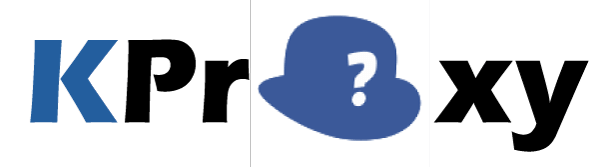
This service has Chrome and Firefox plugins and a compact Firefox version with all of the required tools incorporated. It offers free proxy servers from Montreal and Munich. It is a very reliable proxy service for private use and also helps to improve anonymity and data protection.
KProxy follows the HTTPS protocol and has no speed limitations. However, there are certain bandwidth constraints. In this context, we may use the service for free for 3 hours at a time. Then we have two options: pay for additional use or reconnect in 30 minutes. Despite this drawback, it is still recommended due to the number of servers available.


