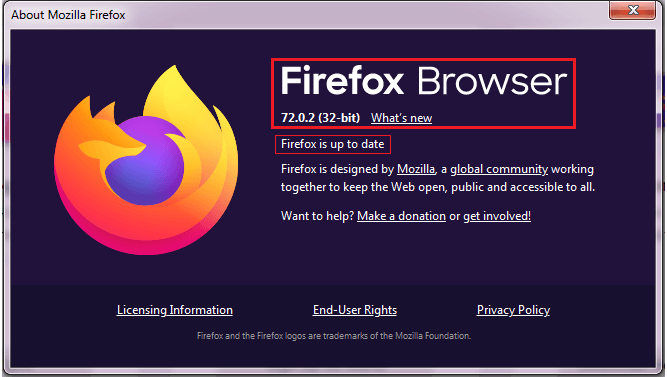Computer Components
Computer Memory
Computer Network
Computer Virus
Number Systems
Shortcut Keys
Terms
- What is a Browser
- Google Chrome
- Mozilla Firefox
- Internet Explorer
- Windows
- Computer Ports
- program
- Printers
- Microphone
- Monitor
- Motherboard
- Incognito Mode
- Mouse
- Memory Card
- CD
- ID
- ISO
- character
- server
- Keyboard
- Remote
- webcam
- Data
- URL
- keypad
- hub
- File
- Bytes
- Exabyte
- Gb
- Kilobyte
- Megabyte
- Petabyte
- Terabyte
- What is HDD
- What is SSD
- Memory vs Storage
- Non-volatile memory
- What is M.2 SSD
- How To Reboot A Computer
- Multi-Level Cell
- NAND Flash Memory
- What is the lock screen
- Block Storage
- Universal Serial Bus
- VRAM
- Cloud Hosting
- CompactFlash card
- What is WAP
- Classification of Memory
- Hardware vs Software
- Uses of Computer
- Uses of Internet
- Abacus
- Best Proxy Servers
- SSL VS. TLS
- Web Console
- GPU
- Difference Between LAN and WAN
- SSD and HDD
- Computer
- Data Migration
- JEDEC
- MLC vs. TLC vs. SLC NAND Flash
- VirtualBox Installation
- Num Lock
- PC
- MAC
- Continuous Data Protection
- Persistent Storage
- What is Bit
- Software Definition
- What is a File System
- When was the first computer invented
- How many generations of the computer
- Minicomputer
- Fourth Generation of Computer
- What is a Username
- What is ALU
Questions
Mozilla Firefox
Mozilla Firefox is an open-source web browser that is used to access the data available on the World Wide Web. As compared to Internet Explorer, the popular Web browser Firefox provides users a simple user interface and faster download speeds. It uses the Gecko layout engine to translate web pages, which executes current and predicted web standards.
Firefox was widely used as an alternative to Internet Explorer 6.0 as it provided user protection against spyware and malicious websites. In the year of 2017, it was the fourth-most widely used web browser after Google Chrome, Apple Safari, and UC Browser.
The Firefox version 2.0 was released in October 2006. This latest version came with new features, such as:
- It has a mail component that is called Thunderbird.
- It provides a quick link to open the Google search engine.
- It has the ability to search multiple search engines simultaneously.
- It provides an efficient user interface.
- It has improved tabbed browsing.
- It offers new security features, including anti-phishing protection.

How to download Mozilla Firefox
It can be downloaded from the official Firefox website. It is available for Windows, Linux, macOS X, iOS, and Android operating systems. The Mozilla Firefox download link is given below:
https://www.mozilla.org/en-US/firefox/
Firefox Quantum
Mozilla introduced Firefox Quantum, a technical base, for the Firefox browser on 14 November 2017. All the recent Firefox versions, starting with the version 57, for desktop computers use Firefox Quantum technology. The mobile versions use the new appearance features code-named 'Photon UI'.
It is almost twice as fast as the old versions of Firefox, as it needs less RAM at the time of browsing. It also offers enhanced thread safety, as its large sections were re-written by using Rust, which is Mozilla's home-grown system programming language.
Advantages of Mozilla Firefox
- Easy Customization: The most important benefit of using Mozilla Firefox is its easy customization. It is available free to download and easily compatible with various devices. Furthermore, it is also able to integrate add-ons that can be used easily.
- Extensions and Themes: The Mozilla Firefox provides better support for browser extensions, themes, and plug-ins that, as per the user requirements, change the function and appearance of the browser. The Firefox included Add-ons library features with more than 6,000 extensions and more than 500 themes till June 2011. Extensions are useful to perform several tasks such as:
- Providing access to your Facebook wall from the Firefox toolbar.
- Alert you of breaking news to changing website elements with scripts.
- Integrate the Firefox interface and much more.
- Security: Firefox gives importance for browser security by introducing various features that protect you from viruses, phishing schemes, and harmful sites. It has a powerful pop-up blocker and strong authentication protocols that help to stop an unauthorized person from running harmful code when you are using the browser. Additionally, Firefox security can be more enhanced with extensions like NoScript and FlashBlock that allow you to execute the selectively advanced code on websites.
Disadvantages of Mozilla Firefox
- Compatibility: The Mozilla Firefox is unable to compatible with some websites. For example, there are some business-oriented websites, which cannot be displayed properly in the Mozilla Firefox. It also affects system's performance as it uses more memory to run properly. Thus, Mozilla Firefox is not more appropriate as compared to other browsers.
- Loading Time: The Mozilla Firefox takes more time for loading web pages as compared to its competitors. Also, the other browsers like Google Chrome and Opera have the ability to open in less time, whereas Mozilla Firefox is yet to improve in this respect. Furthermore, it provides multiple add-on features, which make the browser slower and hamper browsing speed.
- More Plug-ins: The more Plug-ins are also an issue with the Mozilla Firefox, which slow down the downloading of web pages.
- Non-Resuming Downloads: It is one of the most significant limitations of Mozilla Firefox. It does not have the feature to resume the downloading of a file from the point where the downloading has been interrupted. For example, if you are downloading a huge file from the internet and it gets interrupted in between due to any technical and network issue. Then, you have to download it from the start.
How to check version and update of Mozilla Firefox
Follow the steps given below to check the version of Firefox browser:
- Open the Firefox browser.
- Press the Alt key to access the menu bar as shown in the below image, then select Help option from the menu bar.

- Now, select About Firefox option from the drop-down list. As shown in the below screenshot:
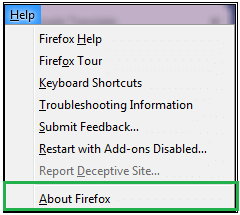
- Then, you will see a window that displays the version of Firefox that you are using. It will also check for updates automatically. If an update is required, you can click on the update button to install the latest version.