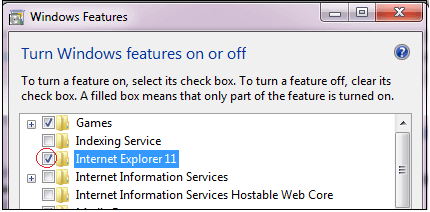Computer Components
Computer Memory
Computer Network
Computer Virus
Number Systems
Shortcut Keys
Terms
- What is a Browser
- Google Chrome
- Mozilla Firefox
- Internet Explorer
- Windows
- Computer Ports
- program
- Printers
- Microphone
- Monitor
- Motherboard
- Incognito Mode
- Mouse
- Memory Card
- CD
- ID
- ISO
- character
- server
- Keyboard
- Remote
- webcam
- Data
- URL
- keypad
- hub
- File
- Bytes
- Exabyte
- Gb
- Kilobyte
- Megabyte
- Petabyte
- Terabyte
- What is HDD
- What is SSD
- Memory vs Storage
- Non-volatile memory
- What is M.2 SSD
- How To Reboot A Computer
- Multi-Level Cell
- NAND Flash Memory
- What is the lock screen
- Block Storage
- Universal Serial Bus
- VRAM
- Cloud Hosting
- CompactFlash card
- What is WAP
- Classification of Memory
- Hardware vs Software
- Uses of Computer
- Uses of Internet
- Abacus
- Best Proxy Servers
- SSL VS. TLS
- Web Console
- GPU
- Difference Between LAN and WAN
- SSD and HDD
- Computer
- Data Migration
- JEDEC
- MLC vs. TLC vs. SLC NAND Flash
- VirtualBox Installation
- Num Lock
- PC
- MAC
- Continuous Data Protection
- Persistent Storage
- What is Bit
- Software Definition
- What is a File System
- When was the first computer invented
- How many generations of the computer
- Minicomputer
- Fourth Generation of Computer
- What is a Username
- What is ALU
Questions
Internet Explorer
Internet Explorer is a free web browser, commonly called IE or MSIE, that allows users to view web pages on the internet. It is also used to access online banking, online marketing over the internet, listen to and watch streaming videos, and many more. It was introduced by Microsoft in 1995. It was produced in response to the first geographical browser, Netscape Navigator.

Microsoft Internet Explorer was a more popular web browser for many years from 1999 to 2012 as it surpassed the Netscape Navigator during this time. It includes network file sharing, several internet connections, active Scripting, and security settings. It also provides other features such as:
- Remote administration
- Proxy server configuration
- VPN and FTP client capabilities
Versions of Internet Explorer
All 11 versions of Internet Explorer were released in many years. The last IE11 web browser was introduced in 2013. At that time, Microsoft has introduced versions of Internet Explorer for Unix machines and for Mac OS X operating system, but those versions were discontinued as well. The below table contains all versions of IE and release date:
| Versions | Release Date |
|---|---|
| Internet Explorer 1 | In 1995, it was introduced. |
| Internet Explorer 1.5 | It was also introduced in 1995 for Windows NT. |
| Internet Explorer 2 | It was introduced on 22 November 1995 for PC and later for Mac in 1996. |
| Internet Explorer 3 | On 13 August 1996, it was introduced for PC and Mac. |
| Internet Explorer 4 | In September 1997, it was released for PC and Mac. |
| Internet Explorer 4.5 | In 1999, it was introduced for the Mac. |
| Internet Explorer 5 | In 1999, it was introduced for the PC and Mac. |
| Internet Explorer 5.5 | In July 2000, it was introduced. |
| Internet Explorer 6 | On 27 August 2001, it was introduced. |
| Internet Explorer 7 | On 18 October 2006, it was introduced. |
| Internet Explorer 8 | On 19 March 2009, it was released. |
| Internet Explorer 9 | On 14 March 2011, the 9th version of IE was introduced. |
| Internet Explorer 10 | It was introduced on 26 October 2012. |
| Internet Explorer 11 | On 17 October 2013, it was introduced. |
History of Internet Explorer
Internet Explorer web browser was first released on 16 August 1995 by Microsoft. The initial version of IE was 1.0, and it came with Microsoft Windows 95.
The IE version 2 was introduced in November 1995, which provided support for secure sockets layer (SSL) encryption and cookies.
The next version 3 was released in August 1996, followed with the features of Java and cascading style sheets (CSS).
The last version of IE11 was released in 2013. With the release of Windows 10 in 2015, it was replaced by the Microsoft Edge as a default browser in Windows.
How to install and uninstall Internet Explorer browser
Although the Internet Explorer comes by default with Microsoft Windows operating systems and it has been replaced by the Microsoft Edge browser from Windows 10. Furthermore, you can install and uninstall it from your computer by following the below steps:
- Press window key + R, to open the run dialog box.
- Now, type control on the appeared box, and press Enter to open the control panel.
- A window will open with various options; you have to select Programs and Features
- Next, on the Programs and Features window, click 'Turn Windows features on or off' option. As shown in the below screenshot:
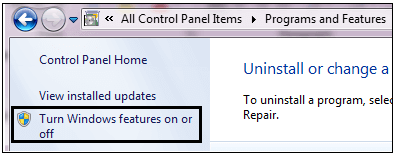
- Check/Uncheck the box to Install or Uninstall Internet Explorer. See the below picture: