Computer Components
Computer Memory
Computer Network
Computer Virus
Number Systems
Shortcut Keys
Terms
- What is a Browser
- Google Chrome
- Mozilla Firefox
- Internet Explorer
- Windows
- Computer Ports
- program
- Printers
- Microphone
- Monitor
- Motherboard
- Incognito Mode
- Mouse
- Memory Card
- CD
- ID
- ISO
- character
- server
- Keyboard
- Remote
- webcam
- Data
- URL
- keypad
- hub
- File
- Bytes
- Exabyte
- Gb
- Kilobyte
- Megabyte
- Petabyte
- Terabyte
- What is HDD
- What is SSD
- Memory vs Storage
- Non-volatile memory
- What is M.2 SSD
- How To Reboot A Computer
- Multi-Level Cell
- NAND Flash Memory
- What is the lock screen
- Block Storage
- Universal Serial Bus
- VRAM
- Cloud Hosting
- CompactFlash card
- What is WAP
- Classification of Memory
- Hardware vs Software
- Uses of Computer
- Uses of Internet
- Abacus
- Best Proxy Servers
- SSL VS. TLS
- Web Console
- GPU
- Difference Between LAN and WAN
- SSD and HDD
- Computer
- Data Migration
- JEDEC
- MLC vs. TLC vs. SLC NAND Flash
- VirtualBox Installation
- Num Lock
- PC
- MAC
- Continuous Data Protection
- Persistent Storage
- What is Bit
- Software Definition
- What is a File System
- When was the first computer invented
- How many generations of the computer
- Minicomputer
- Fourth Generation of Computer
- What is a Username
- What is ALU
Questions
Memory Card
A memory card is a type of storage device that is used to store videos, photos, or other data files. It offers a volatile and non-volatile medium to store data from the inserted device. It is also referred to as a flash memory. Commonly, it is used in devices like phones, digital cameras, laptops, digital camcorders, game consoles, MP3 players, printers, and more.
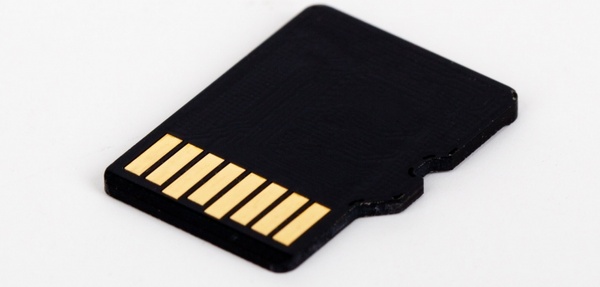
History of Memory Card
The flash memory is the basis for memory card technology, which was invented by Fujio Masuoka at Toshiba in 1980. Later in 1987, it was commercialized by Toshiba.
When digital cameras and mobile phones technology began to develop and become more complex, around 1990, memory cards were released. Nowadays, it is most common to have a cell phone containing the camera of 5 megapixels, which enables users to capture a picture with high resolution. As the internal storage capacity of mobile phones is very low, having around 10MB. Thus, to store the data such as audio, video, photos, and more, the memory cards are needed to provide additional storage.
The first commercial memory card formats, PC cards, were commonly used to connect I/O devices like modems and used in industrial applications. Since 1994, many memory card formats were introduced that were smaller than PC Card. CompactFlash was the first card, and then SmartMedia and Miniature Card.
The SDcard was introduced first, then the MiniSD, MicroSD, the MS Micro2, and the Micro SDHC were developed by following the SDcard format. The SanDisk was one of the first manufacturers to jump on the bandwagon with the need for memory. Memory cards were not only used in camcorders, phones, and cameras, also used in video game controllers such as, Xbox, GameCube, and Play station.
In 1995, Toshiba launched a SmartMedia Card as a successor to the computer floppy disk, which was a NAND-based flash memory card standard. The SmartMedia memory cards had storage capacity from 2 MB to 128 MB that is not enough for storing today's photos. A SmartMedia card was one of the smallest and thinnest of the early memory cards and comprised a single NAND chip embedded in a thin plastic card; there was a prone to damage from bending it, as it was the very smallest and thinnest memory card. Especially, these memory cards were popular in digital cameras and commonly used in portable devices.
In 2001, CF began the professional digital camera market, and alone, SM had occupied almost half of the digital camera market. As camera resolutions increased, the format began to show problems. The memory cards were not available in the size of more than 128 MB, and SmartMedia cards were also very large to be suitable. Eventually, in 1999, Toshiba switched to smaller, higher-capacity SD cards (Secure Digital cards).
In 1997, SanDisk and Siemens AG launched the Multimedia Card (MMC) with high storage capacity upto 512 GB. It was used in consumer electronics. Since the release of SD cards, Multimedia Cards lost their popularity in 1999. But the embedded MMC is still widely used in portable devices in terms of internal storage that can be available in Windows Phones or Android.
In late 1998, Sony introduced a Memory Stick that is a removable flash memory card format. Initially, it came with a low storage capacity from 4 MB to 128 MB. Later, it was available in the market with a smaller size, maximum storage capacity, and faster transfer speed. In the 2000s, the Memory Stick was exclusively used in Sony products such as WEGA, Cyber-shot digital cameras, PlayStation Portable handheld game console, and VAIO PCs. Sony began to support the Sd card format in 2010, with the increasing popularity of the SD card format. Nowadays, SD and SDHC memory cards are used by Sony digital cameras.
SD Card Association developed a Secure Digital card for use in portable devices, which is a memory card format. In 1999, SanDisk, Panasonic (Matsushita Electric), and Toshiba jointly introduced the SD card as an improvement over MultiMediaCards (MMC). Since then, it has become a standard for the industry.
In 2000, IBM and Trek Technology released and sold USB (Universal Serial Bus) on the commercial market. It included flash memory with an integrated USB interface as it is a plug and plays a data storage device. USB sticks are available in numerous different sizes and used for data back-up, storage, and transfer of files.
In 2003, the smaller version of the SD card, miniSD card form, was released. Especially, new cards were designed for mobile phones; they offered compatibility with a standard SD memory card slot as they were packaged with a miniSD adapter.
The micro SD cards were released with the capacities of 32, 64, 128 MB in 2005. In 2006, the micro M2 cards with size from 64 MB to 16 GB and micro SDHC cards were introduced with size from 2 GB up to 32 GB.
In 2010, SDXC memory cards were launched, which stands for Secure Digital Extended Capacity. The beginning storage capacity of SDXC memory cards is64 GB and can be extended up to 2 TB. Also, these cards include the features of waterproof and dust-proof; therefore, they are capable of resisting pressures up to 16 kg while being super-fast. Furthermore, the card has the ability to handle large data volumes and files by using Microsoft's exFAT.
In 2016, Universal Flash Storage from Samsung for mobile phones, digital cameras, and consumer electronic device released. The purpose of UFS is to increase reliability in flash memory storage and provide higher data transfer speed. The eMMCs and SD cards can only do one operation at a time, but UFS technology has the ability to read and write data to the storage at the same time.
Instead of increasing the maximum storage capacity again from 2 TB to 128 TB and improving speed 1.58x as compared to the previous version, SDUC announced SDHC and SDXC cards in June 2018, following in the footsteps of the original SD. But there is no exact date when these cards will be available in the market.
Types of Memory Cards
There are several types of memory cards in the market, most commonly used types of memory cards are given below:
- SD Card
- MicroSD
- SmartMedia Card
- Sony Memory Stick
- CF (CompactFlash)
- xD-Picture Card
- SDHC Card
- MMC
SD Card: It is one of the most common types of memory cards, stands for Secure Digital card that is designed to provide high-capacity memory in a small size. Mainly, it is used in numerous small portable devices such as handheld computers, digital video camcorders, digital cameras, mobile phones, etc. Approximately, more than 8000 different models and over 400 brands of electronic equipment use SD technology. It measures 32 x 24 x 2.1 mm and weighs approximately 2 grams and is considered a standard for the industry due to widespread use.

MicroSD: It is a type of removable flash memory card that is also known as T-Flash or TransFlash used for storing information. SanDisk developed the first microSD card and approved as a standard on 13 July 2005. It is often used with mobile phones and other mobile devices that are available in sizes from 128 MB to 4 GB.

Some of the laptops include a feature of the MicroSD slot that allows users to insert a MicroSD to download data or files on the laptop. If you have a desktop computer or your laptop has no MicroSD slot, you can use a media card reader that also allows you to view data on the MicroSD card, and transfer that data to the computer.
SmartMedia card: It is a type of memory that comprises of a Flash-Memory chip that stores data. Toshiba developed the first SmartMedia card and had a smaller storage capacity from 2 MB to 128 MB. It has a single NAND flash chip that is embedded in a thin plastic card. It is the smallest memory card, only 0.76mm thick, and easy to maintain a favorable cost than others.
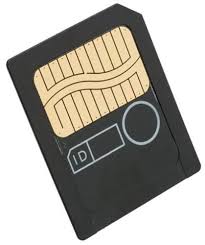
Sony Memory Stick: It is a type of flash memory that was introduced by Sony in October 1998. It is used with Sony's digital cameras and other types of electronics for storing data. Almost all of Sony's products that use flash media use a memory stick as it is a proprietary Sony product. Sony released different kinds of memory stick as well as Memory Stick Micro, Memory Stick PRO, Memory Stick Duo, Memory Stick PRO Duo, and Memory Stick PRO-HG. The memory stick is designed with storage from 4 MB to 256 GB and a maximum capacity of 2 TB.
Furthermore, Memory Stick cards are compatible with products that are developed by Sony. Since 2010, new memory cards are not being introduced. Nowadays, Sony digital cameras use SD and SDHC memory cards for storing data.

CompactFlash: It is a very small removable mass storage device that is commonly found in PDAs, digital cameras, and other portable devices. SanDisk Corporation invented the CompactFlash memory card in 1994. It is a 50-pin connection storage device that supports 3.3V and 5V operation and relies on flash memory technology. It does not need a battery to retain data indefinitely. The storage capacity of the CF card is large, that is from 2 MB to 128 GB.
CompactFlash cards have two types to accommodate different capacities: Type I cards and Type II cards. The size of Type I cards is 3.3mm thick, and Type II cards are 5.5mm thick. The card can fit into a PCMCIA slot with an adapter as it was designed on the basis of the PCMCIA PC Card standard.

xD-Picture Card: It is a flash memory card designed for use in many models of digital cameras. In 2002, it was developed by Olympus and Fuji film. The size of xD (Extreme Digital) Picture Card is 20mm x 25mm x 1.7mm, and its capacity for the original version is up to 512 MB, and for the type H and M/M+ versions up to 2 GB.

SDHC Card: It stands for Secure Digital High Capacity, based on the SDA 2.00 specification. It is an extended version of the standard SD card having storage capacity up to 32 GB. The SDHC works differently as compared to the standard SD card as it uses new technology. Furthermore, it provides different data transfer speed for consumers by using below three-speed class system:
- Class 2 - minimum sustained DTS of 2MB/sec
- Class 4 - minimum sustained DTS of 4MB/sec
- Class 6 - minimum sustained DTS of 6MB/sec

MMC (MultiMediaCard): It is a tiny memory card as flash memory, developed by SanDisk and Siemens AG/Infineon Technologies AG. It is used to make storage portable among several devices, such as car radios, cell phones, digital cameras, car navigation systems, PDAs, printers, music players, cellular phones, video camcorders, and personal computers. It is much like to the SD card, and smaller as compared to older memory card formats, such as CompactFlash and SmartMedia card. The MMC provided storage capacities up to 128 MB until October 2002.
Additionally, it is much stronger, like CF and SD cards, compared to traditional storage media. It has the encryption feature like an SD card for protected data, to determine the secure delivery of copyrighted content, such as eBooks, digital music, and video.
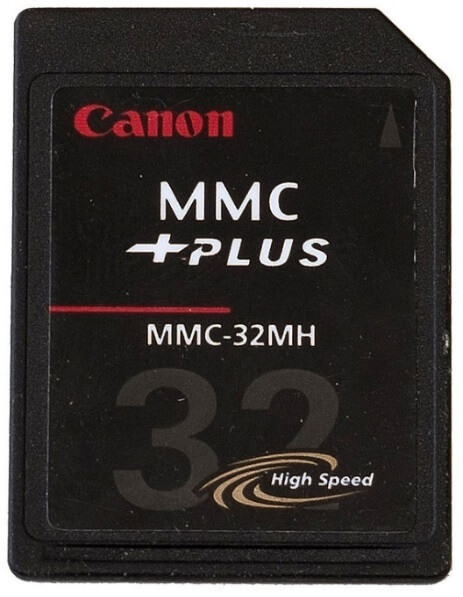
Advantages of Memory Card
Today, it is very common to have a mobile phone for everyone. Although mobile phones contain internal memory storage, some users intend to use an SD card in their smartphones due to low memory space or any other reason. Thus, it is very important to know about the advantages and disadvantages of the memory card. Below is a list of the pros of using an SD card in the phone.
- Increased Storage
One of the most important advantages is that you can increase storage space with ease. As some smartphones have limited storage capacity, so you can use the SD card easily to extend additional storage space accordingly. - Cost-Effective
If you purchase a cell phone with high internal memory, it will be more costly as compared to a phone with a small memory. You can purchase an SD card with a large storage capacity; it will be much cheaper rather than buying a high-storage phone. - Reduce Phone Memory Consumption
When you insert an SD card into the phone, you can store the large files in the SD card, such as movies, videos, music, etc., rather than storing into the phone memory. Additionally, many mobile phones allow us to install applications on the SD card. Thus, you can save your phone memory or reduce the phone internal memory consumption. - Removable & Portable
The SD card is portable and removable, as it is very small in size. Unlike the hard disk drive, if you eject SD card from the smartphone, you can take it anywhere easily because the SD card is much smaller as compared to hard disk. - Non-volatile Memory
SD card uses non-volatile memory as a type of memory card, which stores data permanently on the card. For example, if you are working on the computer and your data is saved in the SD card, it will not erase by shutting down the computer in the middle. - Easily Accessed on PC
It is very easy to attach the SD card to the computer. For that, you need a card reader, then insert the SD card into the card reader and plug the card reader into a USB port available on PC. Once you plugged the SD card on the computer, then you can download files on the SD card from the computer.
Disadvantages of memory card
- Break Easily
One of the biggest disadvantages of memory card it can break easily like other storage media. It includes a metal part that is pretty sensitive. Thus, it can be damaged easily. Once the card is corrupted, its data will also be lost. Therefore, it can be a big problem for anyone if the card contained important data. - Low-class Card Can reduce Phone Performance
There are several SD cards available in the market. If you purchase a low-class memory card to use in the smartphone, it may be caused to slow your phone's performance. For example, applications installed on your phone may run very sluggishly. - Slower than Primary Memory
The internal phone memory refers to primary memory. Although the SD card offers a modest increase in storage space, it is still not on the same level as compared to primary memory in terms of speed. - Apps Disappear after Removing It
Some smartphones allow users to install applications on the memory card. If you installed apps on the SD card and remove a card from the phone, then all applications will also be disappeared. Next time, as you reinsert the SD card onto the phone, there is a low chance to get back the all disappeared applications.
How much storage space does the memory card provide?
Memory cards can differ in terms of storage space on the basis of the type of memory card. However, nowadays, most of the memory cards are available in size from 4 GB up to as large as 128 GB. Although older memory cards may be smaller in size than 4 GB, you can buy larger memory cards, which is greater than 128 GB, but these cards may be costly.
Can memory card storage capacity be increased?
No, the memory card capacity cannot be increased as its size is fixed. But there are some ways to increase the storage space of your memory card, such as you can delete some files stored on your memory card, move files to another storage device, or you can buy a new memory card with high capacity.


