Computer Graphics
Graphic Systems
Input-Output Devices
Scan Conversion a line
Scan Conversion Circle
Scan Converting Ellipse
Filled Area Primitives
2D Transformations
2D-Viewing
Clipping Techniques
Pointing & Positioning
3D Computer Graphics
Hidden Surfaces
Projection
Programs
Trackball
It is a pointing device. It is similar to a mouse. This is mainly used in notebook or laptop computer, instead of a mouse. This is a ball which is half inserted, and by changing fingers on the ball, the pointer can be moved.
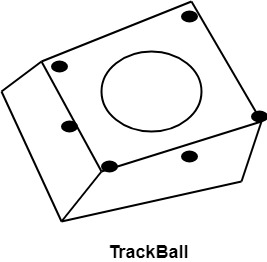
Advantage:
- Trackball is stationary, so it does not require much space to use it.
- Compact Size
Spaceball:
It is similar to trackball, but it can move in six directions where trackball can move in two directions only. The movement is recorded by the strain gauge. Strain gauge is applied with pressure. It can be pushed and pulled in various directions. The ball has a diameter around 7.5 cm. The ball is mounted in the base using rollers. One-third of the ball is an inside box, the rest is outside.
Applications:
- It is used for three-dimensional positioning of the object.
- It is used to select various functions in the field of virtual reality.
- It is applicable in CAD applications.
- Animation is also done using spaceball.
- It is used in the area of simulation and modeling.
Joystick:
A Joystick is also a pointing device which is used to change cursor position on a monitor screen. Joystick is a stick having a spherical ball as its both lower and upper ends as shown in fig. The lower spherical ball moves in a socket. The joystick can be changed in all four directions. The function of a joystick is similar to that of the mouse. It is mainly used in Computer Aided Designing (CAD) and playing computer games.
4.5M
479
Exception Handling in Java - Javatpoint



