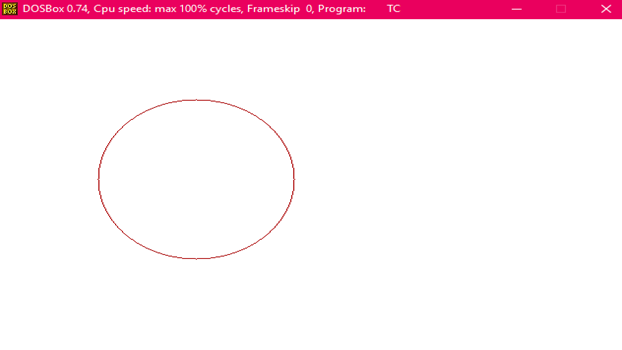Computer Graphics
Graphic Systems
Input-Output Devices
Scan Conversion a line
Scan Conversion Circle
Scan Converting Ellipse
Filled Area Primitives
2D Transformations
2D-Viewing
Clipping Techniques
Pointing & Positioning
3D Computer Graphics
Hidden Surfaces
Projection
Programs
Defining a circle using Polynomial Method
The first method defines a circle with the second-order polynomial equation as shown in fig:
y2=r2-x2
Where x = the x coordinate
y = the y coordinate
r = the circle radius
With the method, each x coordinate in the sector, from 90° to 45°, is found by stepping x from 0 to  & each y coordinate is found by evaluating
& each y coordinate is found by evaluating  for each step of x.
for each step of x.
Exception Handling in Java - Javatpoint
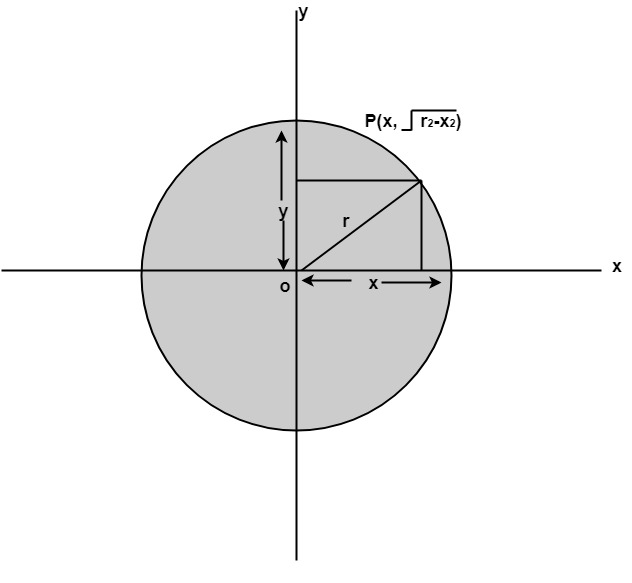
Algorithm:
Step1: Set the initial variables
r = circle radius
(h, k) = coordinates of circle center
x=o
I = step size
xend= 
Step2: Test to determine whether the entire circle has been scan-converted.
If x > xend then stop.
Step3: Compute y = 
Step4: Plot the eight points found by symmetry concerning the center (h, k) at the current (x, y) coordinates.
Plot (x + h, y +k) Plot (-x + h, -y + k)
Plot (y + h, x + k) Plot (-y + h, -x + k)
Plot (-y + h, x + k) Plot (y + h, -x + k)
Plot (-x + h, y + k) Plot (x + h, -y + k)
Step5: Increment x = x + i
Step6: Go to step (ii).
Program to draw a circle using Polynomial Method:
- #include<graphics.h>
- #include<conio.h>
- #include<math.h>
- voidsetPixel(int x, int y, int h, int k)
- {
- putpixel(x+h, y+k, RED);
- putpixel(x+h, -y+k, RED);
- putpixel(-x+h, -y+k, RED);
- putpixel(-x+h, y+k, RED);
- putpixel(y+h, x+k, RED);
- putpixel(y+h, -x+k, RED);
- putpixel(-y+h, -x+k, RED);
- putpixel(-y+h, x+k, RED);
- }
- main()
- {
- intgd=0, gm,h,k,r;
- double x,y,x2;
- h=200, k=200, r=100;
- initgraph(&gd, &gm, "C:\\TC\\BGI ");
- setbkcolor(WHITE);
- x=0,y=r;
- x2 = r/sqrt(2);
- while(x<=x2)
- {
- y = sqrt(r*r - x*x);
- setPixel(floor(x), floor(y), h,k);
- x += 1;
- }
- getch();
- closegraph();
- return 0;
- }
Output: