Computer Graphics
Graphic Systems
Input-Output Devices
Scan Conversion a line
Scan Conversion Circle
Scan Converting Ellipse
Filled Area Primitives
2D Transformations
2D-Viewing
Clipping Techniques
Pointing & Positioning
3D Computer Graphics
Hidden Surfaces
Projection
Programs
Clipping
When we have to display a large portion of the picture, then not only scaling & translation is necessary, the visible part of picture is also identified. This process is not easy. Certain parts of the image are inside, while others are partially inside. The lines or elements which are partially visible will be omitted.
For deciding the visible and invisible portion, a particular process called clipping is used. Clipping determines each element into the visible and invisible portion. Visible portion is selected. An invisible portion is discarded.
Types of Lines:
Lines are of three types:
Polymorphism in Java | Dynamic Method Dispatch
- Visible: A line or lines entirely inside the window is considered visible
- Invisible: A line entirely outside the window is considered invisible
- Clipped: A line partially inside the window and partially outside is clipped. For clipping point of intersection of a line with the window is determined.
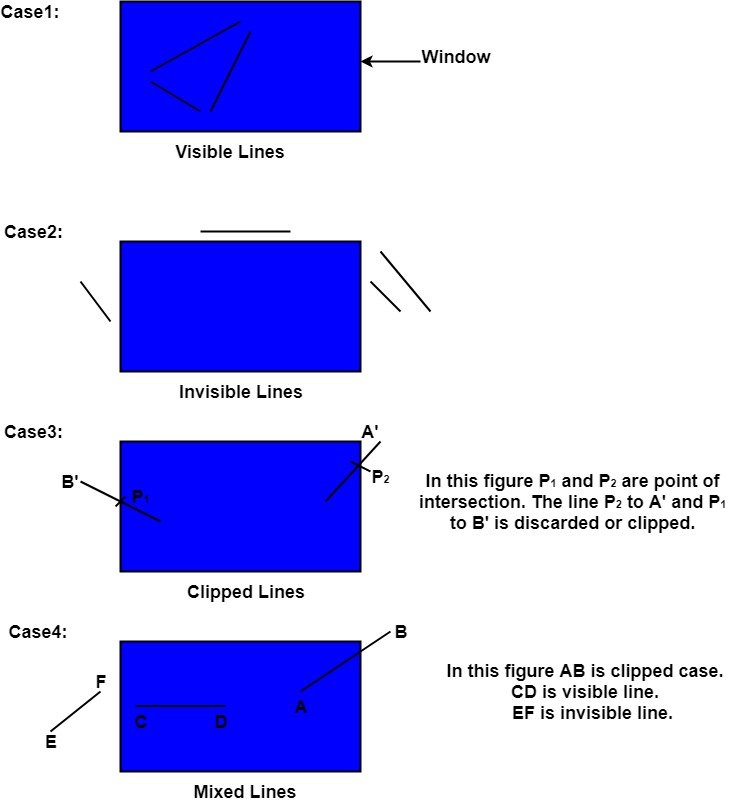
Clipping can be applied through hardware as well as software. In some computers, hardware devices automatically do work of clipping. In a system where hardware clipping is not available software clipping applied.
Following figure show before and after clipping
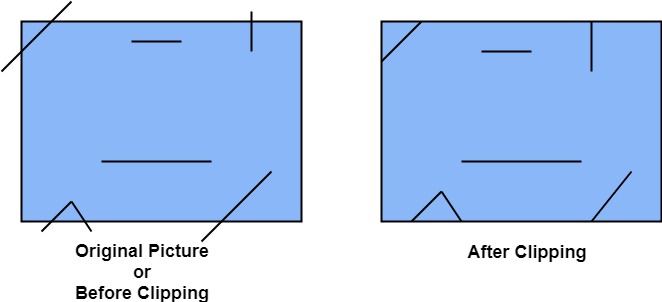
The window against which object is clipped called a clip window. It can be curved or rectangle in shape.
Applications of clipping:
- It will extract part we desire.
- For identifying the visible and invisible area in the 3D object.
- For creating objects using solid modeling.
- For drawing operations.
- Operations related to the pointing of an object.
- For deleting, copying, moving part of an object.
Clipping can be applied to world co-ordinates. The contents inside the window will be mapped to device co-ordinates. Another alternative is a complete world co-ordinates picture is assigned to device co-ordinates, and then clipping of viewport boundaries is done.
Types of Clipping:
- Point Clipping
- Line Clipping
- Area Clipping (Polygon)
- Curve Clipping
- Text Clipping
- Exterior Clipping


