Computer Graphics
Graphic Systems
Input-Output Devices
Scan Conversion a line
Scan Conversion Circle
Scan Converting Ellipse
Filled Area Primitives
2D Transformations
2D-Viewing
Clipping Techniques
Pointing & Positioning
3D Computer Graphics
Hidden Surfaces
Projection
Programs
Animation Functions
1. Morphing: Morphing is an animation function which is used to transform object shape from one form to another is called Morphing. It is one of the most complicated transformations. This function is commonly used in movies, cartoons, advertisement, and computer games.
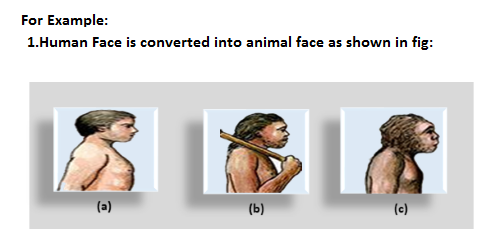
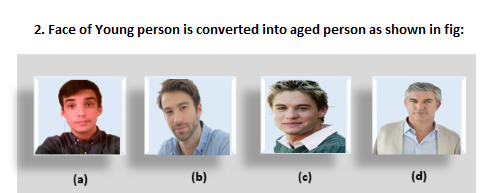
The process of Morphing involves three steps:
- In the first step, one initial image and other final image are added to morphing application as shown in fig: Ist & 4th object consider as key frames.
- The second step involves the selection of key points on both the images for a smooth transition between two images as shown in 2nd object.
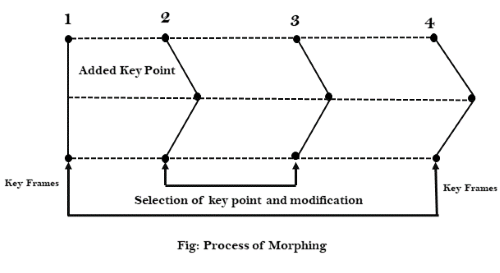
3. In the third step, the key point of the first image transforms to a corresponding key point of the second image as shown in 3rd object of the figure.
Difference between JDK, JRE, and JVM
2. Wrapping: Wrapping function is similar to morphing function. It distorts only the initial images so that it matches with final images and no fade occurs in this function.
3. Tweening: Tweening is the short form of 'inbetweening.' Tweening is the process of generating intermediate frames between the initial & last final images. This function is popular in the film industry.
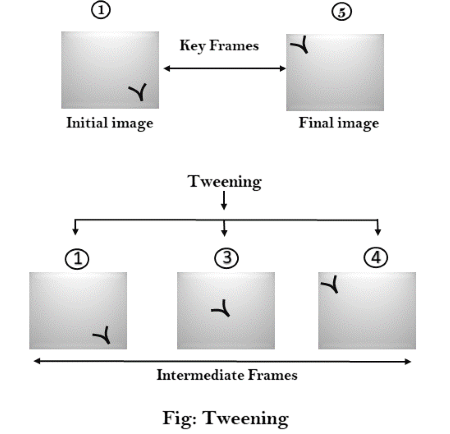
4. Panning: Usually Panning refers to rotation of the camera in horizontal Plane. In computer graphics, Panning relates to the movement of fixed size window across the window object in a scene. In which direction the fixed sized window moves, the object appears to move in the opposite direction as shown in fig:
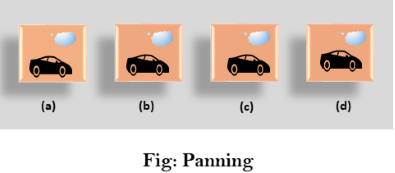
If the window moves in a backward direction, then the object appear to move in the forward direction and the window moves in forward direction then the object appear to move in a backward direction.
5. Zooming: In zooming, the window is fixed an object and change its size, the object also appear to change in size. When the window is made smaller about a fixed center, the object comes inside the window appear more enlarged. This feature is known as Zooming In.
When we increase the size of the window about the fixed center, the object comes inside the window appear small. This feature is known as Zooming Out.
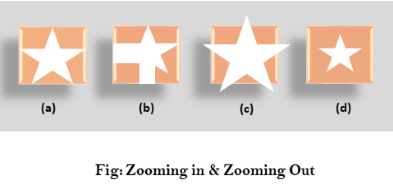
6. Fractals: Fractal Function is used to generate a complex picture by using Iteration. Iteration means the repetition of a single formula again & again with slightly different value based on the previous iteration result. These results are displayed on the screen in the form of the display picture.


