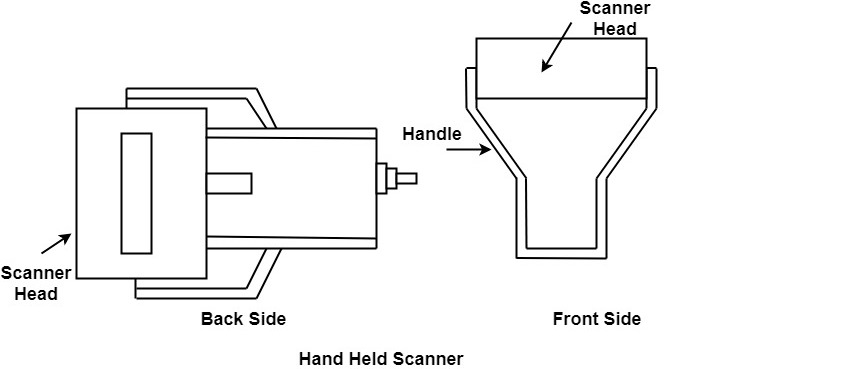Computer Graphics
Graphic Systems
Input-Output Devices
Scan Conversion a line
Scan Conversion Circle
Scan Converting Ellipse
Filled Area Primitives
2D Transformations
2D-Viewing
Clipping Techniques
Pointing & Positioning
3D Computer Graphics
Hidden Surfaces
Projection
Programs
Image Scanner
It is an input device. The data or text is written on paper. The paper is feeded to scanner. The paper written information is converted into electronic format; this format is stored in the computer. The input documents can contain text, handwritten material, picture extra.
By storing the document in a computer document became safe for longer period of time. The document will be permanently stored for the future. We can change the document when we need. The document can be printed when needed.
Scanning can be of the black and white or colored picture. On stored picture 2D or 3D rotations, scaling and other operations can be applied.
Exception Handling in Java - Javatpoint
Types of image Scanner:
1. Flat Bed Scanner: It resembles a photocopy machine. It has a glass top on its top. Glass top in further covered using a lid. The document to be scanned is kept on glass plate. The light is passed underneath side of glass plate. The light is moved left to right. The scanning is done the line by line. The process is repeated until the complete line is scanned. Within 20-25 seconds a document of 4" * 6" can be scanned.
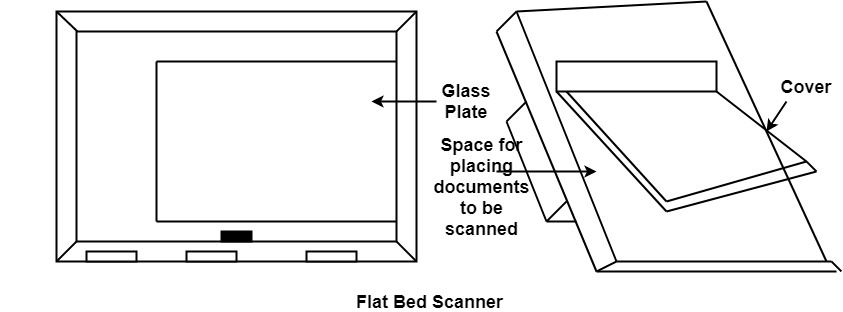
2. Hand Held Scanner: It has a number of LED's (Light Emitting Diodes) the LED's are arranged in the small case. It is called a Hand held Scanner because it can be kept in hand which performs scanning. For scanning the scanner is moved over document from the top towards the bottom. Its light is on, while we move it on document. It is dragged very slowly over document. If dragging of the scanner over the document is not proper, the conversion will not correct.