SQL Tutorial
SQL Database
SQL Table
SQL Select
SQL Order By
SQL Insert
SQL Update
SQL Delete
Difference
SQL Injection
SQL String Functions
Miscl
- SQL Formatter
- SQL group by
- SQL add/drop/update column operation
- SQL CAST Function
- SQL Comments
- SQL CONCAT Function
- CTE (Common Table Expression)SQL
- How to use distinct in SQL?
- Joining Three or More Tables in SQL
- What is Web SQL?
- How to create functions in SQL?
- How to run SQL Script?
- How to Delete Duplicate Rows in SQL?
- Nth Highest salary
- 12 Codd's Rules
- SQL EXCEPT
- Types of SQL JOIN
- Change datatype of column in SQL
- SQL Auto Increment
- SQL Like
- Commit and Rollback in SQL
- SQL Concatenate
- SQL get month from the date
- Savepoint in SQL
- SQL ORDER BY DATE
- TIME Datatype in SQL
- SQL BETWEEN
- CRUD Operations in SQL
- SQL INDEX
- Scalar Functions in SQL
- SET Operators in SQL
- Types of SQL Commands
- TCL Commands in SQL
- SQL Subquery
- SQL View
- Constraints in SQL
- Pattern Matching in SQL
- SQL Date Functions
- DDL Commands in SQL
- DML Commands in SQL
- SQL CASE
- SQL Inner Join
- SQL IN Operator
- Check Constraint in SQL
- SQL CLAUSES
- SQL LOGICAL OPERATORS
- Delete Column from Table
- Add Column in the Table
- Delete one row in SQL
- Change the Column Value
- How to Add Foreign Key in SQL
- Add a Primary Key
- Insert One or More rows
- How to Use LIKE in SQL
- Cursor in SQL
- Difference Between DROP and Truncate
- SQL Comparison Operators
- SQL COUNT WHERE
- SQL SELECT MIN
- SQL Stored Procedure
- SQL SELECT AVG
- SQL SELECT MAX
- SQL ADD COLUMN
- How to use Auto-Increment in SQL
- SQL Languages
- SQL Arithmetic Operators
- How to Use GROUP BY in SQL
- How to Use ORDER BY in SQL
- Trigger in SQL
- What is Race Condition
- SQL COUNT DISTINCT
PL/SQL Tutorial
Sql Interview Question
SQl Quiz
SQL get month from the date
- To remember important dates, we can store them in the database tables of SQL.
- There may arise a situation in which instead of retrieving an entire date from the column of an SQL table, you only want the month of the date to be fetched from the table's columns.
- There are different dates functions available in SQL, using which we can fetch different parts of date from the columns as per our requirements.
- The MONTH () function in SQL is used to get the month from an entire date stored in the table's column.
- Along with retrieving the date in the default format in which it is stored, there is a DATE_FORMAT () function in SQL using which the date values can be retrieved in a more readable format.
Let us see few practical examples to understand this concept more clearly. We will use the MySQL database for writing all the queries.
Then we will write the following query to create a table in the 'dbs' database:
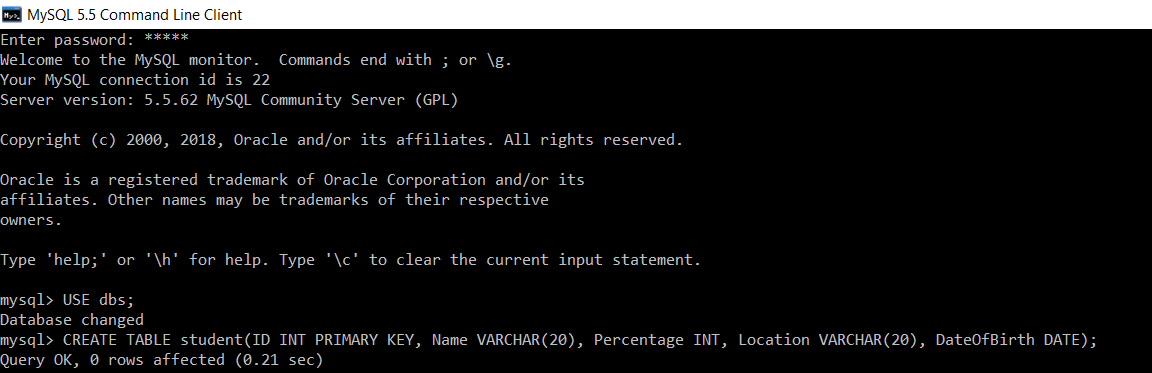
In the above query, the column named 'DateOfBirth' will store the date since the data type of this column is set as a 'DATE'.
Now, we will write a query to insert records in the student table.
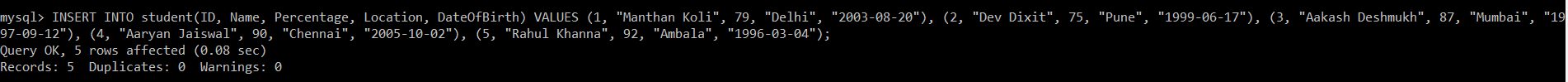
We will execute the SELECT query to verify that all the records are inserted successfully in the student table.
You will get the following table as output:
| ID | Name | Percentage | sLocation | DateOfBirth |
|---|---|---|---|---|
| 1 | Manthan Koli | 79 | Delhi | 2003-08-20 |
| 2 | Dev Dixit | 75 | Pune | 1999-06-17 |
| 3 | Aakash Deshmukh | 87 | Mumbai | 1997-09-12 |
| 4 | Aaryan Jaiswal | 90 | Chennai | 2005-10-02 |
| 5 | Rahul Khanna | 92 | Ambala | 1996-03-04 |
The above query results show that the date stored in the column 'DateOfBirth' is retrieved in the default format in which it is stored, i.e., 'YYYY-MM-DD'.
Example 1:
Write a query to retrieve only the specific part of the date, i.e., a month from the column 'DateOfBirth'.
Query:
Month () function is used in a SELECT query and applied on the column DateOfBirth to retrieve only the month from an entire date. 'MonthOfBirth' is the alias given using the AS keyword to store the month from the date.
You will get the following table as output:
| ID | Name | Percentage | Location | MonthOfBirth |
|---|---|---|---|---|
| 1 | Manthan Koli | 79 | Delhi | 8 |
| 2 | Dev Dixit | 75 | Pune | 6 |
| 3 | Aakash Deshmukh | 87 | Mumbai | 9 |
| 4 | Aaryan Jaiswal | 90 | Chennai | 10 |
| 5 | Rahul Khanna | 92 | Ambala | 3 |
The results show that the birth month of all the students is successfully retrieved in the 'MonthOfBirth' column.
Example 2:
Write a query to retrieve only the specific part of the date, i.e., month, in a more readable format from the column 'DateOfBirth'.
Query:
You will get the following table as output:
| ID | Name | Percentage | Location | MonthOfBirth |
|---|---|---|---|---|
| 1 | Manthan Koli | 79 | Delhi | August |
| 2 | Dev Dixit | 75 | Pune | June |
| 3 | Aakash Deshmukh | 87 | Mumbai | September |
| 4 | Aaryan Jaiswal | 90 | Chennai | October |
| 5 | Rahul Khanna | 92 | Ambala | March |
DATE_FORMAT () function is used in a SELECT query and applied on the column DateOfBirth to retrieve only the month in a more readable format from an entire date. 'MonthOfBirth' is the alias given using the AS keyword to store the month from the date.


