SQL Tutorial
SQL Database
SQL Table
SQL Select
SQL Order By
SQL Insert
SQL Update
SQL Delete
Difference
SQL Injection
SQL String Functions
Miscl
- SQL Formatter
- SQL group by
- SQL add/drop/update column operation
- SQL CAST Function
- SQL Comments
- SQL CONCAT Function
- CTE (Common Table Expression)SQL
- How to use distinct in SQL?
- Joining Three or More Tables in SQL
- What is Web SQL?
- How to create functions in SQL?
- How to run SQL Script?
- How to Delete Duplicate Rows in SQL?
- Nth Highest salary
- 12 Codd's Rules
- SQL EXCEPT
- Types of SQL JOIN
- Change datatype of column in SQL
- SQL Auto Increment
- SQL Like
- Commit and Rollback in SQL
- SQL Concatenate
- SQL get month from the date
- Savepoint in SQL
- SQL ORDER BY DATE
- TIME Datatype in SQL
- SQL BETWEEN
- CRUD Operations in SQL
- SQL INDEX
- Scalar Functions in SQL
- SET Operators in SQL
- Types of SQL Commands
- TCL Commands in SQL
- SQL Subquery
- SQL View
- Constraints in SQL
- Pattern Matching in SQL
- SQL Date Functions
- DDL Commands in SQL
- DML Commands in SQL
- SQL CASE
- SQL Inner Join
- SQL IN Operator
- Check Constraint in SQL
- SQL CLAUSES
- SQL LOGICAL OPERATORS
- Delete Column from Table
- Add Column in the Table
- Delete one row in SQL
- Change the Column Value
- How to Add Foreign Key in SQL
- Add a Primary Key
- Insert One or More rows
- How to Use LIKE in SQL
- Cursor in SQL
- Difference Between DROP and Truncate
- SQL Comparison Operators
- SQL COUNT WHERE
- SQL SELECT MIN
- SQL Stored Procedure
- SQL SELECT AVG
- SQL SELECT MAX
- SQL ADD COLUMN
- How to use Auto-Increment in SQL
- SQL Languages
- SQL Arithmetic Operators
- How to Use GROUP BY in SQL
- How to Use ORDER BY in SQL
- Trigger in SQL
- What is Race Condition
- SQL COUNT DISTINCT
PL/SQL Tutorial
Sql Interview Question
SQl Quiz
IN vs. EXISTS
This article explains the complete overview of IN and EXISTS clause. It is one of the most common questions asked by developers who write SQL queries to filter for specific values. The main difference between them is that IN selects a list of matching values, whereas EXISTS returns the Boolean value TRUE or FALSE. Before making the comparison, we will first know these SQL clauses.
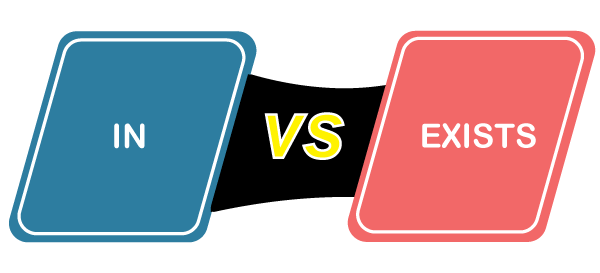
IN Operator
The IN operator is used to retrieves results when the specified value matches any value in a set of values or is returned by a subquery. This operator allows us to specify multiple values along with the WHERE clause. It reduces the use of multiple OR conditions in SELECT, INSERT, UPDATE, and DELETE queries; that's why it is also called the shorthand for multiple OR conditions.
In this operator, the inner query executes first, and the result obtained is used by the outer query to display the output. It should be remembered that the inner query is executed only once. The IN operator has the following syntax:
FROM table_name
WHERE column_name IN (value1, value2, - - - - );
Let us take an example to understand this operator. Suppose we have a table named customer that contains the following data:
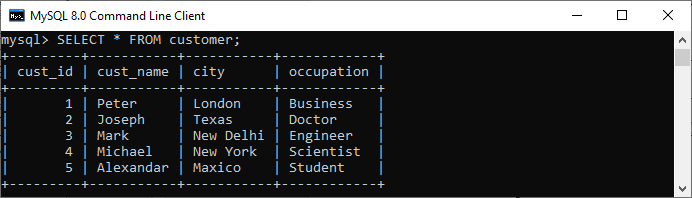
If we want to get all customer details whose occupation is either doctor, engineer, or scientist, then we can use the statement as follows:
WHERE occupation IN ('Doctor', 'Scientist', 'Engineer');
Here is the output:
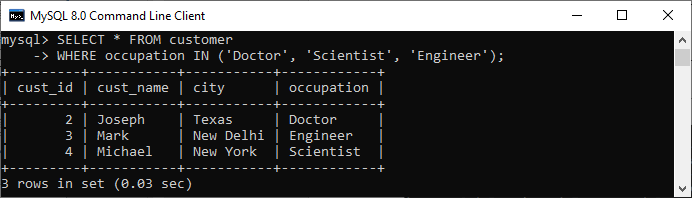
EXISTS Operator
EXISTS is a Boolean operator which checks the subquery result and returns an either TRUE or FALSE value. It is used in combination with subquery and checks whether a row is returned through this subquery or not. This operator returns TRUE if the subquery returns single or multiple records. Otherwise, it gives a FALSE result when no records are returned.
When the EXISTS operator detects the first true event, it automatically terminates for further processing. This feature enhances the query's efficiency. We can use the EXISTS operator with SELECT, UPDATE, DELETE, and INSERT statements. The following is the syntax of EXISTS operator:
FROM tab_name
WHERE [NOT] EXISTS (
SELECT col_names
FROM tab_name
WHERE condition
);
Let us take an example to understand this operator. Suppose we have a table named customer and order containing the following data:
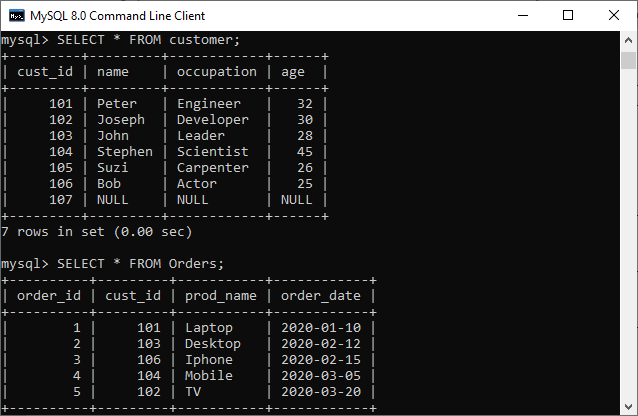
If we want to get all customer names and occupation who has placed at least one order, then we can use the statement as follows:
WHERE EXISTS (SELECT * FROM Orders
WHERE customer.cust_id = Orders.cust_id);
Here is the output:
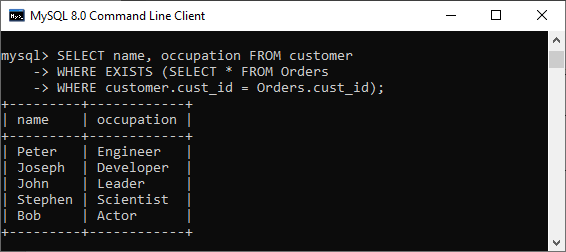
Key differences between IN and EXISTS Operator
The following points explain the main differences between IN and EXISTS clause:
- The IN clause scan all records fetched from the given subquery column, whereas EXISTS clause evaluates true or false, and the SQL engine quits the scanning process as soon as it found a match.
- When the subquery results are large, EXISTS operator provides better performance. In contrast, when the sub-query results are small, the IN operator is faster than EXISTS.
- IN operator always picks the matching values list, whereas EXISTS returns the Boolean values TRUE or FALSE.
- EXISTS operator can only be used with subqueries, whereas we can use the IN operator on subqueries and values both.
- The EXISTS clause can compare everything with NULLs, while the IN clause can't compare anything with NULL.
- IN operator performs a direct match between the columns specified before the IN keyword and a subquery result. Conversely, EXISTS operator does not check for a match because it only verifies data existence in a subquery.
IN vs. EXISTS Comparison Chart
The following comparison chart explains their main differences in a quick manner:
| SN | IN Operator | EXISTS Operator |
|---|---|---|
| 1. | It is used to minimize the multiple OR conditions. | It is used to check the existence of data in a subquery. In other words, it determines whether the value will be returned or not. |
| 2. | It compares the values between subquery (child query) and parent query. | It does not compare the values between subquery and parent query. |
| 3. | It scans all values inside the IN block. | It stops for further execution once the single positive condition is met. |
| 4. | It can return TRUE, FALSE, or NULL. Hence, we can use it to compare NULL values. | It returns either TRUE or FALSE. Hence, we cannot use it to compare NULL values. |
| 5. | We can use it on subqueries as well as with values. | We can use it only on subqueries. |
| 6. | It executes faster when the subquery result is less. | It executes faster when the subquery result is large. It is more efficient than IN because it processes Boolean values rather than values itself. |
| 7. |
Syntax to use IN clause: SELECT col_names FROM tab_name WHERE col_name IN (subquery); |
Syntax to use EXISTS clause: SELECT col_names FROM tab_name WHERE [NOT] EXISTS (subquery); |
Conclusion
In this article, we have made a comparison between IN and EXISTS operators. Here, we conclude that both clauses work for the same purpose, but their internal working is different. In other words, they differ in their logical working. We can select any of them according to our requirement, but if we have a table that contains several records (large data), it is better to use EXISTS rather than IN operator.


