Azure Tutorial
Azure Storage Service
Network Services
Compute Services
App Services
Database Service
Azure Misc
- What is MS Azure Functions
- What is ETL
- What is Microsoft Azure Instance
- What is Databrick
- Why is PowerShell Used
- What is a Notebook in Ms Azure
- What is Azure Resource Manager
- What is a container group In Microsoft Azure
- What is Microsoft Azure Functions Premium plan
- What is Microsoft Azure Subscription
- What is Azure Lighthouse
- Active Directory Identity in Azure and access management operations
- What is Privileged Access Management for Active Directory Domain Services in Azure
- What is the difference between Azure DevOps Server and Azure DevOps Services
- Azure Fundamentals
Azure Interview Questions
What is Microsoft Azure Subscription
To use Azure's cloud-based services, you must first purchase a subscription. It acts as a single billing unit for Azure resources, with subscriptions billed for services used in Azure.
An Azure subscription is tied to a single account, the one that was used to create it and is also used for billing. Resources can be supplied as instances of the many Azure products and services under the subscription.
Free, pay-as-you-go, and member offers are the three primary types of subscriptions accessible. The free account is a subscription that gives you unrestricted access to Azure resources as well as a $200 credit toward paid products.
Until and unless we upgrade our subscription to the paid one , all the resources and the services that we have created during this period will automatically be disabled at the end of the of the free trial period. A credit card is required for free accounts, however it is solely used for identification purposes. At this URL (https://azure.microsoft.com/en-us/free/), you can apply for a free account.
You can pay for the services and resources you use on a monthly basis with the pay-as-you-go subscription (https://azure.microsoft.com/en-us/offers/ms-azr-0003p/). This account requires the use of a credit or debit card, and it is billed on a monthly basis. Pay-as-you-go Azure accounts can be converted from free Azure accounts.
You can pay for the services and resources you use on a monthly basis with the pay-as-you-go subscription (https://azure.microsoft.com/en-us/offers/ms-azr-0003p/). This account requires the use of a credit or debit card, and it is billed on a monthly basis. Pay-as-you-go Azure accounts can be converted from free Azure accounts. This URL contains the most recent offerings.
Many organizations have many subscriptions, which they use for billing purposes because each subscription creates its own set of billing reports and invoices. Divide subscriptions can also be used to separate the development and testing environments from the production environment.
The person who establishes an Azure subscription becomes the subscription's global administrator, with complete control over all aspects of the subscription, but only that subscription. Separate subscriptions can thus be used to create a responsibility separation for Azure services.
A subscription in Azure is a container that holds a collection of connected business or technical resources. The resources are used and billed as a group.
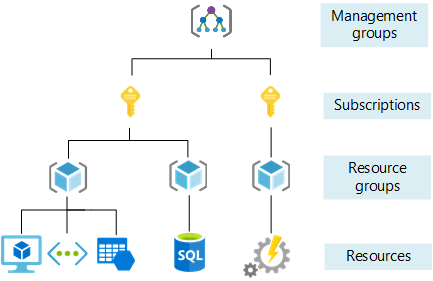
Multiple subscriptions with various access management policies and invoicing procedures can be added to an Azure account. The following boundaries can be defined with an Azure subscription:
- Billing boundary: The billing requirements for accessing resources are defined by this subscription type.Azure will give our each subscription its own different billing so that we can create multiple subscriptions as per our business needs.
- Access control boundary: In order to separate the subscriptions, by applying different management policies we can construct an access control border at the subscription level to represent diverse organizational structures
Azure has a fee structure for the services it provides to businesses. Each business is given an Azure AD Tenant, which allows them to create Azure Accounts and different subscriptions for various services. These terms are defined as follows:
- Organization- Any company or individual who intends to use Azure resources. Here the domain names are used to identify the company.
- Tenant- A Tenant ID identifies and authorizes a certain Azure AD instance. Organizations are assigned the Azure AD Tenant after completing the Azure registration process. In order to manage the accounts,groups, permissions and users , the azure active directory provides a single platform for the same.
- Accounts- All accounts established to use Azure's services are stored in Azure AD Tenant.
Now that you're familiar with the terms, you can study how accounts, tenants, and subscriptions are related:
- Many tenants might be found in a single company.
- Each tenant has the ability to have several subscriptions and accounts.
- A single account can use many different subscriptions.
- Which account can utilize which subscription is determined by Azure AD Tenant.
How Can Azure Subscriptions Help Us Scale Your Environment?
Organizations frequently use several Azure subscriptions to evade per-subscription constraints. There are a few ways to use the resources effectively.
We can generate additional subscriptions to grow your environment after you've created your original subscriptions, based on your organization's model. Before you start scaling your subscribers, consider the following:
- Subscription restrictions imposed by some resources. If a subscription's resources are limited, you might need to generate additional subscriptions.
- Consider governance, migration, operations, innovation, and security as company goals.
- There are several approaches that might assist one in deciding how to buy and design more Azure subscriptions. Here are a few examples:
Workload separation: As new workloads are added to the cloud, you can divide subscriptions based on production and non-production management groups using the workload separation strategy.
Application category: Subscriptions can also be classified based on access constraints, business demands, data security concerns, or regulatory requirements. Subscriptions can also be classified based on whether they are mission-critical, subject to regulatory restrictions, or part of the cost of goods supplied.
Functional line: Subscriptions according to the role, such as finance , sales or IT support.
Business unit: Subscriptions can also be classified by business division or even profit and loss using a management structure.
Geographic region: You can also categorize subscriptions and accounts depending on geographic regions if your company has a global presence.
Azure Subscription: Changing Azure Active Directory to a New One
An Azure AD is linked to each Azure subscription. You might want to move some subscriptions to a different Azure AD if you have a large number of them. Because transferring a subscription can cause downtime, you may want to consider other options, such as re-creating resources and copying data to the target subscription, or using a multi-directory architecture.
We'll also let you know ahead of time if azure introduce any new services to the Azure platform, as well as any associated prices. Only if we use the new services we will be charged. We are liable for any taxes that may arise as a result of receiving free services.
Limits, quotas and constraints
If you need to go over these limitations, please contact customer care so that your limits can be adjusted appropriately.
Cancellation policy
We can cancel our subscription at any point of time we want. There wil be no questions asked for that. It totally depends on the user. If our account has any overdue fees, we must pay them.
Resource commitment
All increases in service usage are contingent on service resources being available. Increasing the number of running compute instances or the quantity of storage available are two examples of such enhancements.
Azure has every right to delete any of the instance or compute resource or any VM, if the azure free account dose not generate any cost or it is set to be ideal for more than 90 days. Before eliminating any computational resources, we will give a month's notice.
Account types -
There are 2 main type of accounts -
- Free Account
- Pay As You Go account.
Both the accounts are as the name suggests.
FREE ACCOUNT
Spending limits & Upgrades of the free account .
Eligible clients who sign up for an Azure free account will receive a credit of $14,409.052 that can be spent on most Azure services within the first 30 days. Unused credit cannot be transferred to other Azure subscriptions or carried over to following months.
To keep using the Azure free account and select free services for the term, you must upgrade to pay-as-you-go pricing by eliminating the spending restriction within 30 days of sign-up or until the credit runs out (whichever comes first).
Payment options
Unless you were approved for invoicing, a credit card or debit card is required for authentication when you sign up. Prepaid or virtual credit cards are not accepted. Except for a short authorization hold, your card will not be charged at first. Any taxes incurred as a result of getting free services are solely the responsibility of the recipient.
Upgrading from an Azure free account
If you upgraded from a free Azure account, you'll still be able to use some of the free services for the rest of the offer's 12-month period (beginning on the date you signed up).


