Azure Tutorial
Azure Storage Service
Network Services
Compute Services
App Services
Database Service
Azure Misc
- What is MS Azure Functions
- What is ETL
- What is Microsoft Azure Instance
- What is Databrick
- Why is PowerShell Used
- What is a Notebook in Ms Azure
- What is Azure Resource Manager
- What is a container group In Microsoft Azure
- What is Microsoft Azure Functions Premium plan
- What is Microsoft Azure Subscription
- What is Azure Lighthouse
- Active Directory Identity in Azure and access management operations
- What is Privileged Access Management for Active Directory Domain Services in Azure
- What is the difference between Azure DevOps Server and Azure DevOps Services
- Azure Fundamentals
Azure Interview Questions
What is Microsoft Azure Instance
What is Azure?
Similar to Amazon Web Services (AWS) and Google Cloud, Azure is Microsoft's term for their purchased real estate in the public and private Cloud.
Cloud computing, in general, means that your organization will no longer host its own infrastructure.
There are plenty of services that are provided by the Azure such as deploying web applications, Supporting remote application access, content distribution, as well as access to their API. Data storage ensures the security of large projects; analytics enable real-time data analysis; networking provides for traffic management and load balancing, as well as the protection of encrypted keys and sensitive assets.
What is the meaning of Azure VMs?
In simple words we can say that, a Microsoft Azure VM or Azure virtual machine, is a digital file that mimics the behaviour of a physical, wires-and-bolts computer. While working on the VM it feels like we are working on a separate infrastructure.
In other words, we can say that it's a computer that was made primarily by another computer. It runs in our browser and gives us the same experience as if we were using a traditional host operating system.
The Sandbox is very similar to the Azure VM, it is the virtual machine which is isolated from the rest of our software estate.
About Azure Instance
In simple words we can say that a Virtual Machine is what an instance in Azure is. Microsoft Azure Websites is a multi-tenancy platform with a high density. Multi-tenancy refers to a single instance of software programs that serves numerous customers at once, according to TechTarget's article multi-Tenancy.
It simply means that each person who is using the system has every right to change the appearance of the application as per his needs but the user are not allowed to make the hard core changes to the main code of the application. Virtual machines are used by Microsoft Azure to track operations rather than as a scaling unit.
Every instance in Azure Virtual Machines (also known as Web Roles or Worker Roles) is a virtual machine whose specs are dictated by the instance size you choose when it was created.
Reservations are used when utilizing Azure. There are two types of Azure instances:
- Reserved Instances
Reserved instances signify a one-time, upfront payment for a reserved virtual machine space in Azure's Cloud estate for one or three years. In the reserved Instance we can cancel or change our reserves at any point of time as per our needs. - Only when we've purchased an Enterprise or pay-as-you-go subscription we can make a reservation. When compared to the pay-as-you-go option, this strategy can save us anywhere from 72 percent to 80 percent of our Azure spending.
- Shared Instances
Shared instances employ a high-density approach in which numerous tenants share the same virtual machine but each has its own process, with the platform providing isolation via sandboxing.
The scale unit is not a complete system, but rather a separate process that will most likely execute on a virtual machine. Because a common scope enables for savings to be applied across subscriptions, this is also a great method to save money in Azure.
How Much Does Azure Cost?
Azure, like many other Cloud services, generally follows a subscription-type pricing model, where you can pay as you go and be paid based on your consumption. If a single application makes use of many Azure services, each service may be subject to various pricing levels.
As a result, reserved instances are advised because discounts are available if a client commits to a long-term relationship with a provider.
Because there are so many variables that go into the ultimate pricing of Azure, Microsoft has created an Azure Calculator that may provide you a ballpark estimate of your final cost based on your area, operating architecture, and tier.
What increases the cost of Microsoft Azure?
- If you forget to shut down a virtual machine when the project is finished.
- If you unintentionally allow the internet of things to spread.
- If you require high-level assistance.
- If you don't adequately document downtime in your settings, you'll be penalized.
- If your present software licenses aren't cloud-compatible.
These types of events may appear minor at first and go unreported by the company; however, Azure's pricing scheme makes it impossible for consumers to predict the final cost.
It doesn't seem like much if something just costs a few cents per hour to run. When applied to the entire organization and let to run continuously, though, it might cost thousands of dollars.
Understanding how Azure works might help you get the most out of it if you decide to acquire it for your company.
Many organizations have attempted to go to the Cloud only to discover unexpected costs, so planning ahead and doing your best to grasp the technology will benefit you in the long term.
What is Azure SQL Managed Instance?
The Azure SQL Managed Instance is an intelligent, scalable cloud database service. The Azure SQL Managed Instance offers the user the broadest SQL Server database engine which is manufactured in a way to achieve the compatibility with all of the benefits of a fully managed and evergreen platform as a service.
We can also migrate our on-premises SQL Database to the cloud with the help of the SQL Managed Instance and with very minimal database and application changes.
Simultaneously, SQL Managed Instance retains all PaaS characteristics (automated patching and version upgrades, automated backups, and high availability), lowering administration overhead and TCO significantly.
ADVERTISEMENT
The below diagram shows the essential features of Managed SQL.
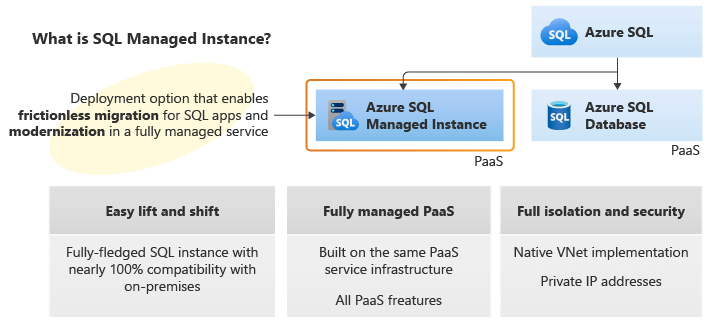
Key Points of Instances
The table below contains the key points and the benefit of using the managed Instances.
| PaaS benefits | Business continuity |
| There is no need to buy or manage hardware. There is no overhead in terms of managing the underlying infrastructure. Service scalability and rapid provisioning Patching and version upgrades are automated. Other PaaS data services integration |
Uptime of 99.99 percent SLA High availability is built-in. Automated backups keep your data safe. Period of backup retention that can be customized by the customer Backups initiated by the user Database restoration capabilities at a specific point in time |
| Security and compliance | Management |
| It provides Isolated surroundings for maximum Security. It includes VNet integration, single tenant service, dedicated compute and storage. Encryption of data that is transparent (TDE) Support for Azure Active Directory (Azure AD) authentication and single sign-on Server principals in Azure Active Directory (logins) Similar to Azure SQL Database SQL audits, it adheres to compliance criteria. Advanced Threat Defense |
The Azure Resource Manager API automates the provisioning and scaling of Azure services. Manual service provisioning and scaling capabilities are available through the Azure interface. Service for Data Migration |


