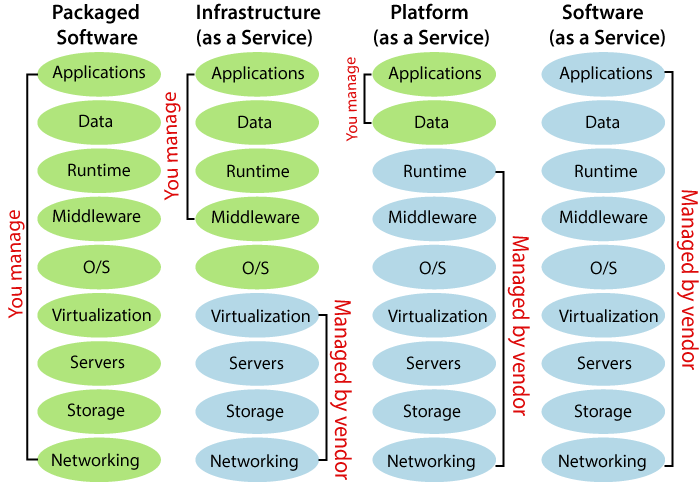Azure Tutorial
Azure Storage Service
Network Services
Compute Services
App Services
Database Service
Azure Misc
- What is MS Azure Functions
- What is ETL
- What is Microsoft Azure Instance
- What is Databrick
- Why is PowerShell Used
- What is a Notebook in Ms Azure
- What is Azure Resource Manager
- What is a container group In Microsoft Azure
- What is Microsoft Azure Functions Premium plan
- What is Microsoft Azure Subscription
- What is Azure Lighthouse
- Active Directory Identity in Azure and access management operations
- What is Privileged Access Management for Active Directory Domain Services in Azure
- What is the difference between Azure DevOps Server and Azure DevOps Services
- Azure Fundamentals
Azure Interview Questions
Cloud Computing overview
Introduction to Cloud Computing
Cloud Computing is the delivery of computing services such as servers, storage, databases, networking, software, analytics, intelligence, and more, over the Cloud (Internet).
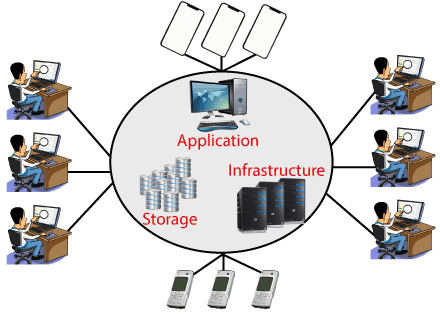
Cloud Computing provides an alternative to the on-premises datacentre. With an on-premises datacentre, we have to manage everything, such as purchasing and installing hardware, virtualization, installing the operating system, and any other required applications, setting up the network, configuring the firewall, and setting up storage for data. After doing all the set-up, we become responsible for maintaining it through its entire lifecycle.
But if we choose Cloud Computing, a cloud vendor is responsible for the hardware purchase and maintenance. They also provide a wide variety of software and platform as a service. We can take any required services on rent. The cloud computing services will be charged based on usage.
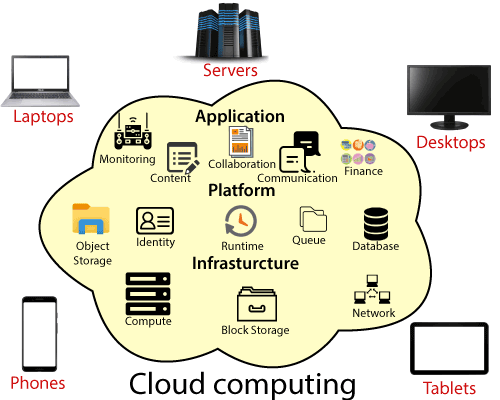
The cloud environment provides an easily accessible online portal that makes handy for the user to manage the compute, storage, network, and application resources. Some cloud service providers are in the following figure.
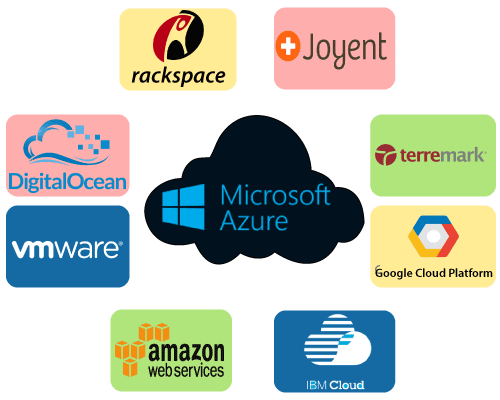
Advantages of cloud computing
- Cost: It reduces the huge capital costs of buying hardware and software.
- Speed: Resources can be accessed in minutes, typically within a few clicks.
- Scalability: We can increase or decrease the requirement of resources according to the business requirements.
- Productivity: While using cloud computing, we put less operational effort. We do not need to apply patching, as well as no need to maintain hardware and software. So, in this way, the IT team can be more productive and focus on achieving business goals.
- Reliability: Backup and recovery of data are less expensive and very fast for business continuity.
- Security: Many cloud vendors offer a broad set of policies, technologies, and controls that strengthen our data security.
Types of Cloud Computing
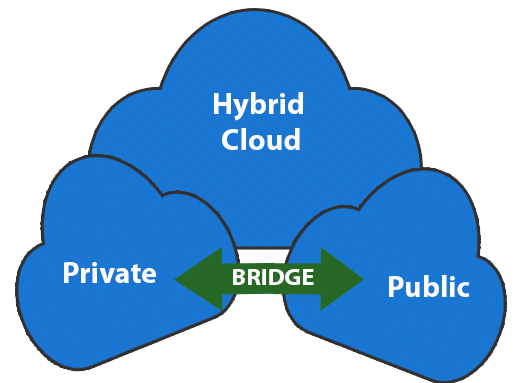
- Public Cloud: The cloud resources that are owned and operated by a third-party cloud service provider are termed as public clouds. It delivers computing resources such as servers, software, and storage over the internet
- Private Cloud: The cloud computing resources that are exclusively used inside a single business or organization are termed as a private cloud. A private cloud may physically be located on the company’s on-site datacentre or hosted by a third-party service provider.
- Hybrid Cloud: It is the combination of public and private clouds, which is bounded together by technology that allows data applications to be shared between them. Hybrid cloud provides flexibility and more deployment options to the business.
Types of Cloud Services
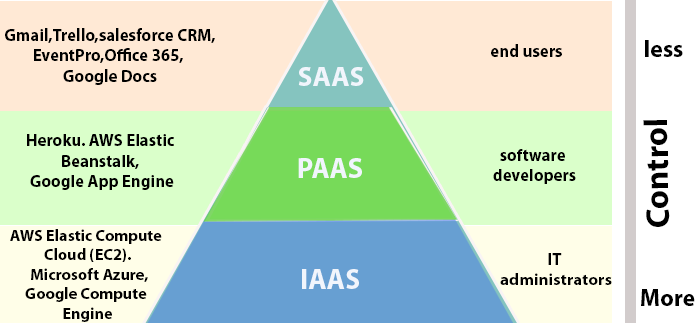
- Infrastructure as a Service (IaaS): In IaaS, we can rent IT infrastructures like servers and virtual machines (VMs), storage, networks, operating systems from a cloud service vendor. We can create VM running Windows or Linux and install anything we want on it. Using IaaS, we don’t need to care about the hardware or virtualization software, but other than that, we do have to manage everything else. Using IaaS, we get maximum flexibility, but still, we need to put more effort into maintenance.
- Platform as a Service (PaaS): This service provides an on-demand environment for developing, testing, delivering, and managing software applications. The developer is responsible for the application, and the PaaS vendor provides the ability to deploy and run it. Using PaaS, the flexibility gets reduce, but the management of the environment is taken care of by the cloud vendors.
- Software as a Service (SaaS): It provides a centrally hosted and managed software services to the end-users. It delivers software over the internet, on-demand, and typically on a subscription basis. E.g., Microsoft One Drive, Dropbox, WordPress, Office 365, and Amazon Kindle. SaaS is used to minimize the operational cost to the maximum extent.