Azure Tutorial
Azure Storage Service
Network Services
Compute Services
App Services
Database Service
Azure Misc
- What is MS Azure Functions
- What is ETL
- What is Microsoft Azure Instance
- What is Databrick
- Why is PowerShell Used
- What is a Notebook in Ms Azure
- What is Azure Resource Manager
- What is a container group In Microsoft Azure
- What is Microsoft Azure Functions Premium plan
- What is Microsoft Azure Subscription
- What is Azure Lighthouse
- Active Directory Identity in Azure and access management operations
- What is Privileged Access Management for Active Directory Domain Services in Azure
- What is the difference between Azure DevOps Server and Azure DevOps Services
- Azure Fundamentals
Azure Interview Questions
Azure Notification Hub
Azure notification hub provides an easy-to-use, multiplatform, scaled-out push infrastructure that enables us to send mobile push notification requirements in which you want to send notifications to the users. Using the Azure notification hub, we can achieve the same with minimum code and minimum configuration. With a single API call, we can target individual users or entire audience segments containing millions of users across all the devices.
Azure notification hub implements all the functionality of push infrastructure. The only thing we need to do is to write a mobile app in such a way that the mobile app will register the PNS handle with Azure Notification, and our mobile backend will be responsible for sending platform-independent messages to all users and interest groups.
Advantages of Azure Notification Hub
Multiplatform: We can use Azure Notification Hub to send push notifications to IOS devices, Android devices, and Windows devices. And it works with any backend that is developed in any language.
Scalability: We don?t need to worry about scaling. Azure notification hub will take care of that for us. We can scale up to millions without changing anything.
Delivery pattern: We have a vibrant set of delivery patterns. We can broadcast, unicast, or multicast user segmentations. So we can divide all our users into segments, and we can target a specific part of users to send notifications using Azure Notification Hub.
Working of Azure Notification Hubs
Let?s understand the working of Azure Notification Hubs using a simple diagram.
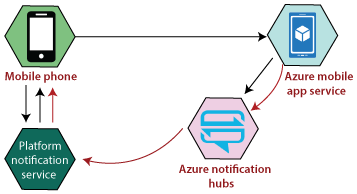
Firstly we need to do is to retrieve the PNS handle from the platform notification service so that our mobile client will retrieve the PNS handle and pass on that handle to Azure Notification Hub via our Azure mobile app backend service. It can be anything. And from that point onwards, our mobile backend service can interact with Azure notification hub to send notifications.
Mobile Engagement
Azure Mobile Engagement is a software as a service user Engagement platform that provides data-driven insights into app usage, real-time user segmentation. And the key thing is it enables contextually-aware push notifications and in-app messaging.
For example, ? We have an e-commerce website, and some of the users are showing more interest in sports-related equipment. In that case, using Mobile engagement, we can identify those users that are visiting the sports product more frequently. And whether we want to offer discounts or any new sports product that came into the market, then we can send a notification to only those users that are showing interest in sports products.
Another thing that we can do using Azure Mobile Engagement is data-driven insights into app usage. You can see which screen of your app get more engagement from the users using which we can improve our app. We can do all real-time user segmentation based on the user data and also based on the pages they visit, the type of data they search, etc.
The Azure Mobile Engagement can be used with Azure mobile apps, which makes in total a compelling platform for the development of your mobile apps.


