Azure Tutorial
Azure Storage Service
Network Services
Compute Services
App Services
Database Service
Azure Misc
- What is MS Azure Functions
- What is ETL
- What is Microsoft Azure Instance
- What is Databrick
- Why is PowerShell Used
- What is a Notebook in Ms Azure
- What is Azure Resource Manager
- What is a container group In Microsoft Azure
- What is Microsoft Azure Functions Premium plan
- What is Microsoft Azure Subscription
- What is Azure Lighthouse
- Active Directory Identity in Azure and access management operations
- What is Privileged Access Management for Active Directory Domain Services in Azure
- What is the difference between Azure DevOps Server and Azure DevOps Services
- Azure Fundamentals
Azure Interview Questions
Azure Compute Service
The word compute here refers to the hosting model for the computing resources on which our application runs. Azure compute service can be divided broadly into three categories.
- Infrastructure as a service
- Platform as a service
- Serveless services
The most fundamental building block is the Azure virtual machine. Using Azure virtual machine, we can able to deploy different services such as Windows, Linux within the Azure cloud. When we implement a virtual machine, every virtual machine will have an associated OS and data disk.
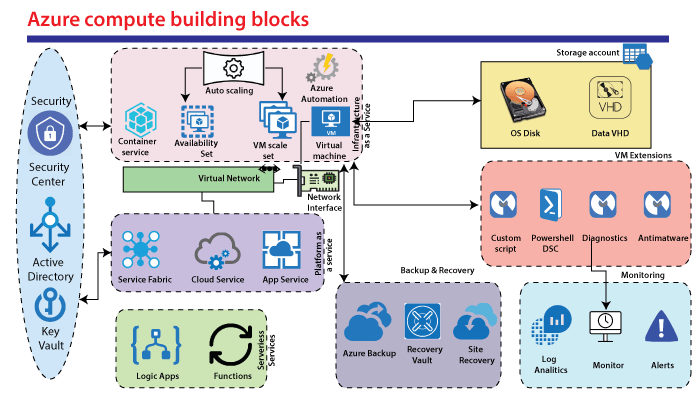
Azure compute options
Following are the main compute options available in Azure:
- Virtual Machine: It is an IaaS service, allowing us to deploy and manage VMs inside a virtual network (VNet).
- App Service: It is a managed PaaS offering for hosting web apps, mobile app back ends, RESTful APIs, or automated business processes.
- Service Fabric: It is a platform that can run on any environment, including Azure or on-premises. It is an orchestrator of micro-services across a cluster of machine
- Azure Kubernetes Services: It manages a hosted Kubernetes service for running containerized applications.
- Azure Container Instances: It offers the fastest and most straightforward way to run a container in Azure without having to provision any virtual machines and without having to adopt a high-level service.
- Azure Functions: It is a managed FaaS service.
- Azure Batch: It is a managed service for running large-scale parallel and high-performance computing (HPC) applications.
- Cloud Services: It is a managed service for running cloud applications. It uses a PaaS hosting model.
When you are deploying any virtual machine, such as running some scripts, etc.. For that purpose, Azure provided several extensions such as custom script, PowerShell DSC, which stands for desired state configuration. You can have a diagnostic extension to collect all the logs that are emitted from that virtual machine. Also, we can have anti-malware software installed on that virtual machine to protect against viruses, etc.
Using App service, we can deploy web applications, mobile backend services, API Apps, etc. If we have a requirement to deploy a microservices-based application, then we can use service fabric.
Within the serverless service, we have Azure functions and logic apps. Using which we can able to deploy snippets of code on the cloud and trigger them without worrying about the underlying infrastructure.
Three key services are associated with Azure compute service:
Azure security center: It is used to understand the security posture of your virtual machines. We can define policies, and based on the policies, we can collect the information from Azure virtual machines and identify the threat. It will provide recommendations associated with that.
Active Directory: It is used to control that who can access virtual machines or scale sets or availability sets or in-fact any other Azure services within Azure.
Key Vault: It is used to store certificated keys or any sensitive information within Azure securely.


