Node.js Tutorial
- Node.js Tutorial
- Install Node.js on Windows
- Install Node.js on Linux/Ubuntu/CentOS
- Node.js First Example
- Node.js Console
- Node.js REPL
- Node.js Package Manager
- Node.js Command Line Options
- Node.js Global Objects
- Node.js OS
- Node.js Timer
- Node.js Errors
- Node.js DNS
- Node.js Net
- Node.js Crypto
- Node.js TLS/SSL
- Node.js Debugger
- Node.js Process
- Node.js Child Process
- Node.js Buffers
- Node.js Streams
- Node.js File System (FS)
- Node.js Path
- Node.js StringDecoder
- Node.js Query String
- Node.js ZLIB
- Node.js Assertion Testing
- Node.js V8
- Node.js Callbacks
- Node.js Events
- Node.js Punycode
- Node.js TTY
- Node.js Web Module
- NestJS
Node.js MySQL
Node.js MongoDB
Nodejs Difference
Node.js MCQ
Node.js Express
Nodejs Interview Questions
Node.js V8
What is V8
V8 is an open source JavaScript engine developed by the Chromium project for the Google Chrome web browser. It is written in C++. Now a days, it is used in many projects such as Couchbase, MongoDB and Node.js.
V8 in Node.js
The Node.js V8 module represents interfaces and event specific to the version of V8. It provides methods to get information about heap memory through v8.getHeapStatistics() and v8.getHeapSpaceStatistics() methods.
To use this module, you need to use require('v8').
- const v8 = require('v8');
Node.js v8.getHeapStatistics() Example
The v8.getHeapStatistics() method returns statistics about heap such as total heap size, used heap size, heap size limit, total available size etc.
File: v8-example1.js
- const v8 = require('v8');
- console.log(v8.getHeapStatistics());
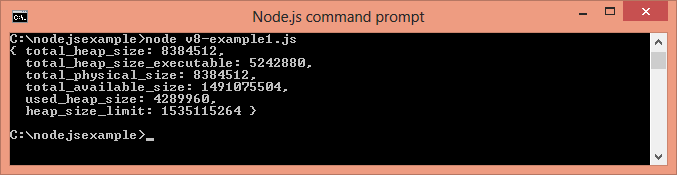
Node.js v8.getHeapSpaceStatistics() Example
The v8.getHeapSpaceStatistics() returns statistics about heap space. It returns an array of 5 objects: new space, old space, code space, map space and large object space. Each object contains information about space name, space size, space used size, space available size and physical space size.
File: v8-example2.js
- const v8 = require('v8');
- console.log(v8.getHeapSpaceStatistics());
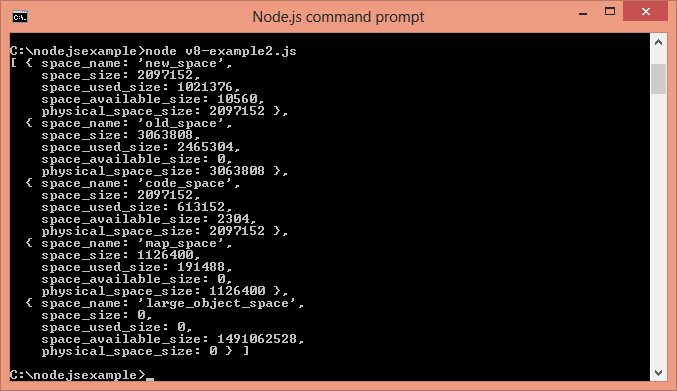
Memory limit of V8 in Node.js
Currently, by default v8 has a memory limit of 512mb on 32-bit and 1gb on 64-bit systems. You can raise the limit by setting --max-old-space-size to a maximum of ~1gb for 32-bit and ~1.7gb for 64-bit systems. But it is recommended to split your single process into several workers if you are hitting memory limits.


