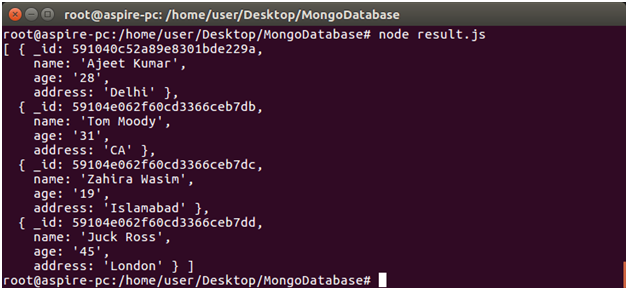Node.js Tutorial
- Node.js Tutorial
- Install Node.js on Windows
- Install Node.js on Linux/Ubuntu/CentOS
- Node.js First Example
- Node.js Console
- Node.js REPL
- Node.js Package Manager
- Node.js Command Line Options
- Node.js Global Objects
- Node.js OS
- Node.js Timer
- Node.js Errors
- Node.js DNS
- Node.js Net
- Node.js Crypto
- Node.js TLS/SSL
- Node.js Debugger
- Node.js Process
- Node.js Child Process
- Node.js Buffers
- Node.js Streams
- Node.js File System (FS)
- Node.js Path
- Node.js StringDecoder
- Node.js Query String
- Node.js ZLIB
- Node.js Assertion Testing
- Node.js V8
- Node.js Callbacks
- Node.js Events
- Node.js Punycode
- Node.js TTY
- Node.js Web Module
- NestJS
Node.js MySQL
Node.js MongoDB
Nodejs Difference
Node.js MCQ
Node.js Express
Nodejs Interview Questions
Node.js MongoDB Remove
In MongoDB, you can delete records or documents by using the remove() method. The first parameter of the remove() method is a query object which specifies the document to delete.
Example
Remove the record of employee whose address is Ghaziabad.
Create a js file named "remove.js", having the following code:
- var http = require('http');
- var MongoClient = require('mongodb').MongoClient;
- var url = "mongodb://localhost:27017/ MongoDatabase";
- MongoClient.connect(url, function(err, db) {
- if (err) throw err;
- var myquery = { address: 'Ghaziabad' };
- db.collection("employees").remove(myquery, function(err, obj) {
- if (err) throw err;
- console.log(obj.result.n + " record(s) deleted");
- db.close();
- });
- });
Open the command terminal and run the following command:
- Node remove.js
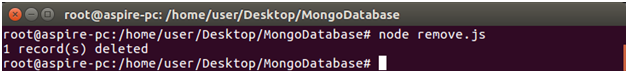
Verification
You can check that the record having address "Ghaziabad" is deleted and only following records are available now: