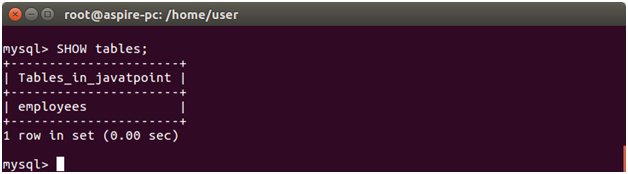Node.js Tutorial
- Node.js Tutorial
- Install Node.js on Windows
- Install Node.js on Linux/Ubuntu/CentOS
- Node.js First Example
- Node.js Console
- Node.js REPL
- Node.js Package Manager
- Node.js Command Line Options
- Node.js Global Objects
- Node.js OS
- Node.js Timer
- Node.js Errors
- Node.js DNS
- Node.js Net
- Node.js Crypto
- Node.js TLS/SSL
- Node.js Debugger
- Node.js Process
- Node.js Child Process
- Node.js Buffers
- Node.js Streams
- Node.js File System (FS)
- Node.js Path
- Node.js StringDecoder
- Node.js Query String
- Node.js ZLIB
- Node.js Assertion Testing
- Node.js V8
- Node.js Callbacks
- Node.js Events
- Node.js Punycode
- Node.js TTY
- Node.js Web Module
- NestJS
Node.js MySQL
Node.js MongoDB
Nodejs Difference
Node.js MCQ
Node.js Express
Nodejs Interview Questions
Node.js MySQL Drop Table
The DROP TABLE command is used to delete or drop a table.
Let's drop a table named employee2.
Create a js file named "delete" in DBexample folder and put the following data into it:
- var mysql = require('mysql');
- var con = mysql.createConnection({
- host: "localhost",
- user: "root",
- password: "12345",
- database: "javatpoint"
- });
- con.connect(function(err) {
- if (err) throw err;
- var sql = "DROP TABLE employee2";
- con.query(sql, function (err, result) {
- if (err) throw err;
- console.log("Table deleted");
- });
- });
Now open command terminal and run the following command:
- Node drop.js
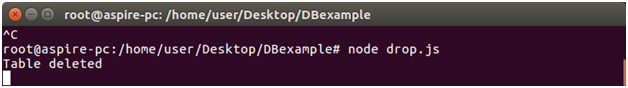
Verify that the table employee2 is no more in the database.