Node.js Tutorial
- Node.js Tutorial
- Install Node.js on Windows
- Install Node.js on Linux/Ubuntu/CentOS
- Node.js First Example
- Node.js Console
- Node.js REPL
- Node.js Package Manager
- Node.js Command Line Options
- Node.js Global Objects
- Node.js OS
- Node.js Timer
- Node.js Errors
- Node.js DNS
- Node.js Net
- Node.js Crypto
- Node.js TLS/SSL
- Node.js Debugger
- Node.js Process
- Node.js Child Process
- Node.js Buffers
- Node.js Streams
- Node.js File System (FS)
- Node.js Path
- Node.js StringDecoder
- Node.js Query String
- Node.js ZLIB
- Node.js Assertion Testing
- Node.js V8
- Node.js Callbacks
- Node.js Events
- Node.js Punycode
- Node.js TTY
- Node.js Web Module
- NestJS
Node.js MySQL
Node.js MongoDB
Nodejs Difference
Node.js MCQ
Node.js Express
Nodejs Interview Questions
Node.js Create Connection with MongoDB
MongoDb is a NoSQL database. It can be used with Node.js as a database to insert and retrieve data.
Download MongoDB
Open the Linux Command Terminal and execute the following command:
- apt-get install mongodb
It will download the latest MongoDB according to your system requirement.
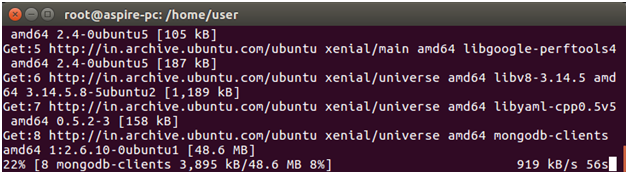
Install MongoDB
After the complete download, use the following command to install MogoDB.
- npm install mongodb --save
Use the following command to start MongoDb services:
- service mongodb start
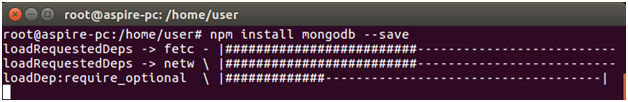
Now, connection is created for further operations.
To download and install MongoDB on windows, see the following page:
Click here


