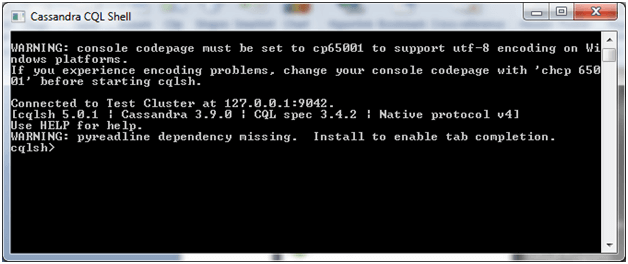Cassandra Tutorial
Cassandra Keyspace
Cassandra Table Index
Cassandra Query (CQL)
Cassandra Collections
Cassandra Interview
Cassandra Setup and Installation
Apache Cassandra and Datastax enterprise is used by different organization for storing huge amount of data.
Before installing Apache Cassandra, you must have the following things:
- You must have datastax community edition. You can download Cassandra click here
- JDK must be installed.
- Platform should be Window.
Download and Install Cassandra
Follow the steps given below:
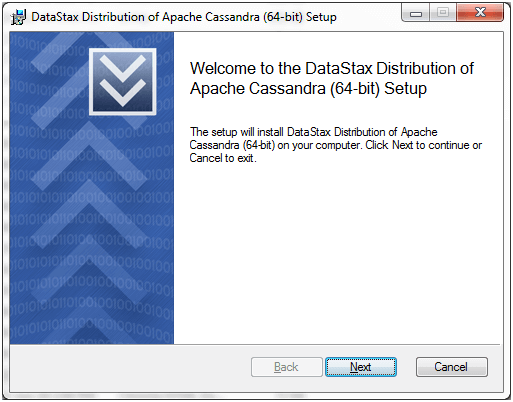
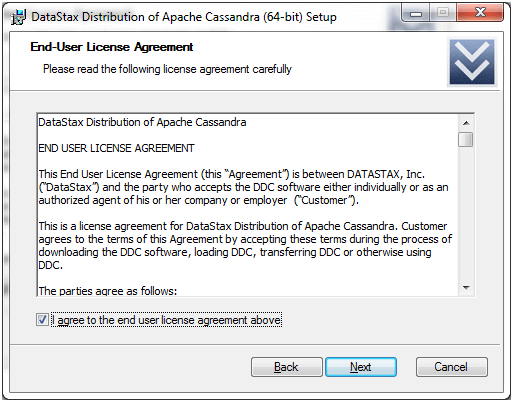
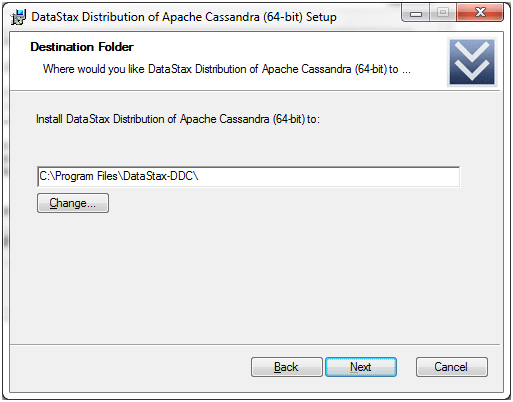
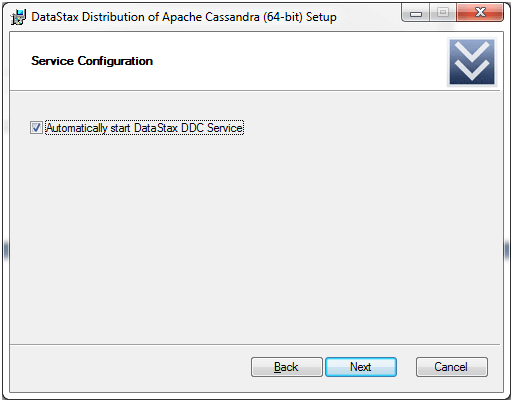
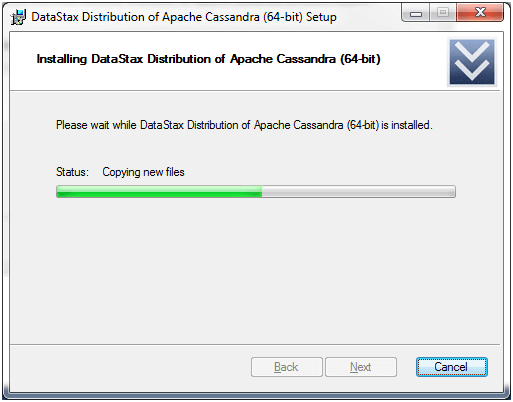
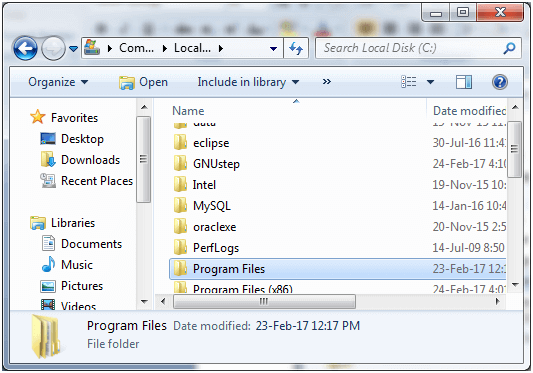
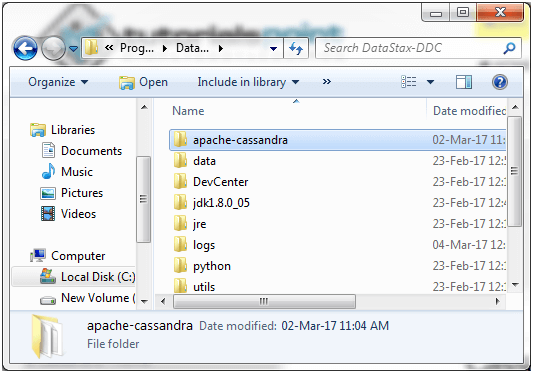
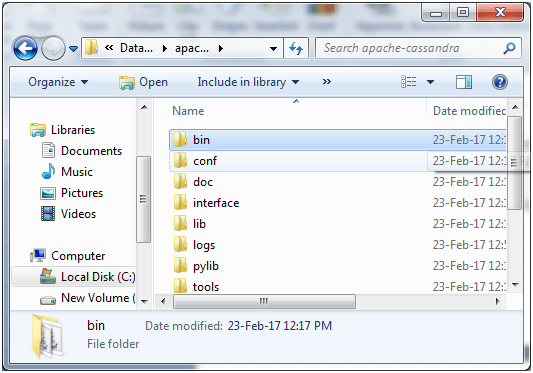
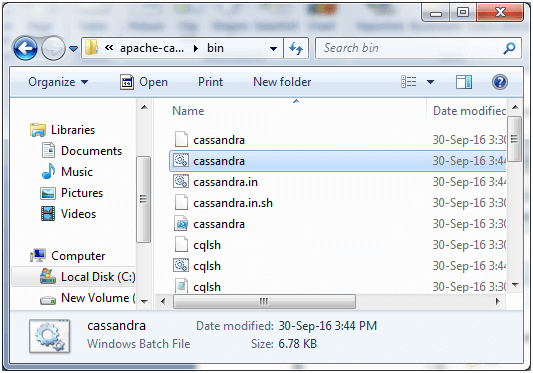
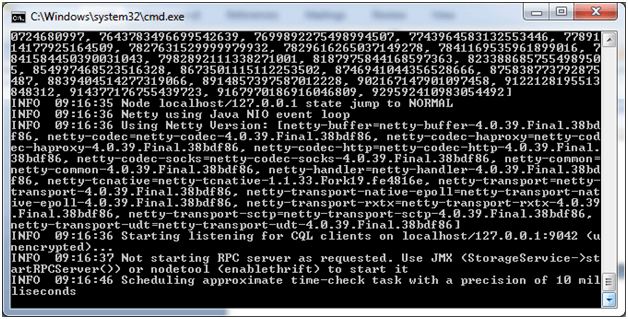

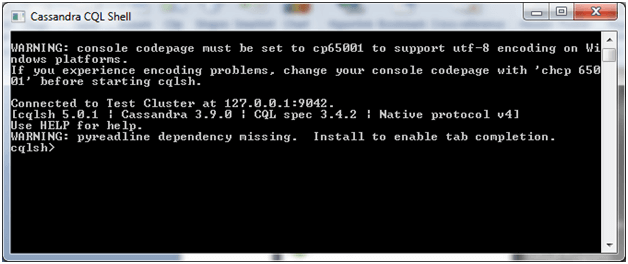
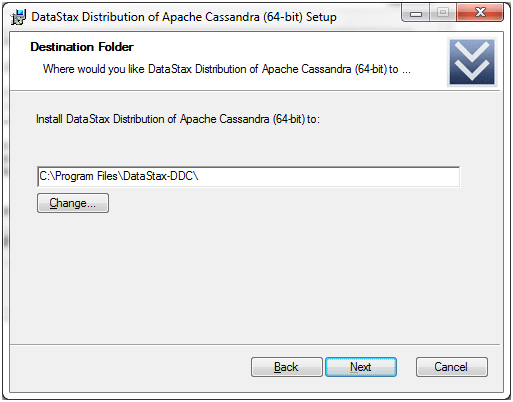
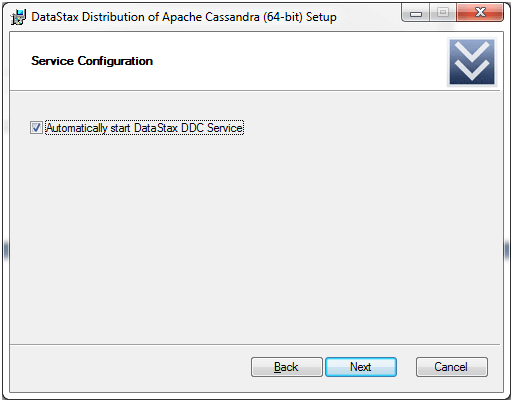
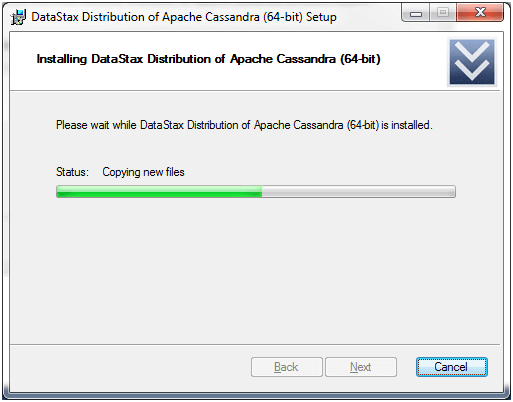
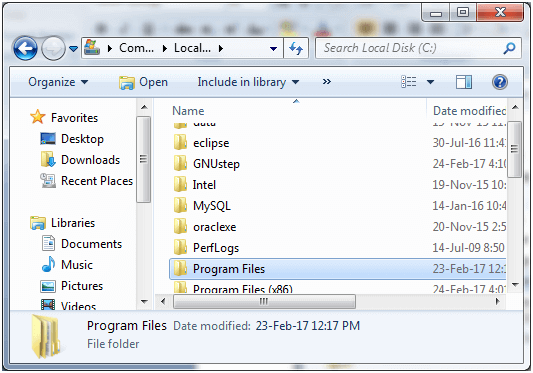
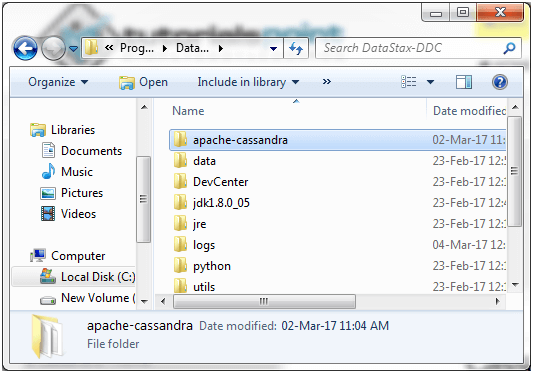
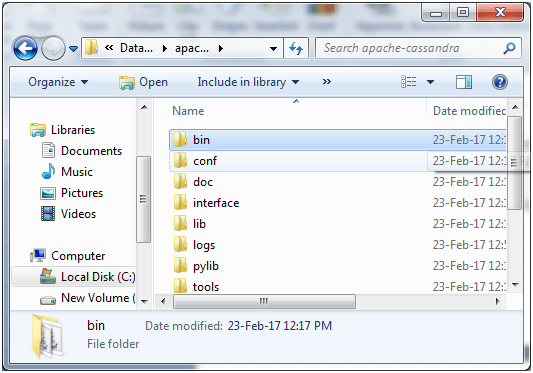
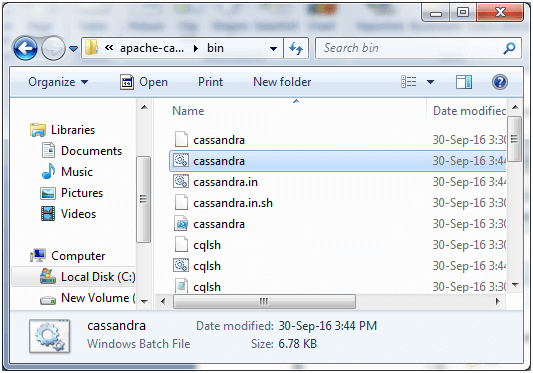
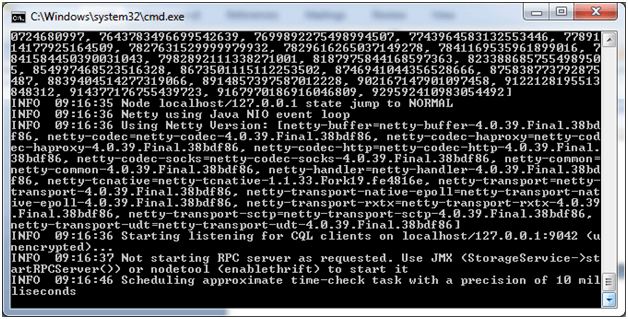

- Run the datastax community edition setup. After running the setup, you will see the following page will be displayed. It is a screenshot of 64 bit version.
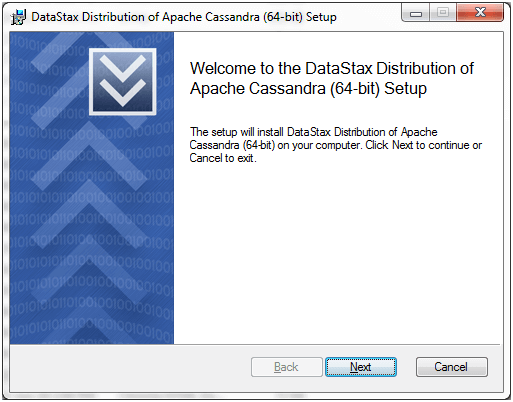
- Click on the next button and you will get the following page:
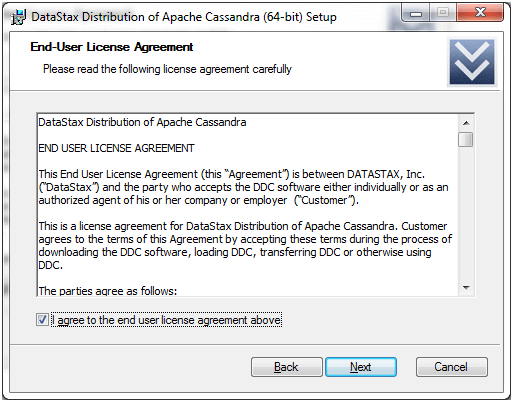
- Press the next button and you will get the following page specifying the location of the installation.
- Press the next button and a page will appear asking about whether you automatically start Data Stax DDC service. Click on the radio button and proceed next.
- Installation is started now. After completing the installation, go to program files where Data Stax is installed.
- Open Program Files then you see the following page:
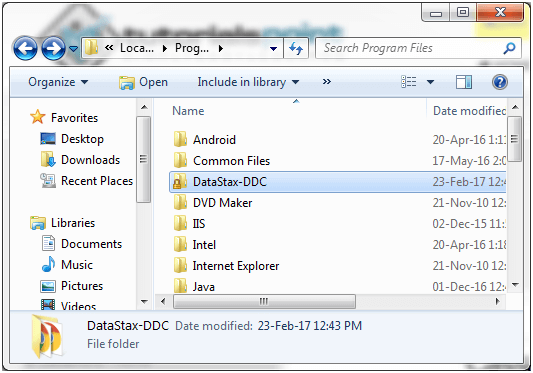
- Open DataStax-DDC then you see Apache Cassandra:
- Open Apache Cassandra and you see bin:
- Open bin and you will see Cassandra Windows batch File:
- Run this file. It will start the Cassandra server and you will see the following page:
- Server is started now go to windows start programs, search Cassandra CQL Shell
- Run the Cassandra Shell. After running Cassandra shell, you will see the following command line: