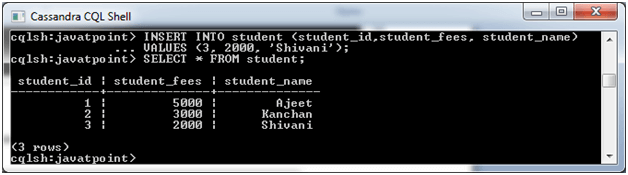Cassandra Tutorial
Cassandra Keyspace
Cassandra Table Index
Cassandra Query (CQL)
Cassandra Collections
Cassandra Interview
Cassandra Create Data
INSERT command is used to insert data into the columns of the table.
Syntax:
- INSERT INTO <tablename>
- (<column1 name>, <column2 name>....)
- VALUES (<value1>, <value2>....)
- USING <option>
Example:
Polymorphism in Java | Dynamic Method Dispatch
We have a table named "student" with columns (student_id, student_fees student_name,) and need to insert some data in student table.
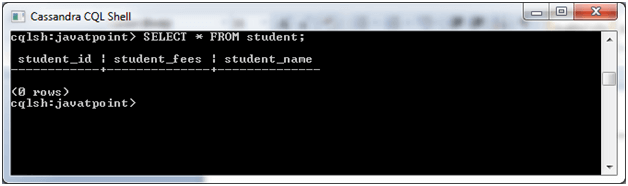
| student_id | student_fees | student_name |
|---|---|---|
| 1 | 5000 | ajeet |
| 2 | 3000 | kanchan |
| 3 | 2000 | shivani |
Let's see the code to insert data in student table.
- INSERT INTO student (student_id, student_fees, student_name)
- VALUES(1,5000, 'Ajeet');
- INSERT INTO student (student_id, student_fees, student_name)
- VALUES(2,3000, 'Kanchan');
- INSERT INTO student (student_id, student_fees, student_name)
- VALUES(3, 2000, 'Shivani');
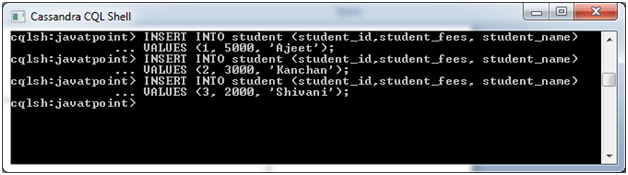
Now the data is inserted. You can use SELECT command to verify whether data is inserted or not.
- SELECT * FROM student;
Output: