SQL
Data Structure
DBMS
PL/SQL
MY SQL
Mongo DB
PostgreSQL
SQL Server
Oracle
Cassandra
SQLite Installation
SQLite Installation
SQLite is known for its zero configuration which means no complex setup or administration is required. Let's see how to install SQLite on your system.
Install SQLite on Windows
Follow the steps given below:
- Go to SQLite official website download page http://www.sqlite.org/download.html And download precompiled binaries from Windows section.
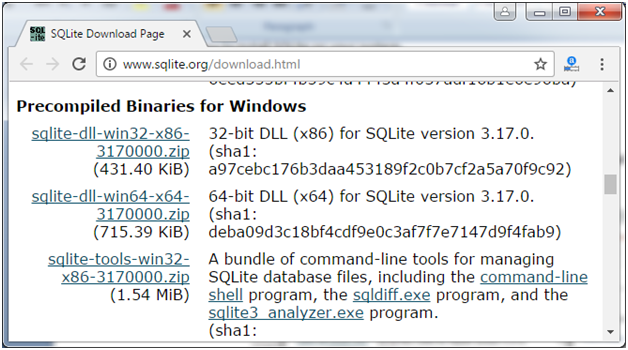
- Download the sqlite-dll and sqlite-shell zip file. Or sqlite-tools-win32-x86-3170000.zip file.
- Create a folder named sqlite in C directory and expand these files.
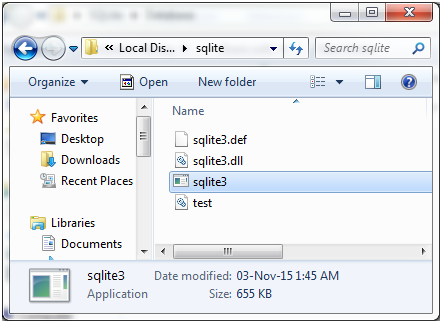
- Open command prompt to set the path. Set your PATH environment variable and open sqlite3 command. It will look like this:
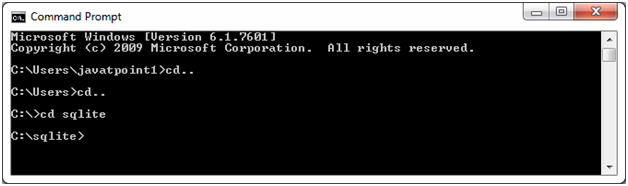
The above method facilitates you a permanent way to create database, attach database and detach database.
There is another way to execute CRUD operation in SQLite. In this method, there is no need to set a path.
- Just download the SQlite precompiled Binary zip file.
- Expand the zipped file, you will see a page like this:
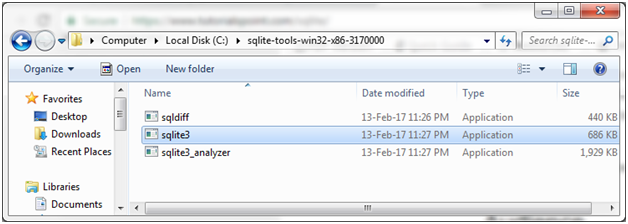
- Run the selected sqlite3 application:
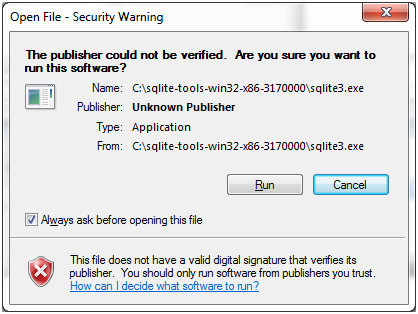
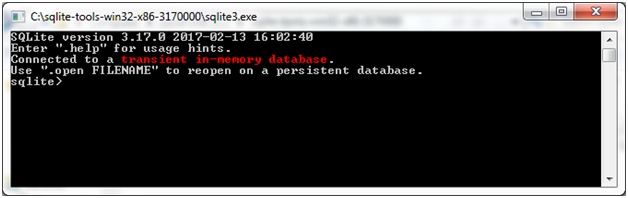
You can execute the SQLite query here. But here, the data is temporary and once you shut down your computer, you will lose the records you have. Because, you cannot create, attach or detach a database here.


