Control Statement
PHP Programs
PHP Functions
PHP Arrays
PHP Strings
PHP Math
PHP Form
PHP Include
State Management
PHP File
Upload Download
PHP Misc
PHP Mail
PHP MySQLi
PHP JSON
PHP OOPs Concepts
PHP Topics
PHP MCQ
Related Tutorials
Interview Questions
PHP Code
How to run PHP code in XAMPP
Generally, a PHP file contains HTML tags and some PHP scripting code. It is very easy to create a simple PHP example. To do so, create a file and write HTML tags + PHP code and save this file with .php extension.
Note: PHP statements ends with semicolon (;).
All PHP code goes between the php tag. It starts with . The syntax of PHP tag is given below:
//your code here
?>
Let's see a simple PHP example where we are writing some text using PHP echo command.
File: first.php
<html>
<body>
<?php
echo "<h2>Hello First PHP</h2>";
?>
</body>
</html>
Output:
How to run PHP programs in XAMPP
How to run PHP programs in XAMPP PHP is a popular backend programming language. PHP programs can be written on any editor, such as - Notepad, Notepad++, Dreamweaver, etc. These programs save with .php extension, i.e., filename.php inside the htdocs folder.
For example - p1.php.
As I'm using window, and my XAMPP server is installed in D drive. So, the path for the htdocs directory will be "D:\xampp\htdocs".
PHP program runs on a web browser such as - Chrome, Internet Explorer, Firefox, etc. Below some steps are given to run the PHP programs.
Step 1: Create a simple PHP program like hello world.
echo "Hello World!";
?>
Step 2: Save the file with hello.php name in the htdocs folder, which resides inside the xampp folder.
Step 3: Run the XAMPP server and start the Apache and MySQL.
Step 4: Now, open the web browser and type localhost http://localhost/hello.php on your browser window.
Step 5: The output for the above hello.php program will be shown as the screenshot below:
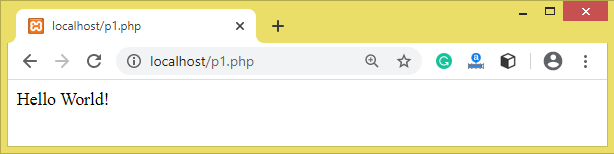
Most of the time, PHP programs run as a web server module. However, PHP can also be run on CLI (Command Line Interface).
PHP Case Sensitivity
In PHP, keyword (e.g., echo, if, else, while), functions, user-defined functions, classes are not case-sensitive. However, all variable names are case-sensitive.
In the below example, you can see that all three echo statements are equal and valid:
<html>
<body>
<?php
echo "Hello world using echo </br>";
ECHO "Hello world using ECHO </br>";
EcHo "Hello world using EcHo </br>";
?>
</body>
</html>
Output:
Hello world using ECHO
Hello world using EcHo
Look at the below example that the variable names are case sensitive. You can see the example below that only the second statement will display the value of the $color variable. Because it treats $color, $ColoR, and $COLOR as three different variables:
<body>
<?php
$color = "black";
echo "My car is ". $ColoR ."</br>";
echo "My dog is ". $color ."</br>";
echo "My Phone is ". $COLOR ."</br>";
?>
</body>
</html>
Output:
My car is
My dog is black
My Phone is
Only $color variable has printed its value, and other variables $ColoR and $COLOR are declared as undefined variables. An error has occurred in line 5 and line 7.


